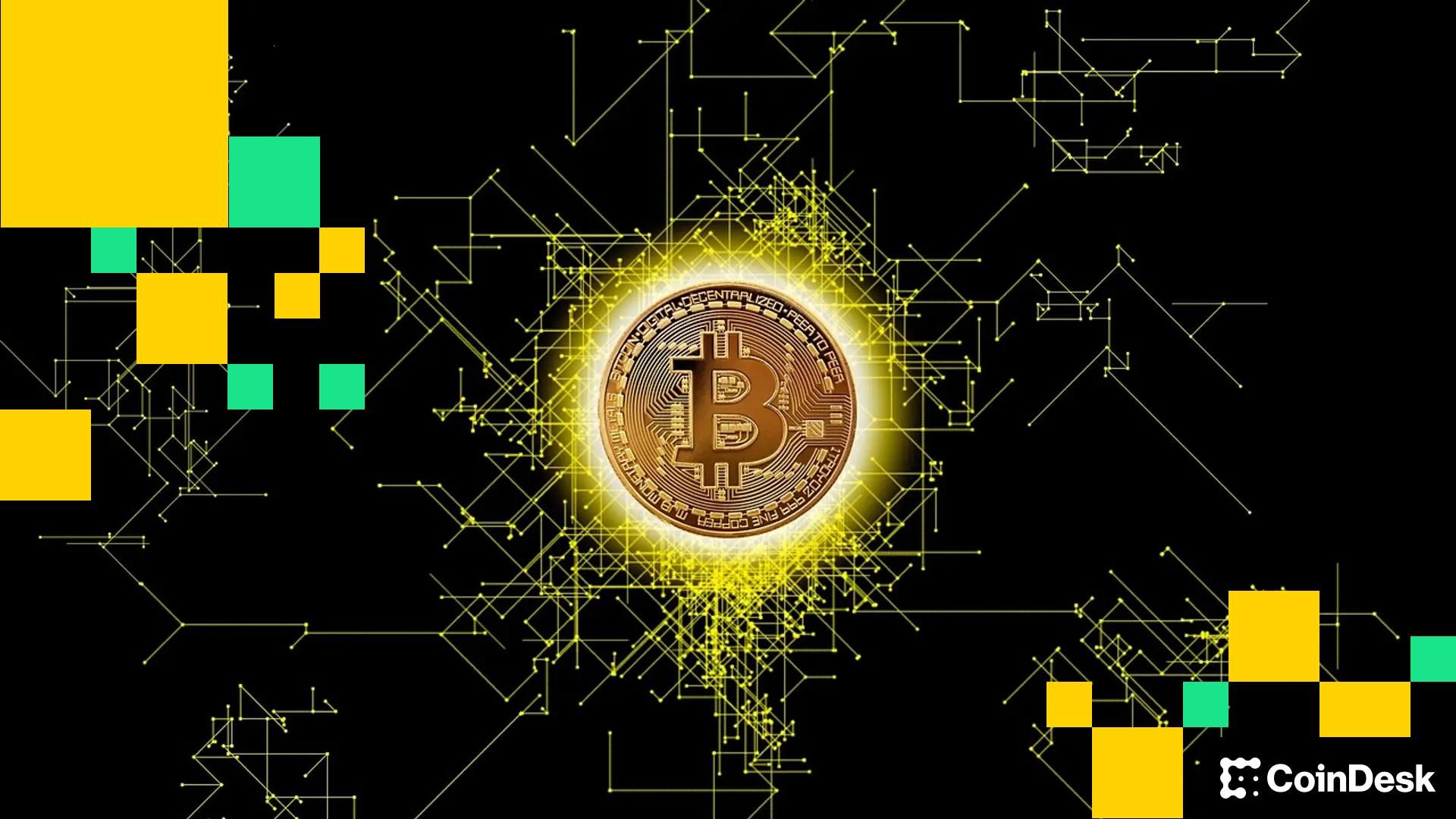As a website owner, offering a diverse and informative crypto news feed can significantly enhance visitors' experience. Our crypto news widget is a powerful tool aggregating content from industry-leading sources, providing your audience with a comprehensive view of the cryptocurrency landscape. This article explores the benefits of integrating our crypto news widget for website visitors, the different types of resources it can display, and a guide to implementing this handy widget on your website.
What Is a Crypto News Widget?
The crypto news widget, also known as an RSS feed, is a dynamic tool you can embed into your web pages to display a live feed of the latest news, updates, and information related to cryptocurrencies. RSS, which refers to Really Simple Syndication, is a web feed that enables users to view online content updates in a standardized, computer-readable format. The widget is an application with defined functionality that the end-user can install and run within a web page. The primary function of the crypto RSS feed widget is to aggregate content from various trusted sources in the cryptocurrency space and present it to your website visitors in real time. This content can include news articles, blog posts, market analysis, price updates, and more. The widget pulls data from various reputable cryptocurrency news outlets and services that offer RSS feeds, ensuring that the information provided is diverse and comprehensive.
The Benefits of Adding a Crypto News Widget
This dynamic crypto widget is simple to add and can be customized to suit the look and branding of your website. It requires minimal maintenance, as the feed updates automatically whenever the sources publish new content. If your goal is to attract and retain an audience interested in cryptocurrency, this widget is an essential tool that provides value to both the website and its visitors. Let's explore these benefits in more detail.
Enhanced User Engagement:
Integrating a crypto news widget can significantly enhance user engagement on your website. By providing live updates and the latest news, visitors are motivated to stay on your site longer, exploring the various articles and information available. This benefit can increase interaction with your content, such as shares, comments, and discussions, creating a vibrant and interactive community around your platform.
Up-to-Date Information:
Cryptocurrency markets are known for their volatility and rapid changes. With a crypto news widget, your website will always display the most current information, giving your visitors the advantage of receiving real-time updates. This immediacy is critical for crypto community members who rely on accurate data to make well-informed decisions.
Content Curation:
With so much information available, it's easy for important news to get lost in the noise. A crypto RSS feed widget helps curate the content, ensuring that only relevant, high-quality news reaches your audience. This curation not only saves time for your visitors but also positions your website as a reliable source for filtering through the mass of information on the internet.
Customizable Content:
Our crypto RSS feed widget is not a one-size-fits-all solution. It is highly customizable by design, allowing you to match the style and aesthetic of your website. This flexibility means that our crypto RSS widget can be seamlessly integrated without disrupting the design flow of your site. Moreover, customization ensures that the content aligns with your audience's interests, which can vary significantly within the crypto community.
Increased Return Visits:
Providing consistently updated and relevant content gives visitors a reason to return. Regular return visits are a strong indicator of a loyal audience base, essential for any website's growth. With fresh content always on offer, users are more likely to bookmark your site and frequently revisit it for the latest updates in the crypto world.
Authority and Trust:
Featuring up-to-date and curated crypto news can bolster your website's authority in the niche. When visitors see that you provide the latest information promptly, they begin to trust your site as a go-to source for crypto news. Building this level of trust is crucial for retaining visitors and establishing your site as an influential voice in the community.

Crypto News Widget Resources
From the financial expertise of Forbes to the specialized focus of Bitcoinist, our widget curates a wealth of knowledge to keep your website visitors updated on market trends, business insights, and technological advancements. Whether your users are looking for in-depth analysis, personal finance tips, or the latest in decentralized finance, the PlasBit crypto news widget for your website is your gateway to helping them stay ahead in the dynamic world of cryptocurrency. Here are the resources available for display via the widget we provide.
PlasBit:
Our regularly updated crypto blog provides your website visitors with access to various educational and news resources. Articles available to your users cover everything from the basics of crypto to advanced explorations of blockchain technology and its applications. This blog news feed covers the very latest updates and insights from experienced crypto experts.
Bitcoinist:
The Bitcoinist news feed offers readers the latest insights and updates on cryptocurrency trends, mainly focusing on Bitcoin. It's an excellent resource for visitors keen on understanding market movements and the factors influencing the Bitcoin ecosystem. The benefit of featuring Bitcoinist is its specialized content, which deep dives into subjects that appeal to enthusiasts and those looking for detailed analysis.
Forbes:
Forbes is well-known for its comprehensive coverage of finance and business topics. By incorporating the Forbes news feed, visitors can access a wealth of expert opinions, market predictions, and interviews with industry leaders. The feed is beneficial as it lends credibility to the site and offers a broad perspective on how cryptocurrencies fit into the larger economic landscape.
Entrepreneur:
Entrepreneurs' news feeds are valuable resources for visitors interested in the intersection of cryptocurrency and business innovation. It offers a range of articles, from how-to guides for budding entrepreneurs to success stories of businesses integrating crypto. This feed encourages an entrepreneurial mindset and can inspire visitors to explore new business ventures within the crypto space.
Bitcoin.com:
Bitcoin.com's news feed provides a direct line to news about Bitcoin and other digital assets and educational content for newcomers. The benefit of this feed is its focus on community-driven content and updates on technological advancements, making it ideal for visitors who want to stay in pole position in the dynamic world of cryptocurrency.
CoinDesk:
This website is a leading news provider and source of information about blockchain technology and cryptocurrency markets. Featuring this feed on a website provides visitors with authoritative and timely content, including regulatory updates and market analysis. It's beneficial for users who require a professional level of crypto journalism and insights.
Bitcoin Magazine:
Bitcoin Magazine offers news, articles, and thought leadership pieces. The benefit of incorporating this news feed is its historical perspective on Bitcoin and its cultural impact. It's ideal for visitors who appreciate a narrative on Bitcoin's growth and influence within the technology and financial sectors.
Cointelegraph:
Cointelegraph provides a global perspective on blockchain and cryptocurrency news. This feed benefits visitors who want a mix of news, expert opinions, and features about the international crypto landscape. The site serves a broad audience, from casual readers to industry professionals.
TechCrunch:
TechCrunch's news feed is indispensable for visitors interested in the tech industry's role in cryptocurrency and blockchain innovation. The feed benefits readers by covering startups, new tech products, and Silicon Valley trends, providing insights into how these developments intersect with the crypto world.
Money Magazine:
Money Magazine offers financial advice, news, and tips, which increasingly include cryptocurrency topics. The benefit of this feed is its focus on personal finance, offering a practical approach to incorporating cryptocurrencies into one's financial planning. It's great for visitors who seek actionable advice on managing their digital assets.
Bankless:
Bankless delivers content on decentralized finance (DeFi) and the broader theme of banking without traditional financial institutions. The benefit of this feed is its in-depth analysis and educational approach to the DeFi space, making it a compelling resource for visitors interested in cutting-edge financial disruption.
Artnet:
Artnet's news feed is tailored for art enthusiasts and collectors, providing a unique angle on how cryptocurrency and blockchain technology influence the art market, particularly with the rise of NFTs. This feed benefits visitors by blending the traditional art world with modern digital trends, offering a fresh perspective on both industries.
Reuters:
Reuters is known for its unbiased and fast-paced reporting. Integrating the Reuters news feed ensures visitors receive real-time updates on cryptocurrency markets and international financial news. This feed benefits those who value journalistic integrity and up-to-the-minute reporting.
Google Small Business:
The Google Small Business feed benefits visitors looking to leverage cryptocurrency in their entrepreneurial endeavors. It offers guidance and best practices for small businesses, including how to adopt and utilize digital currencies for transactions, fundraising, or as part of their service offerings.
How to Customize the Crypto News Widget
This guide explains selecting and customizing our crypto news widget for your website.
1. Visit Our Widgets Page:
Navigate your web browser to our crypto widgets page and click the' RSS' button. This button will then be highlighted in blue, and the page will be loaded with the details of our crypto RSS news widget.
2. Add RSS Resource:
Use the dropdown to select which resources you wish the widget to display from the list of those explored in this article. For example, you might display the news feed from CoinDesk, Bitcoin Magazine, and Reuters.
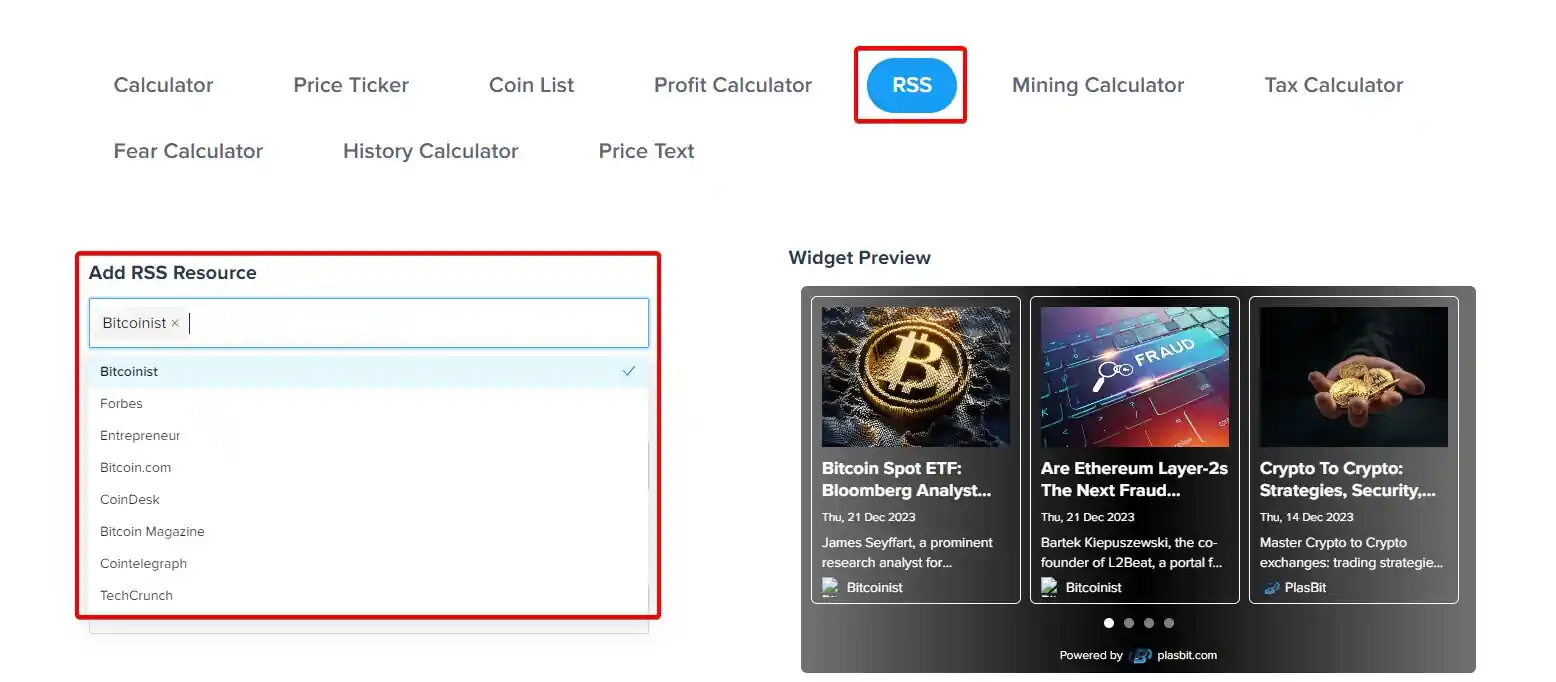
3. Select Number of Displayed Cards:
Choose between displaying 1 to 5 cards of news information on your site, depending on your site layout and available space.
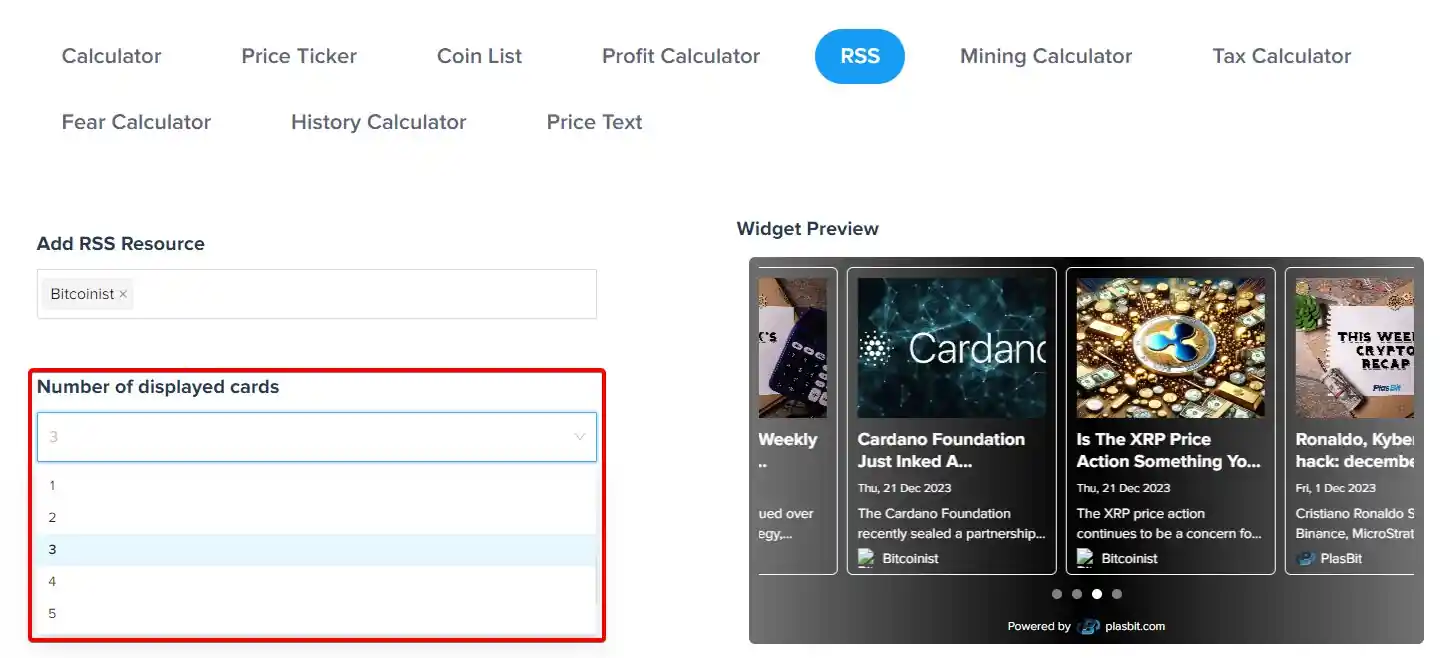
4. Choose the Scroll Direction:
Select either 'Horizontal' or 'Vertical'. Horizontal will display and scroll the news items in a 'landscape' or sideways format. In contrast, Vertical will display them in a 'portrait' or stacked format, typically deployed in narrower site sidebars. This feature gives you great flexibility in displaying our crypto news widget for website.
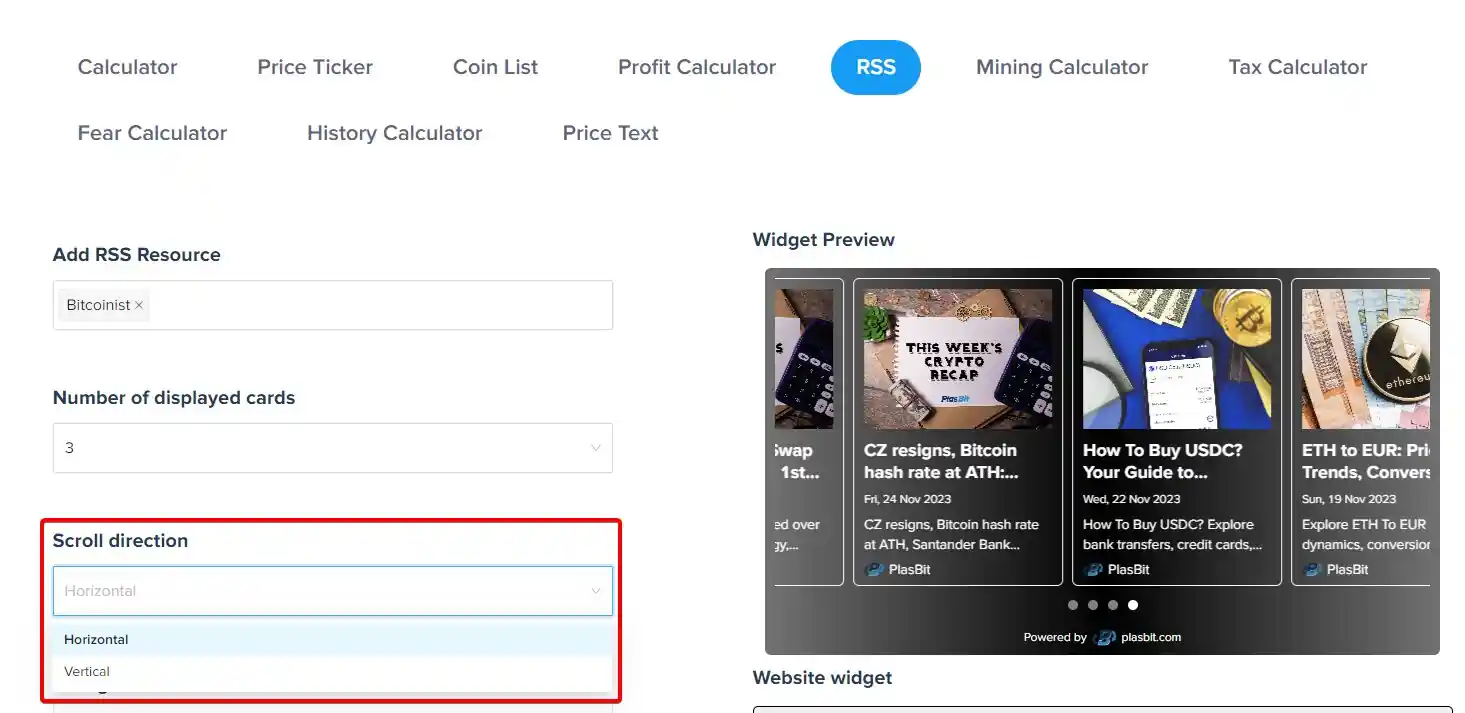
5. Select the Background and Text Colour:
Use these two dropdowns to choose the color that best matches your site's design and aesthetic.
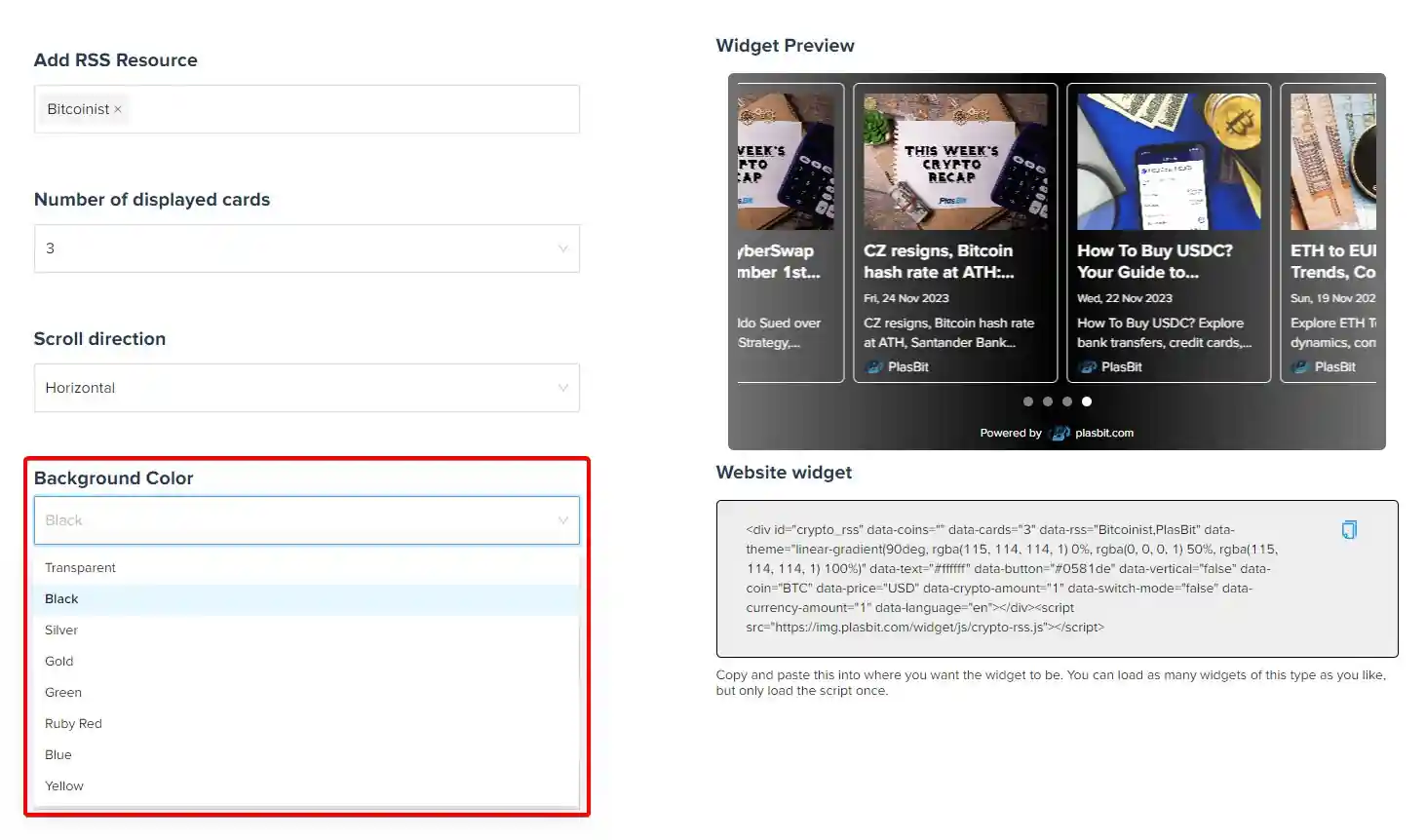
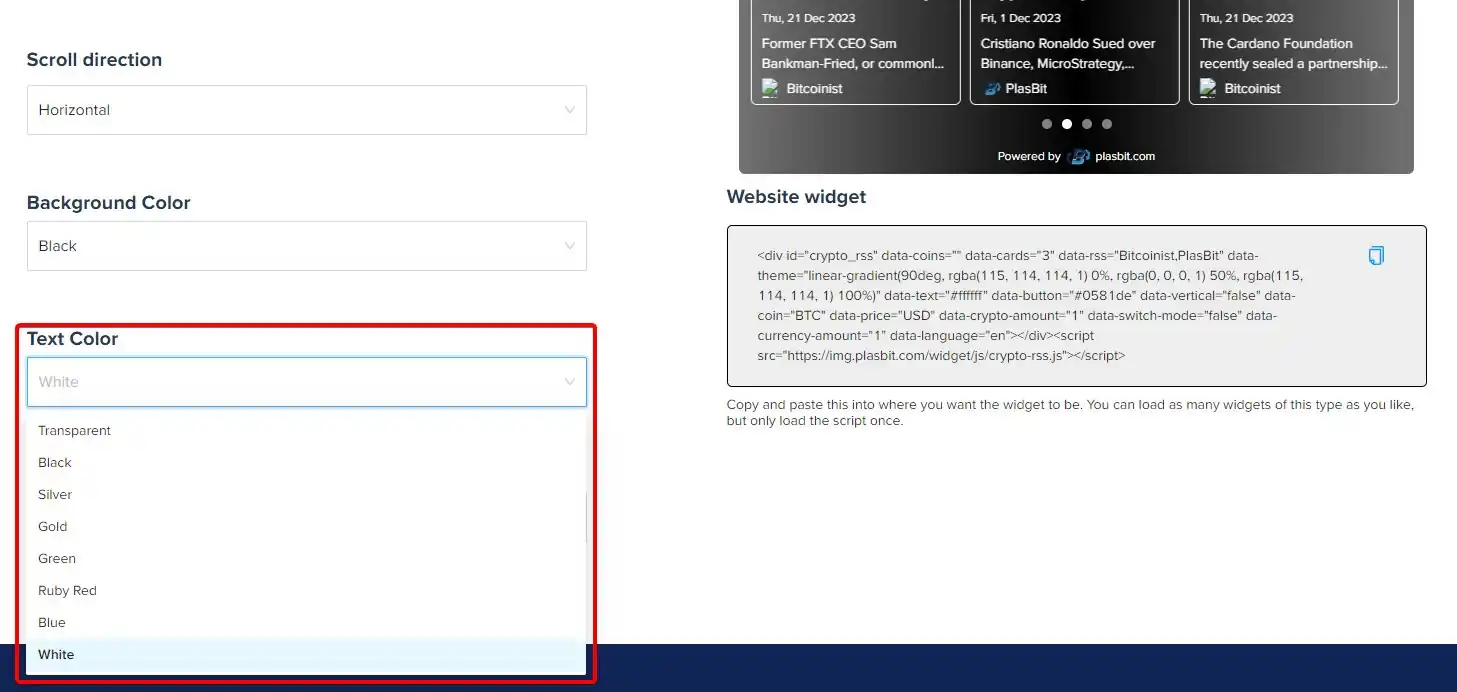
6. Select the Language:
If your website is in a language other than English, here is where you can change to an alternative best suited to your visitors. The widget will automatically update to use the language selected.
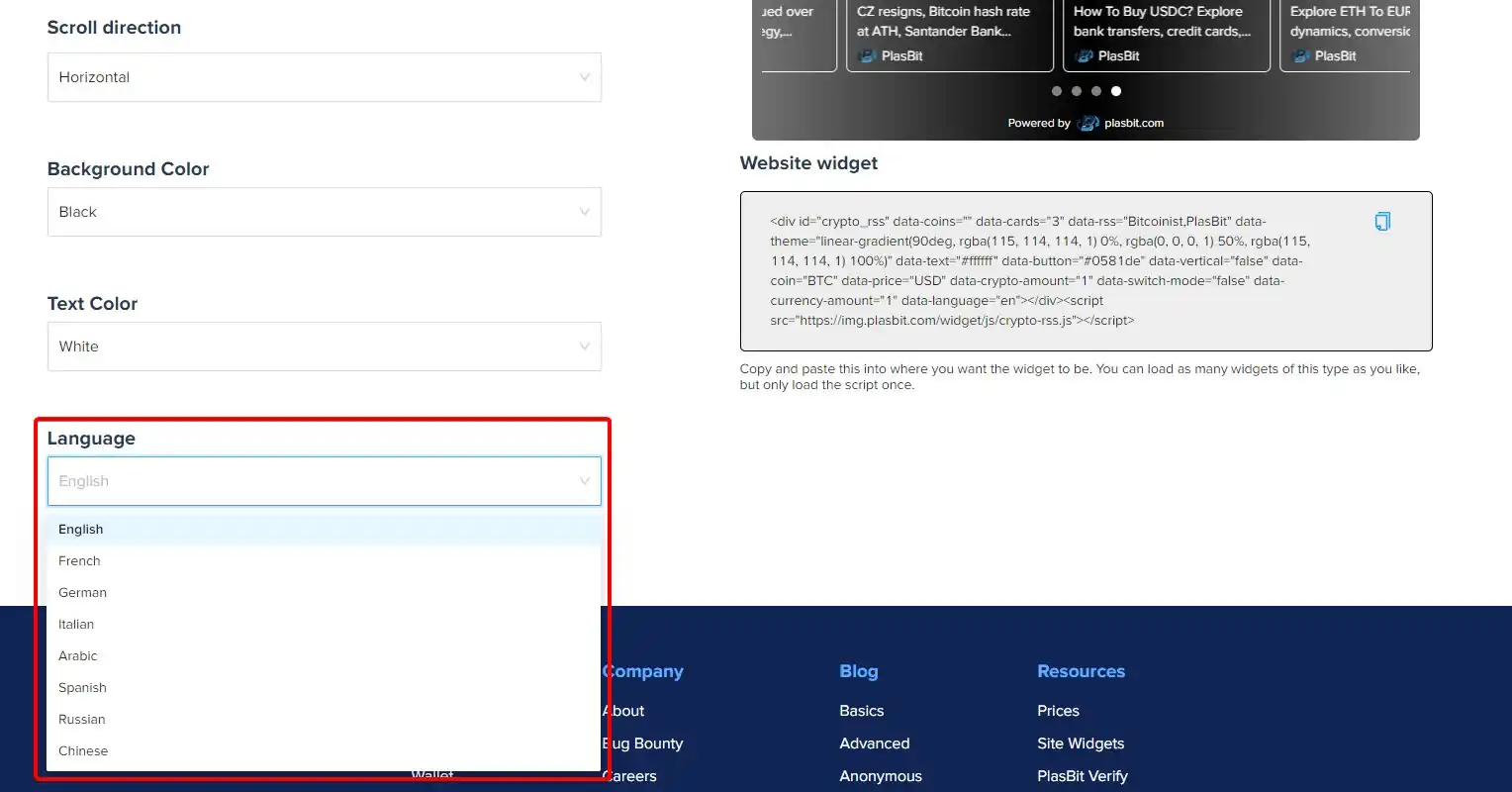
7. Check the Widget Preview:
The preview panel on the right will update to show all the customizations made. Check that it appears as you want it to display on your website.
8. Copy Website Widget HTML:
The updated HTML code will appear in the grey' Website Widget' box at the bottom right of the page. Click on the 'Copy' icon to select and copy the HTML.
Implementing Crypto News Widget for Website
The following guides explain how to add our news widget to your website if you are using one of the popular CMS or web builder platforms. First, follow the steps above to produce the widget HTML with the required customizations. Once you have copied the widget HTML, follow these steps to integrate it into your website.
WordPress
Integrating a crypto news widget into your WordPress site can enhance your site's value by providing visitors with the latest updates from the crypto world.
1. Log in to Your WP Dashboard:
Access your WP admin dashboard by logging in, typically by visiting yoursite.com/wp-admin.
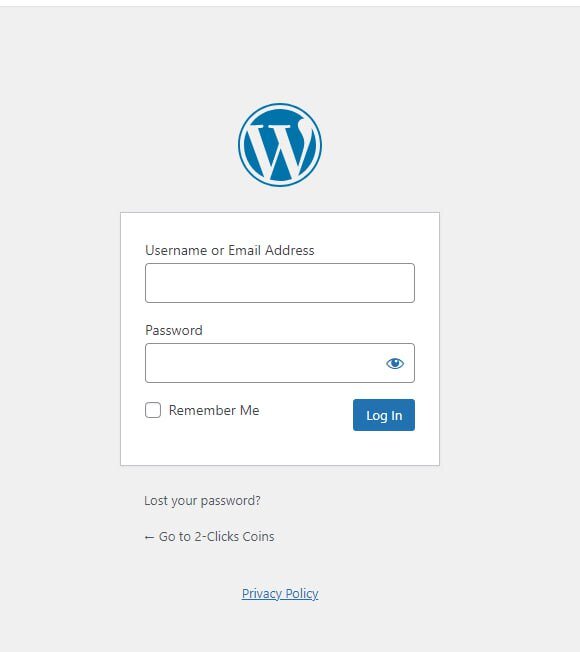
2. Navigate to the Widgets section:
Navigate to "Appearance" in your WordPress dashboard and click "Widgets". This action will take you to the page where you can add or edit widgets on your site.
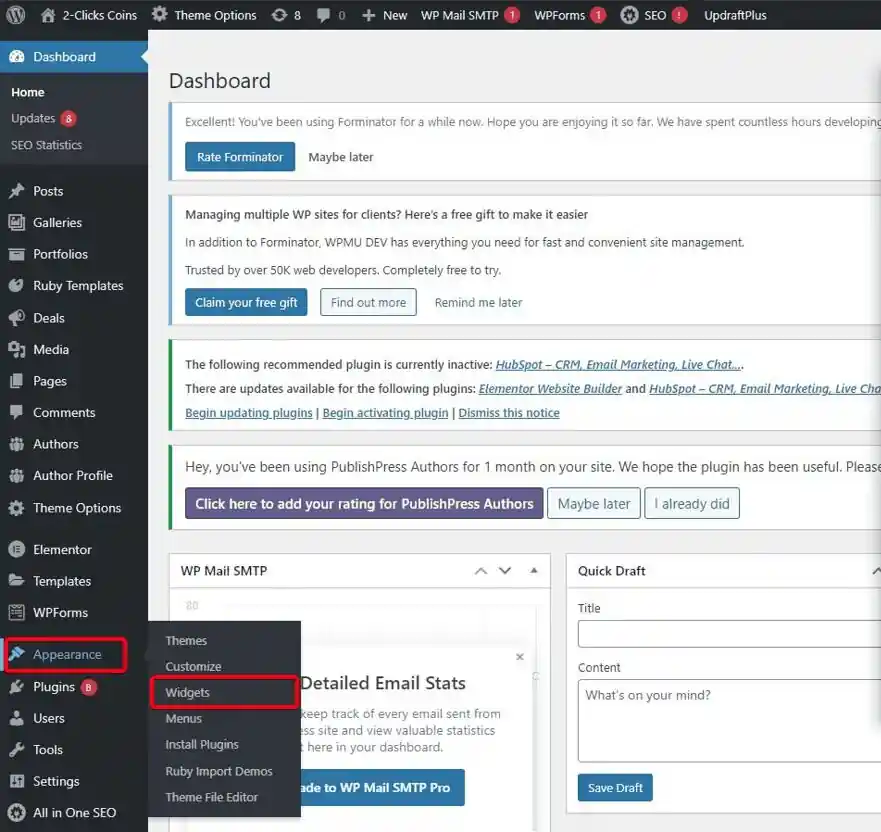
3. Add the Custom HTML Widget:
Locate the "Custom HTML" widget from the available widgets list. Click on it and choose where to display the crypto widget (e.g., sidebar, footer).
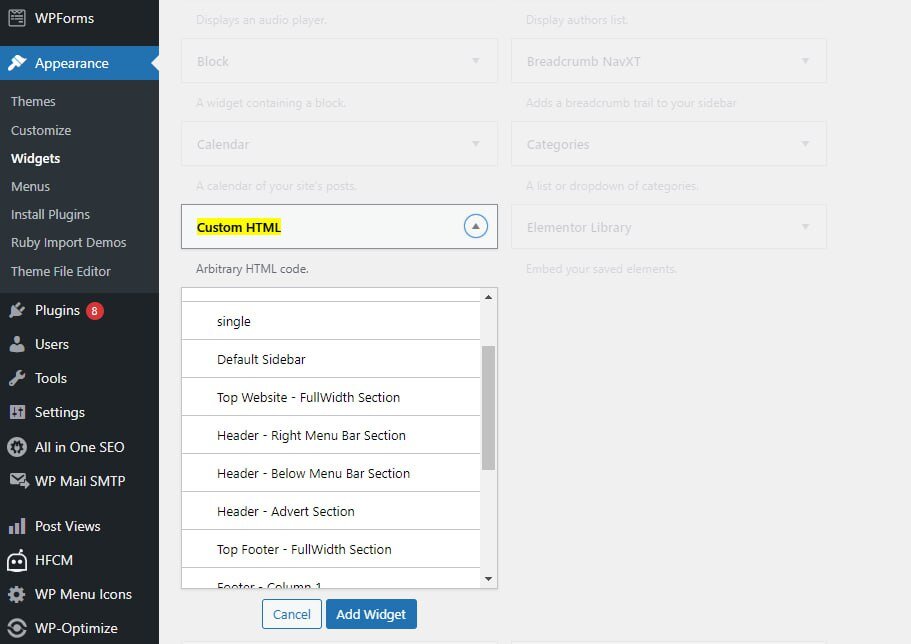
4. Paste the HTML Code:
Once you've added the Custom HTML widget to your chosen area, paste the HTML code you copied earlier from the widget provider into the content area of the widget.
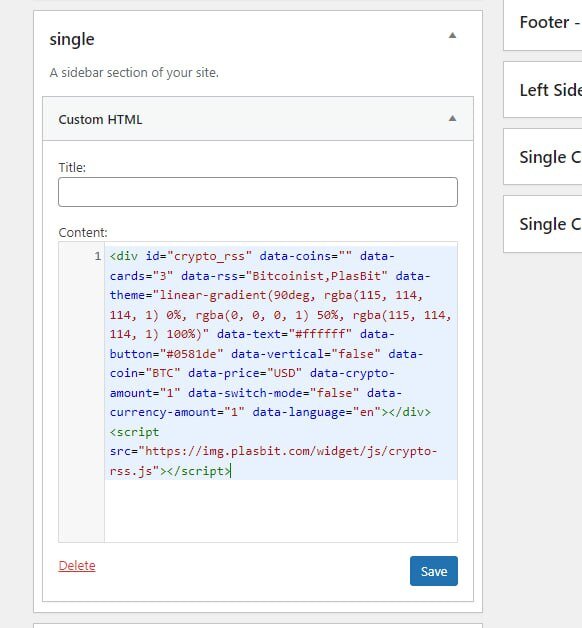
5. Save and Arrange the Widget:
Click the widget's "Save" button to store your changes. You can also drag the widget to arrange the order it appears on your site.
6. Preview Your Site:
Visit your site to preview the changes. The crypto widget should now be visible where you added it. Make sure it looks as expected and that it's functioning correctly.
WordPress Using Elementor
If you're using Elementor Page Builder, the process is straightforward. As before, obtain the HTML code for the crypto news widget by customizing it to fit your site's style and content needs. You can then easily integrate it on your WordPress site utilizing the following steps:
1. Log in to WP Dashboard:
Begin by logging into the administrative area of your WordPress website. This step is usually done by navigating to yoursite.com/wp-admin.
2. Open Elementor Editor:
Visit the post or page where you want to add the crypto news widget. Click on "Edit with Elementor" to launch the Elementor Page Builder.
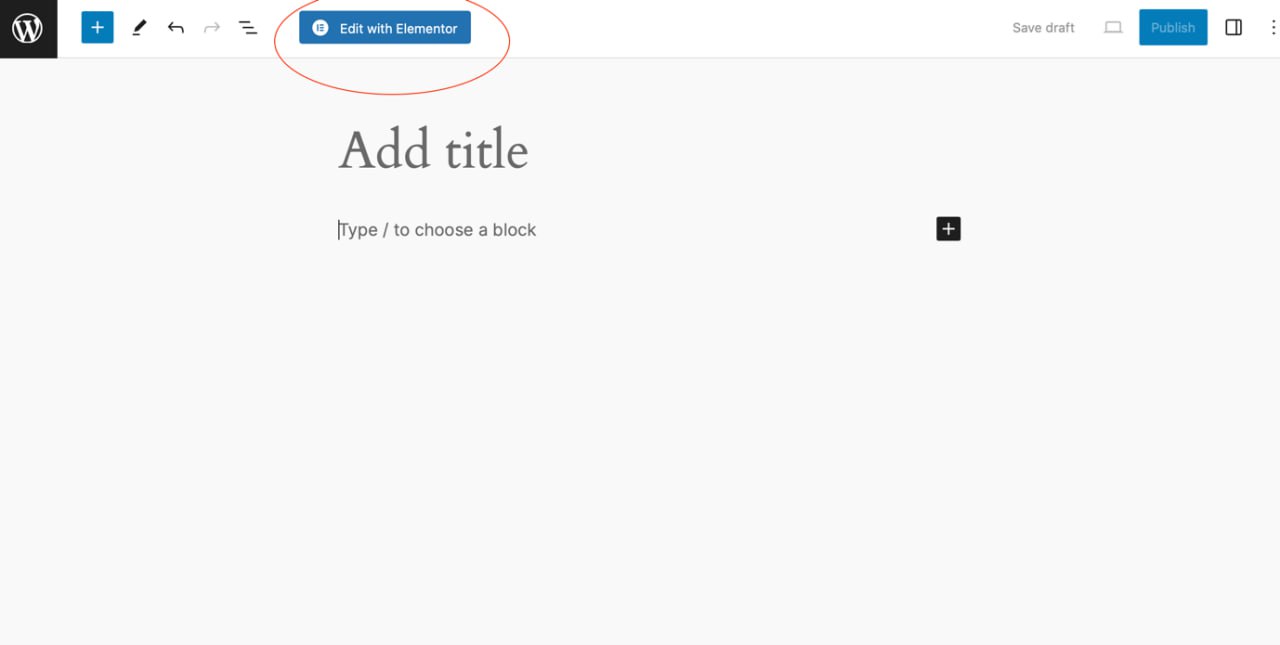
3. Search for the Shortcode Widget:
Within the Elementor editor, drag the search bar and type "Shortcode." The "Shortcode" widget will appear, allowing you to insert custom HTML into your page.
4. Drag and Drop the Shortcode Widget:
Drag the widget to the section of your page where you want the crypto news widget to appear.
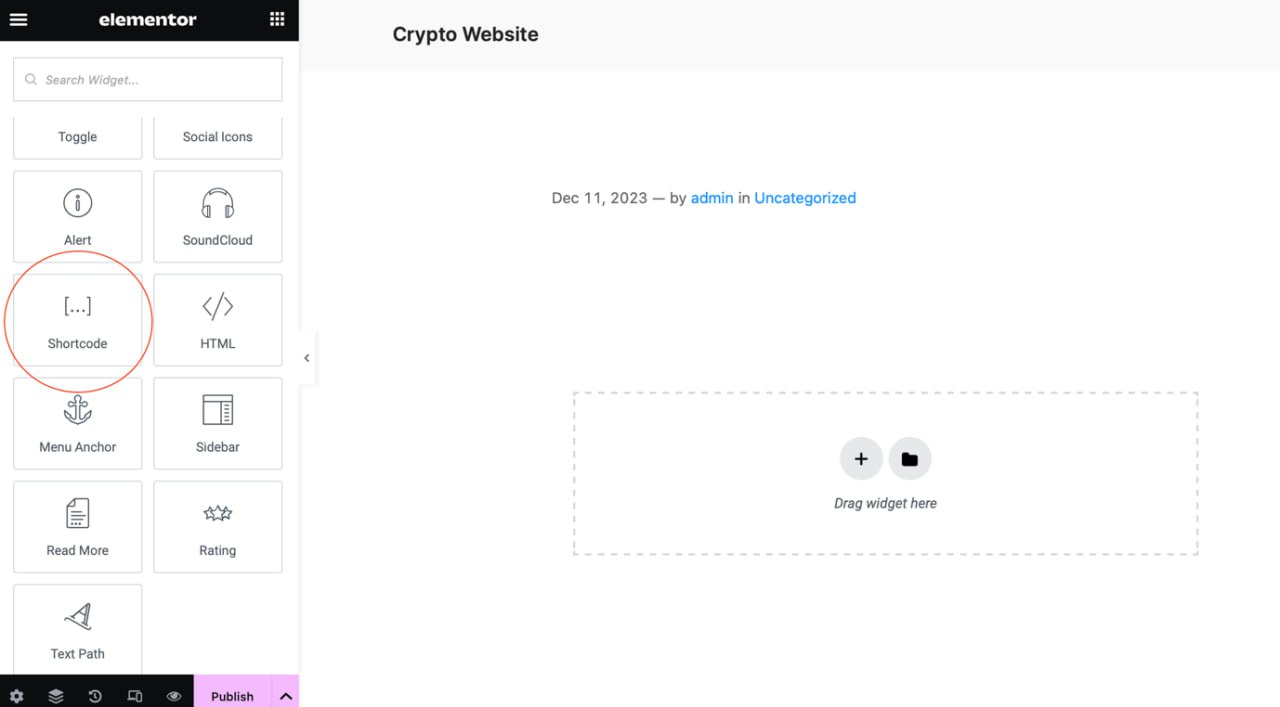
5. Paste the HTML Code:
In the content area of the Shortcode widget, paste the HTML code you obtained for your crypto news widget. The widget should render within the Elementor editor so you can see how it will look on your site.
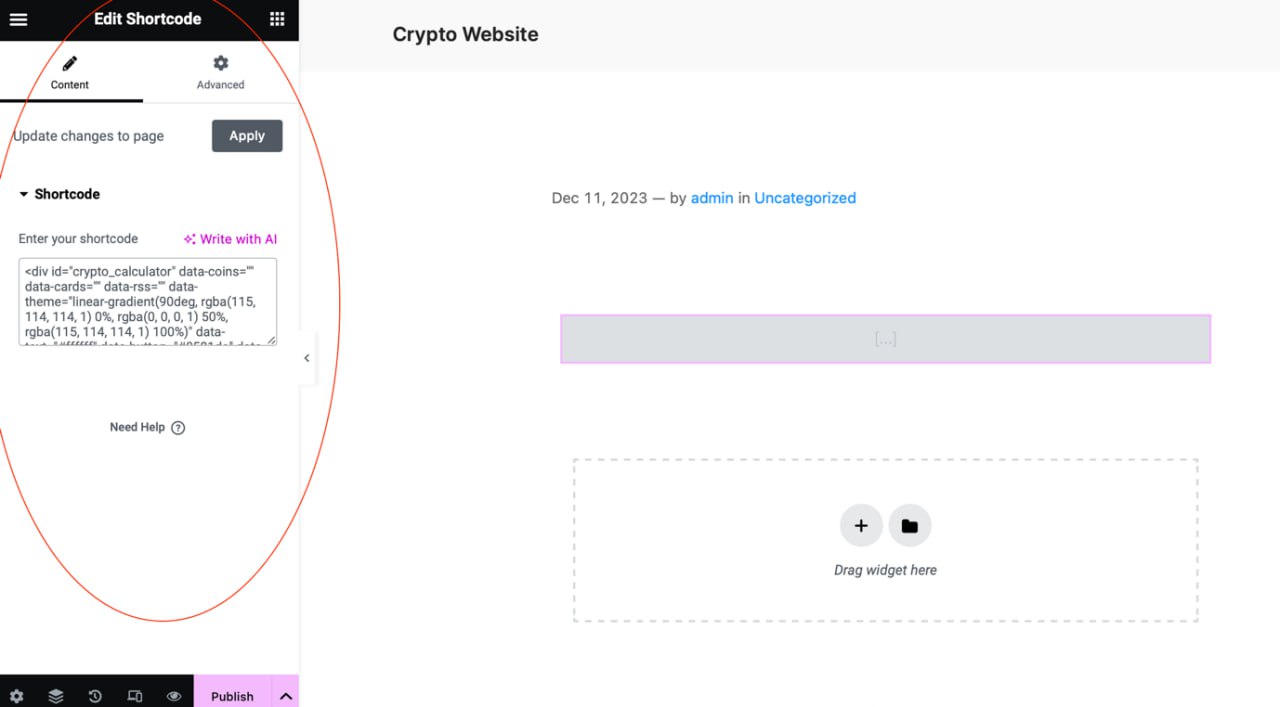
6. Update Page and Preview Changes:
Once you are satisfied with the placement and appearance of the crypto news widget, click on the "Update" button in the Elementor editor to save your changes. After updating the page, use the "Preview Changes" option in Elementor to see how PlasBit news widget looks on the live site. Make sure everything is working as it should.
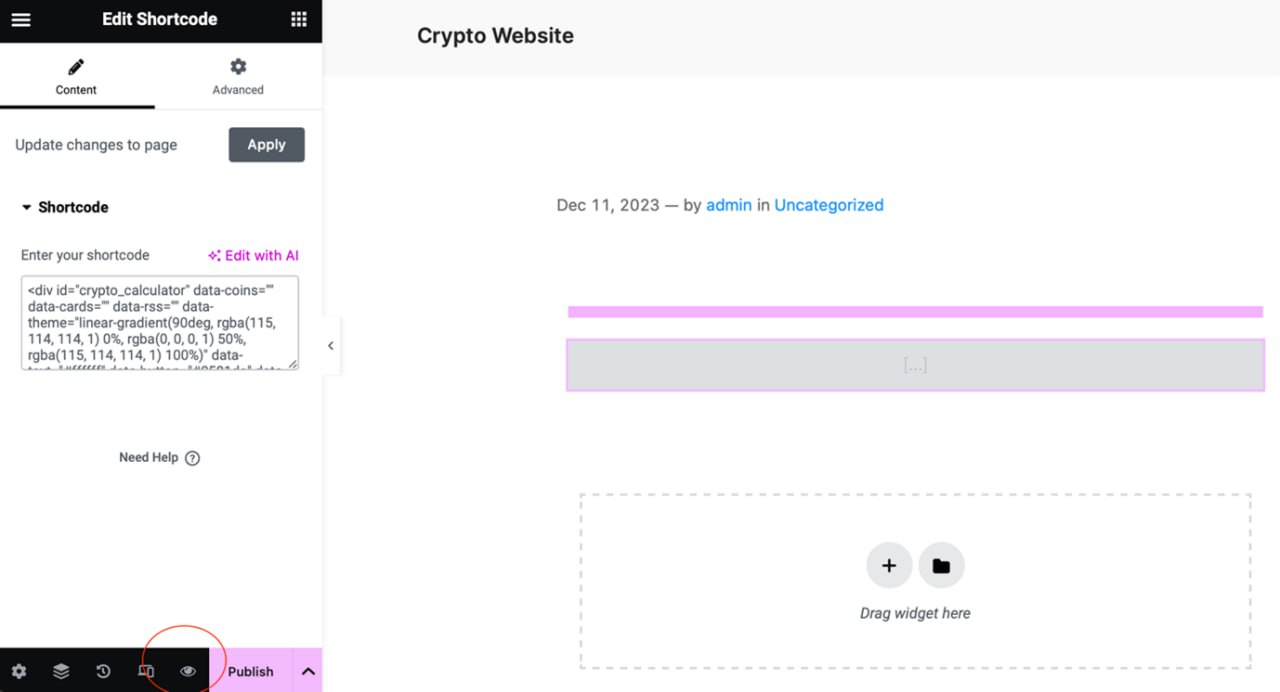
7. Publish or Schedule:
If you are ready to go live, click "Publish" to make the changes immediately visible on your site. If you prefer to schedule the update for later, you can use the scheduling feature.
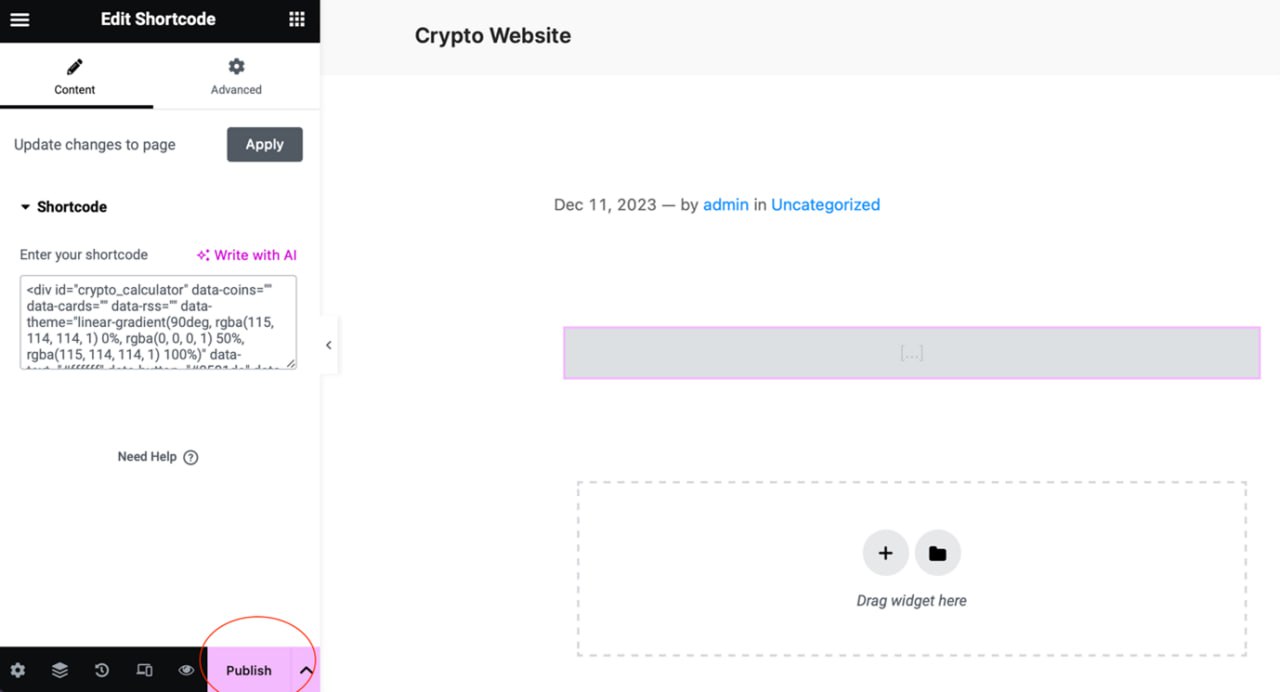
Wix
Integrating a crypto news widget into your Wix website can enhance the visitor experience by providing live updates and news. Below is a simple step-by-step guide to help you add a custom HTML news widget to your Wix site.
1. Access Your Wix Editor:
Log in to your Wix account and select the website you wish to edit. Click on 'Edit Site' to open your site's editor.
2. Add an HTML iFrame:
Click the 'Add' button on the left-hand sidebar in the Wix editor. From the menu, select 'More' and then click on 'HTML iframe' or 'Embed a Site,' depending on the version of the editor you're using.
3. Enter the HTML Code:
A box will appear on your page indicating where the HTML content will be displayed. Click 'Enter Code' and paste the HTML code for your crypto news widget into the HTML Settings panel that appears.
4. Adjust the Size and Placement:
Resize the iframe box to fit the widget appropriately on your page. Click and drag the corners to adjust the size and move the box to the desired location on your page.
5. Apply and Save:
After pasting the code and adjusting the iframe, click 'Apply' to save the changes. The widget should now be visible within the iframe box on your editor.
6. Preview Your Page:
Before publishing, use the 'Preview' button in the Wix editor to see how the widget will appear on your live site. Check for functionality and make sure it's displaying the news correctly.
7. Publish Your Website:
If everything looks good in the preview, go back to the editor and click 'Publish' in the top right corner to make the changes live on your website.
Joomla
Follow these steps to add our news widget to your Joomla website, enhancing its functionality and providing visitors with valuable, real-time information.
1. Log in to the Administrator Panel:
Access your Joomla admin interface by visiting your website's URL followed by /administrator (e.g., www.yoursite.com/administrator). Log in with your username and password.
2. Navigate to the Module Manager:
Once logged in, navigate to the Extensions menu and click on Modules to access the Module Manager.
3. Create a New Module:
Click on the New button to create a new module. Joomla offers several module types, but you should select the Custom HTML module to add HTML code.
4. Configure the Custom HTML Module:
After selecting the Custom HTML module type, you will be taken to the module's configuration page. Here, you can set various options, such as the module's title and position within your template layout.
5. Paste the HTML Code:
Paste our news widget's HTML code in the new module's content area. Ensure you use the HTML view if there's a WYSIWYG editor to avoid formatting issues.
6. Assign the Module to a Position:
Assign the module to a position on your website where you want the widget to appear. Joomla's template positions vary, so choose one that suits your site's design.
7. Set the Menu Assignment:
Under the Menu Assignment tab, choose the pages where the widget appears. You can select all pages, no pages, or specific pages within your site.
8. Save and Activate the Module:
Once configuring all settings, click the "Save" button to save the module. If you're ready for the widget to go live, make sure the module is set to "Published''.
9. Preview Your Site:
Visit your website to see the crypto news widget in action. Check that it is displayed correctly on the pages you assigned it to and that the information updates as expected.
Drupal
Adding a crypto news widget to your Drupal site can help keep visitors informed of the latest cryptocurrency market news. Here's a step-by-step guide to integrating a crypto news widget using HTML in Drupal.
1. Log in to Your Drupal Dashboard:
Access your Drupal dashboard by logging in with your administrator credentials.
2. Navigate to the Block Layout:
Once logged in, go to the "Structure" menu and select "Block layout". This area allows you to manage the placement of blocks within your Drupal site.
3. Add a Custom Block:
Click on the "Custom block library" tab and choose "Add custom block." You will create a new block to insert the HTML for your crypto news widget.
4. Create and Configure the Block:
Give your block a descriptive title, such as "Crypto RSS Widget." Switch to the body field's HTML or "Full HTML" text format. Paste our widget HTML code here.
5. Save the Custom Block:
After you've input the HTML code, click the "Save" button to create the block.
6. Place the Block:
Return to the "Block layout" page and find the region where you want to place your crypto news widget (for example, Sidebar or Footer). Click the "Place block" button next to the desired region.
7. Configure Block Settings:
In the "Place block" modal, find the custom block you created for the widget and click "Place block." Configure the visibility settings if you want the block to appear on specific pages or for specific roles.
8. Save the Block Configuration:
After configuring the block, click "Save block" at the bottom of the configuration page to save your settings.
9. Preview Your Site
Visit the front end of your Drupal site to preview the news widget. Verify that it appears in the correct region and displays the news feed correctly.
Keep Your Visitors Updated With Crypto News
A crypto news widget is essential for your website to attract cryptocurrency users and enthusiasts. Our crypto news widget for website aggregates real-time news and updates from authoritative sources directly onto your site, providing visitors with the latest information in the crypto world. As you have read, the benefits of adding our crypto news widget are manifold. It enhances user engagement by offering up-to-date content, establishes your site as a vital resource for crypto news, and potentially increases the time visitors spend on your site, all of which can contribute to higher traffic and improved SEO rankings. You can also choose from many news sources to include in the widget's feed, such as Bitcoinist, Forbes, CoinDesk, and many others, tailoring the news feed to your audience's interests. Implementing PlasBit crypto news widget is also straightforward and the appearance can be customized to match your website's branding. Using our crypto RSS widget, you can effortlessly keep your visitors informed and engaged with the dynamic world of cryptocurrency.