Facebook Ads makes reaching the right audience easy, but the same can’t be said for managing payments on the platform. Traditional methods like PayPal or bank transfers lump everything into one messy statement, make budget tracking a pain, and limit flexibility for teams running multiple campaigns. Virtual cards alleviate these headaches, giving you better control, clearer tracking, and an easy way to keep campaign spending organized. But does Facebook Ads accept virtual cards? Yes, virtual cards are an accepted payment method for Facebook Ads: simply deposit crypto into your wallet, order a virtual card in your preferred currency, load it up, and add it to your Facebook Ads account as a payment method. You can issue as many cards as you need, and getting a new one is a matter of minutes, which means you can set up multiple campaigns without mixing expenses. You choose how much to load on each card, and if one runs low, topping it up is quick and hassle-free so your campaigns will continue running without a hitch.
Why Use Virtual Cards For Facebook Ad Campaigns
If you’re an affiliate marketer managing multiple ad campaigns, we don’t have to tell you how messy things can get. You’re juggling client budgets, analyzing performance metrics, and scaling campaigns, all while trying to keep payments in order. Sifting through messy bank statements or trying to reconcile your PayPal isn’t just annoying – it’s a recipe for mistakes. And unfortunately, that’s just the surface of the issues when using traditional payment methods for Facebook ads.
The Many Problems With Traditional Debit Cards & Accounts
You might be wondering why marketers would possibly forgo time-tested payment accounts like debit cards or PayPal, and go through the hassle of migrating payments to virtual cards. The truth is that there are a lot more than one single reason to ditch the old-school, traditional payment options.
- Slow Issuance Times: You might think “having a dedicated card for each campaign sounds great, but can’t I just get separate debit cards from my bank? Well, banks make this process unnecessarily complicated, and the average wait time for a new card is 7-10 business days, which is bank-speak for two weeks. If you’re managing a time-sensitive campaign, these sort of delays are nothing short of unacceptable.
- Currency Conversion Fees: Traditional options lock you into the local currency of the issuing country. If your campaigns or clients are international, those accumulated exchange fees can silently bleed your profits dry.
- Account Limitations: Banks and digital payment portals tend to restrict the number of separate accounts or cards you can open. For agencies handling multiple clients, this means mixing everyone’s charges into one big mess. And good luck if you make a bookkeeping error and end up trying to figure out a particular client’s ad spend based on your agency’s single consolidated bank statement. Marketers shouldn’t have to play Sherlock Holmes just to get a grip on their Facebook ad campaigns.
- Low Spending Limits: When you’re running multiple campaigns or testing new strategies, traditional options often cap your spending power. Nothing is worse than when your best-performing ad suddenly stalls because the payment method hits its limit. If you’re not around to restore the ad right away, this sort of setback can cost you much more than the overdraft fee your bank will probably charge you for.
- Difficult Team Collaboration: Sharing a single bank-issued debit card for ad campaigns across a marketing team can create confusion and potentially enable waste, especially in agencies with multiple employees managing client campaigns.
The All-In-One Solution
Why does Facebook ads accept virtual cards? Well, the short of it is that Meta is trying to drive sales, just like you are. Naturally, they want to make their product as accessible as they can. And if you’re a marketer who’s worried about running into one of the problems we listed, using virtual cards can basically future-proof your Facebook ad management game. Here’s why affiliate marketers are flocking to virtual debit cards for their ads accounts:
- Fast Issuance: You can get a virtual card in minutes, and some platforms allow you to fund them instantly. No need to jump through hoops or wait on hold just to hear “your request is being processed.”
- Unlimited Cards: Need separate cards for every campaign, client, or ad platform? Virtual cards let you issue as many as you need. Each one comes with its own statement, so you can easily track ad spend by client, campaign, or platform without losing sleep over potential mix-ups.
- Multi-Currency Support: You can issue virtual cards in various currencies, and in some cases, you can even use crypto for deposits, shedding those pesky unnecessary costs.
- High Limits for High Volumes: Since they’re not regulated like banks, virtual card issuers can afford to offer higher spending limits than traditional options. If you’ve ever had a campaign interrupted by a low card balance, you know just how much peace of mind a higher limit can bring.
- Seamless Collaboration: With virtual cards, you can assign individual cards to team members, without granting them overarching access to your business finances. That means you don’t need to be as careful about who has access to the financials, since they’d only have access to a particular campaign.
How to Buy a Virtual Debit Card
The process of purchasing a PlasBit virtual card doesn’t involve bank appointments, hour-long customer service calls, or even waiting for the postman. In fact, you can complete the whole setup journey is seven simple steps.
Step 1 – Log In to Your PlasBit Dashboard
First off, log in to your PlasBit account and navigate to the “Wallet” section.
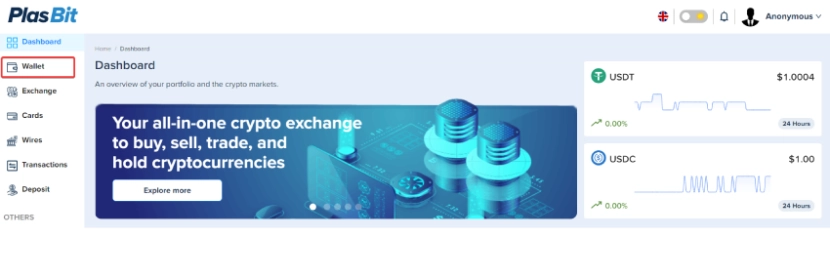
Step 2 – Deposit Your Cryptocurrency
Next, you’ll need to choose which cryptocurrency you’d like to use for deposits. You can go with Bitcoin, Ethereum, USDT and more to issue your PlasBit cards.
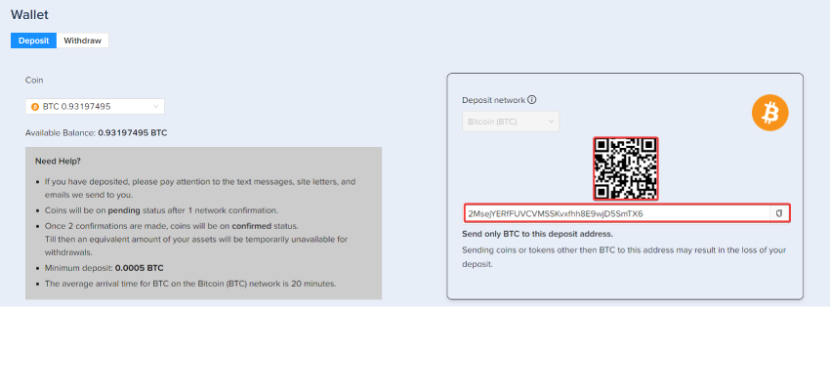
Step 3 – Select Your Virtual Card
In the “Cards”section, make sure to choose the virtual card in your preferred currency (USD or EUR), before clicking “Get This Card”to proceed.
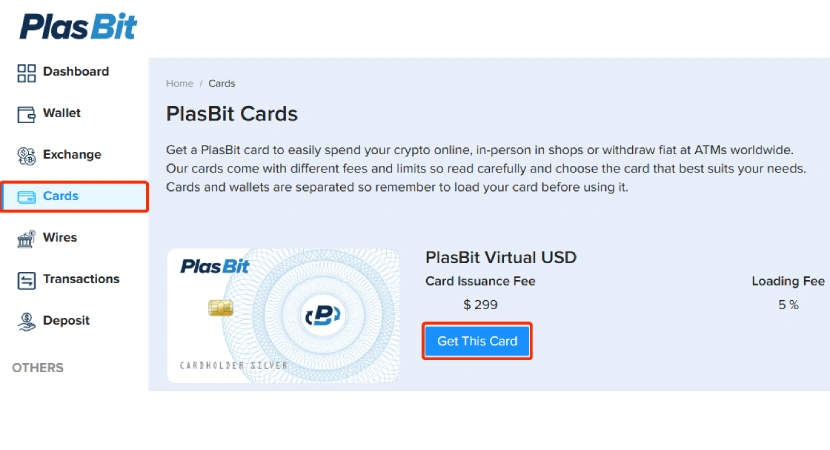
Step 4 – Choose a Wallet for Payment
If you have multiple PlasBit wallets for your preferred currency, choose the one you want to use for the card issuance fee.
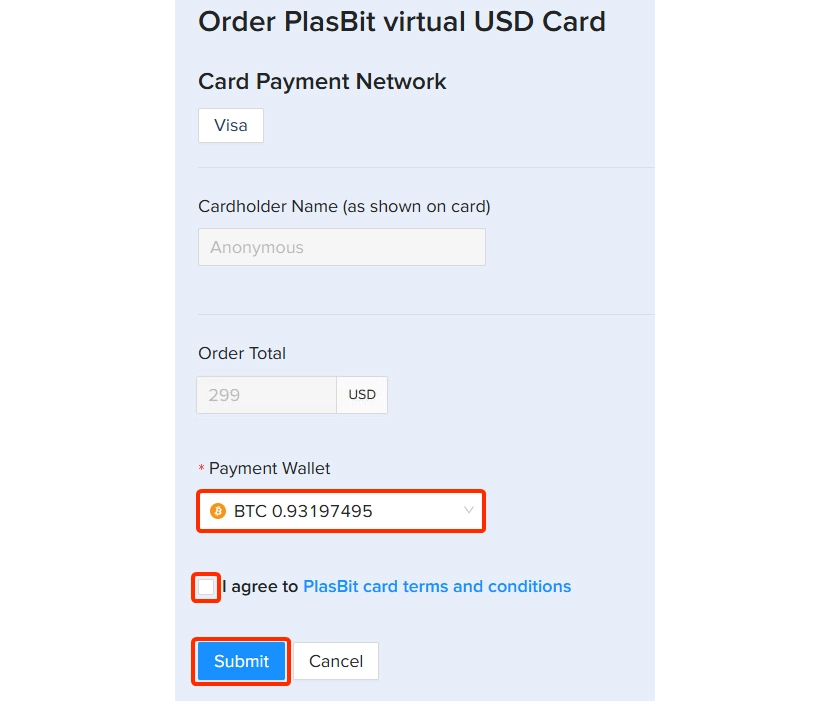
Step 5 – Wait for Confirmation
Once you’ve completed the request, PlasBit will issue your virtual card. You’ll receive an email notification once your card is ready for use.
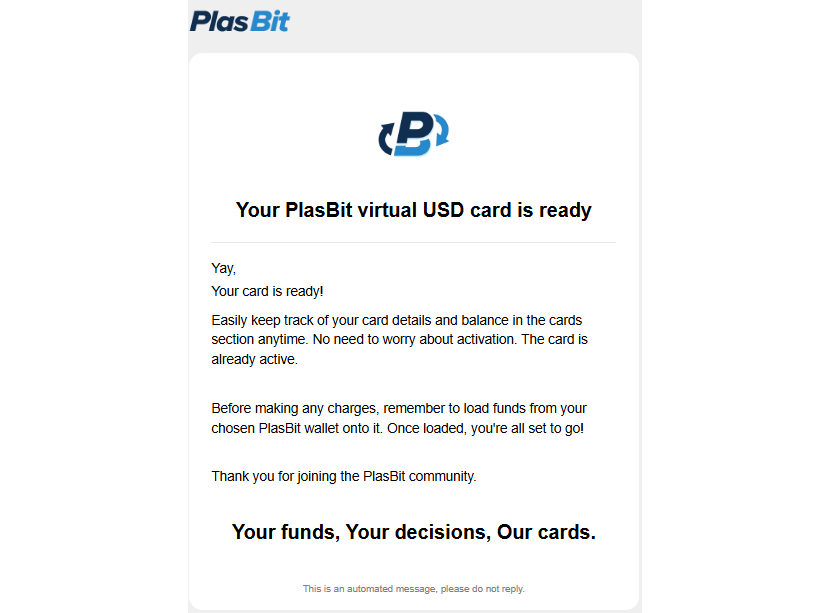
Step 6 – Load Funds onto the Card
Head back to the “Cards”section and click “Open Details” for your new virtual card. Go to the “Funding”tab, select the wallet you want to use for loading funds, enter the desired amount, and click “Load.”Double-check the details and press “Submit.”
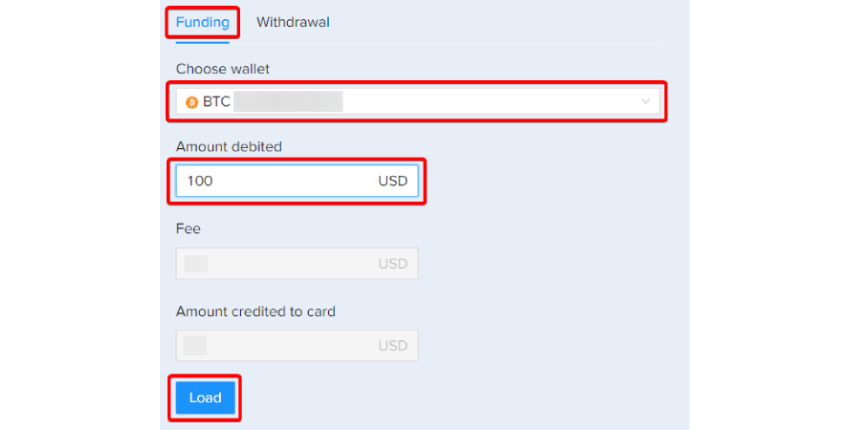
Step 7 – Access Your Card Details
To view your card information, including the card number, expiration date, and CVV, click on the “View Card Details” button. These details are all you need to start using your PlasBit virtual card for Facebook Ads or any other platform.
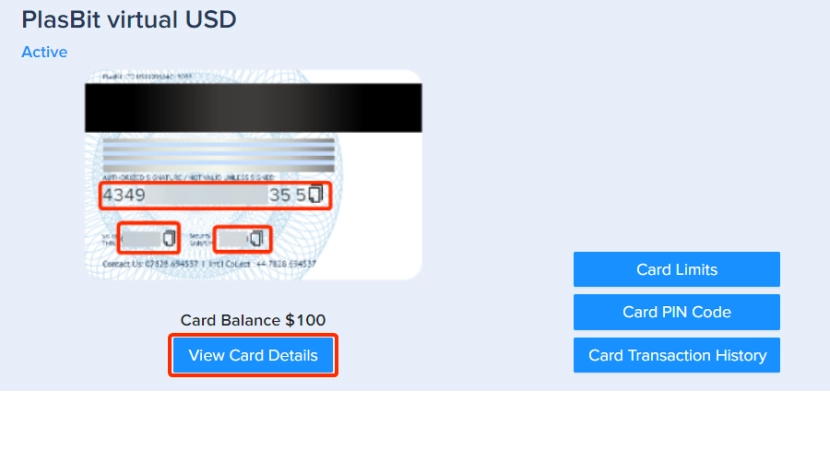
That’s all there is to it. You can now head over to Ads Manager and add your card to start launching your Facebook ads.
How to Pay For Facebook Ads With a Virtual Card
Not sure exactly how to add your virtual debit card to your Facebook account? We got you covered.
Step 1 – Go to Billing and Payments
Log in to your Facebook Ads Manager account and navigate to the Billing and Payments section in your account settings.
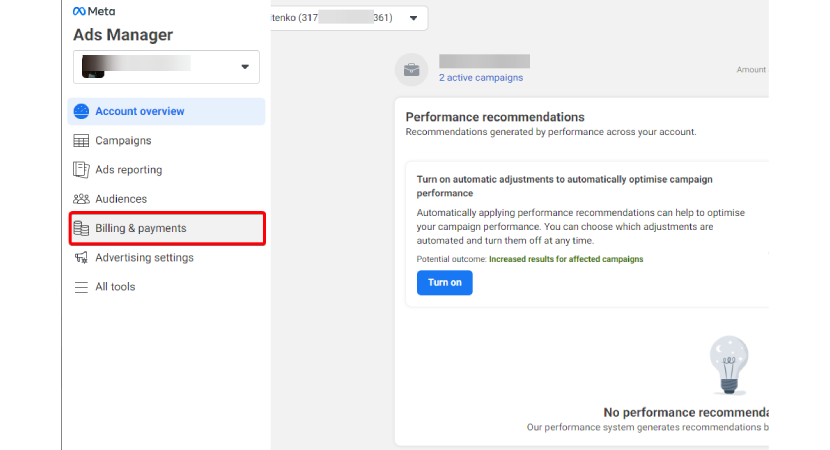
Step 2 – Open Payment Settings
Now open the Payment Settings page, which will let you manage all your payment methods.
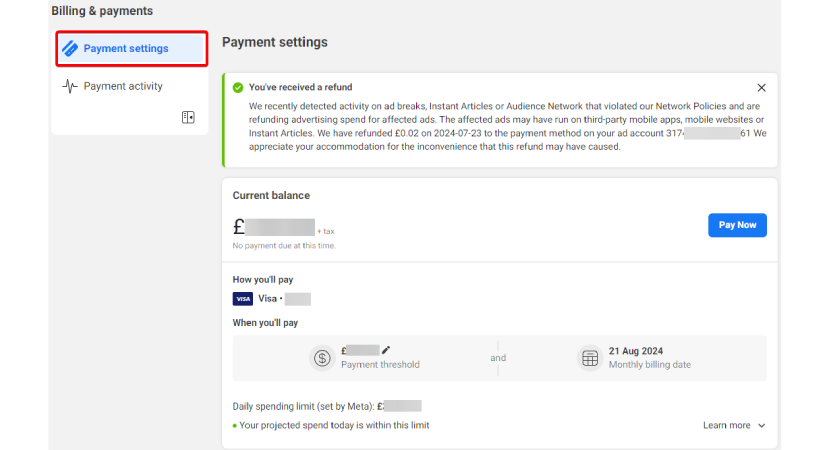
Step 3 – Add a Payment Method
Scroll down a bit to see Payment Methods section, then click the Add a Payment Method option to begin the linking process.
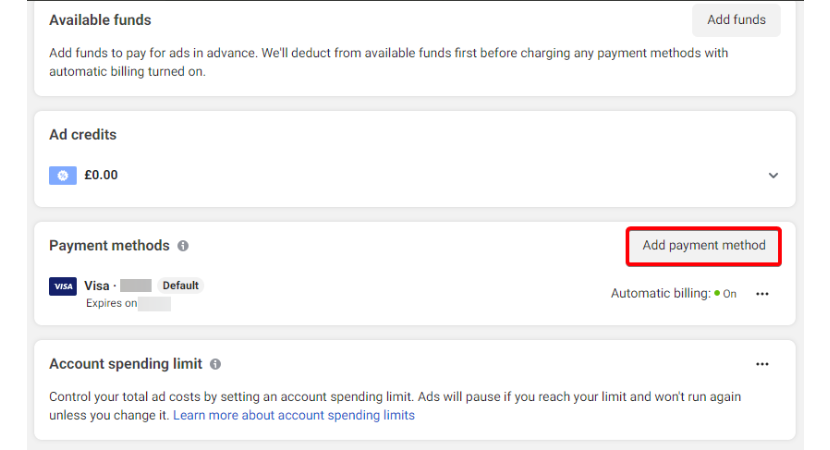
Step 4 – Choose Debit or Credit Card
For the payment option, select the Debit or Credit Card and click Next.
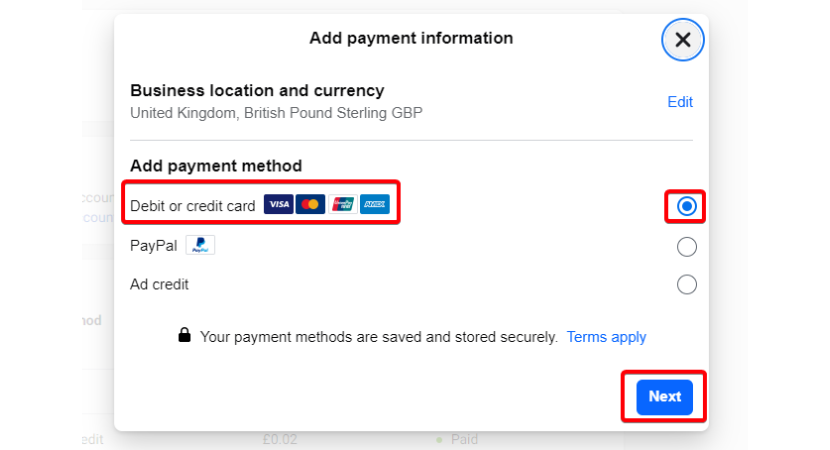
Step 5 – Enter Card Details
Fill in your PlasBit virtual card information, including your name, card number, expiration date, and security code.
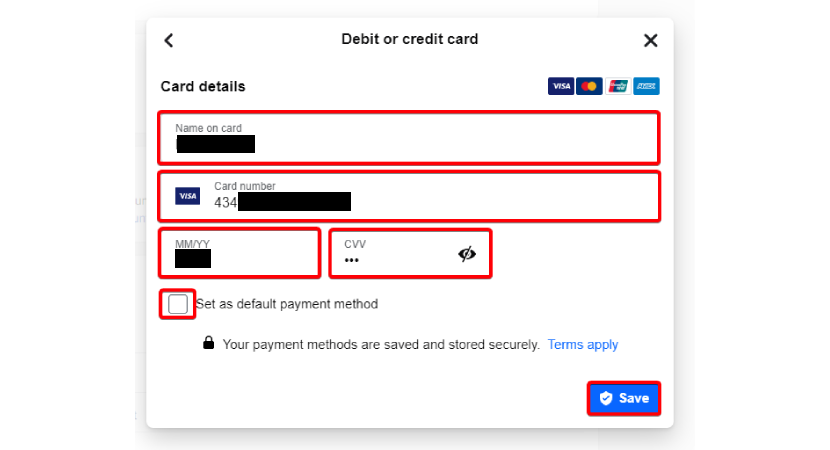
At this point, you can check the box Set as default payment method before you save the new preference.
Step 6 – Confirm and Start Using Your Card
After having double-checked everything, click Done, and you're ready to launch your ads on Facebook using your PlasBit card.
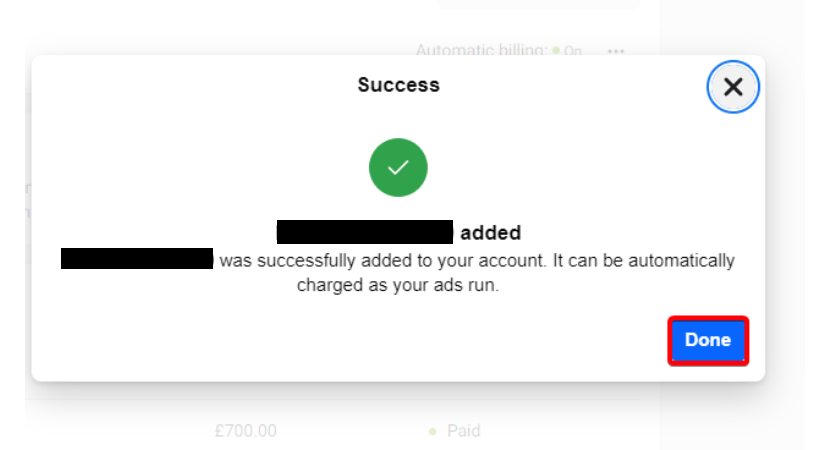
The Disappointing State of the Virtual Card Market
After answering your question of does Facebook Ads accept virtual cards, perhaps it is about time to establish whether all virtual cards prove equally useful to marketers. The virtual card market isn’t the smooth sailing experience you’d hope for. After digging into providers ourselves, we’ve found the industry is riddled with pitfalls, especially for people who rely on these cards to manage multiple ad campaigns or client accounts. Here are some common problems we’ve encountered and why it pays to tread carefully.
Flaky Onboarding and KYC
When trying to sign up, it’s common to encounter unclear instructions, vague pricing, or no indication of how long the process will take. You might not even know what documents are needed until you’ve already wasted precious time setting up the account. Here’s a fun twist we ran into: some companies let you pay for the card right away, only to spring a long KYC process on you after your card has already been charged. With gotchas, fine print, and hidden hurdles like these, many marketers wonder why does Facebook Ads accept virtual cards in the first place. That’s exactly why we think it’s so important to be direct and upfront when it comes to the PlasBit virtual card onboarding process.
Customer Disservice
Ad campaigns don’t wait for your payment method to be fixed. But instead of real-time support, most companies push you into a ticketing system where response times are usually counted in business days, and if the response doesn’t fix the issue, congratulations, you are now back in the same exact queue.
Fees
If you’ve ever felt like you’re paying more in fees than the actual cost of your transactions, you’re not alone. During the course of our research, we were shocked to find out just how far virtual card providers will go to obscure their card's limit and fee structure. From exorbitant maintenance fees to charges for checking your balance, we've seen it all. But worse, the complete list of fees is almost never presented up front. So by the time you realize how much they’re eating into your budget, you’re already locked in. And let’s not forget about those sneaky conversion fees, which can pop up even on cards advertised as “multi-currency.” Well, you won’t find any hidden surprise fees on your PlasBit statement. Our fee structure is easy to follow, and it isn’t written in fine print either.
Finding a Card That Actually Works
Picture this: You’ve gone through the whole process, paid the fees, completed KYC, and finally have a card, only to find it doesn’t work. We were surprised how many virtual cards were rejected at major merchants or failed to integrate with ads portals, despite explicit claims to the contrary. When you go through the process of buying a PlasBit card, you won’t be able to avoid information on which ones work with Apple/Google Pay. And if we say that a certain card works, you can be sure that it’ll work every time.
What Successful Facebook Ads Have in Common: A Case Study
In the ever-changing world of affiliate marketing, predictions don’t tend to be very reliable. No one can see the future of ads or guess the next trending product, but we don’t need a crystal ball to look into the past. So we analyzed a plethora of Facebook ad campaigns to bring you data-driven insights.
How data-driven, you ask?
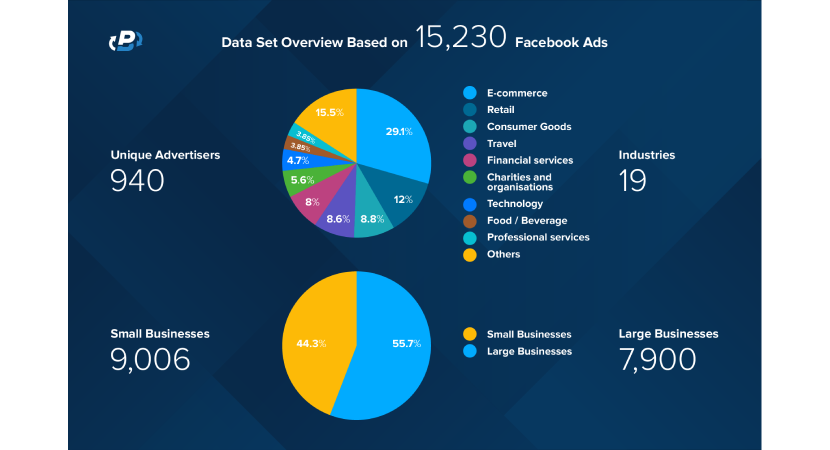
● 1,917 Ads by 991 Advertisers
○ Small Businesses: 9,488
○ Large Businesses: 8,319
● 421,590 Words of Ad Copy
● 9,245 Headlines
● 46 Calls to Action
● 8,650 Landing Pages
Here are some revealing insights we picked up throughout our analysis:
The Power-Word Effect
Some words kept cropping up in the best performing ads and "New" was the clear MVP. It cropped up 1,573 times across the dataset, followed closely by words like "Now," "Free," and "More." These are exactly the kinds of words that scream urgency or exclusivity, leveraging FOMO.
Ad Lifespan: Big Brands vs. SMBs
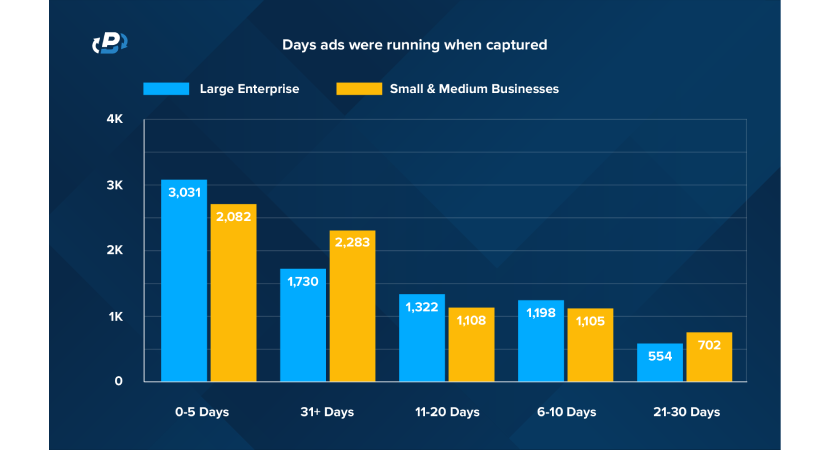
The median ad ran for 15 days, but there's a clear divide in strategy here: smaller businesses often stick with the same ad longer, while big advertisers rotate creatives constantly to stay fresh.
Image vs. Video
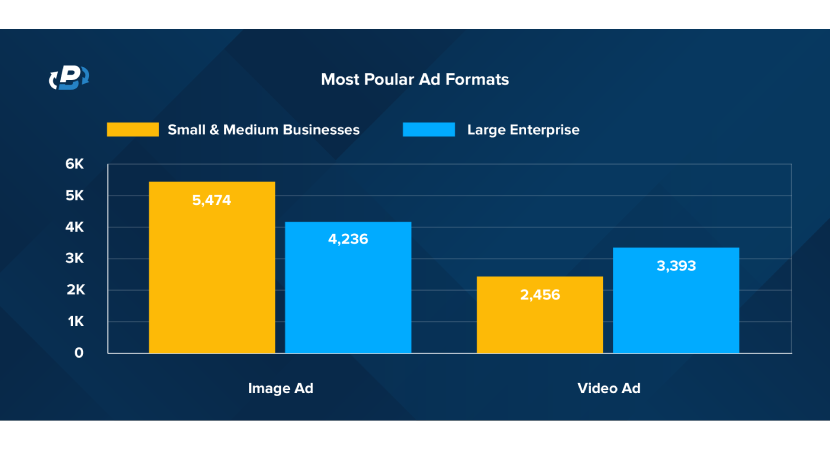
Image ads are still the most popular format on Facebook, but large advertisers are putting video ads into heavy rotation. Videos might take more time-and money-to produce, but they're proving to be worth it for brands that can afford them.
The CTA to Keep an Eye On

In the land of call-to-action buttons, it's all "Shop Now" and "Learn More". Combined, they total more than 60% of the CTAs we looked at. It's not hard to draw a conclusion: brands either want you to buy something right now, or be educated enough to make a decision later. Choose which one fits your goals and keep it simple.
Headlines: Short and Sweet Wins
Most headlines were 1–3 words, especially for larger advertisers that lean on visuals to carry the load. Smaller brands might benefit from a word or two longer headline to explain themselves
Emojis Speak Louder Than Punctuation
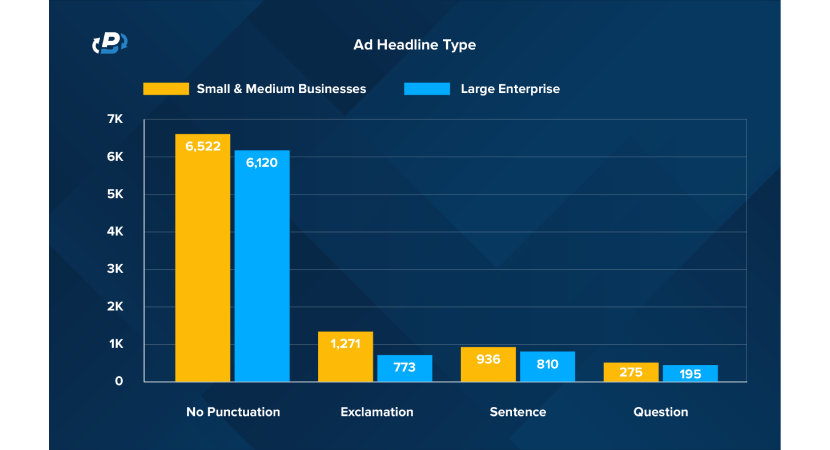
Only 27% of headlines used punctuation, but emojis showed up almost as often. Emojis add personality and visual flair without taking up extra space.
Short URLs Dominate
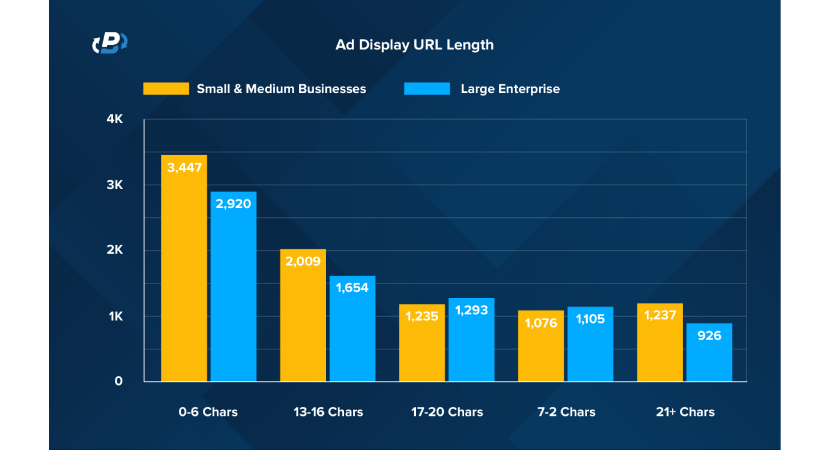
Advertisers almost always use short, clean display URLs. They're professional and don't clutter up the ad.
Ad Text: Less Is More
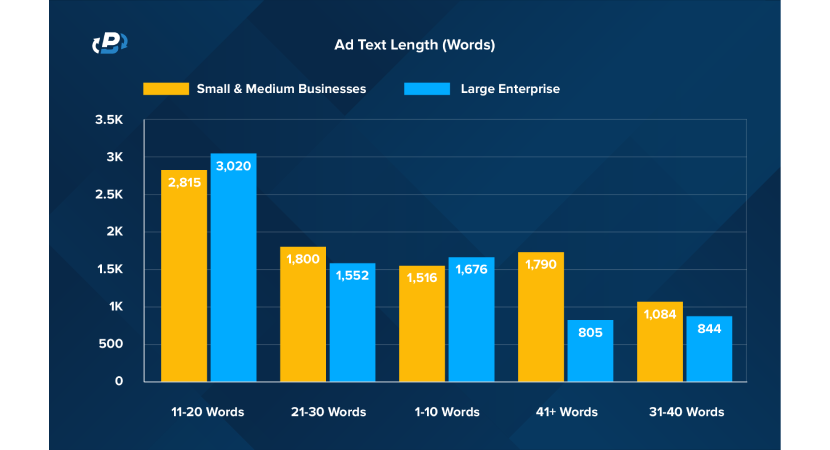
Ad copy is overwhelmingly short and to the point. It speaks for itself: when grabbing attention, brevity is king.
Creative Variety is Key
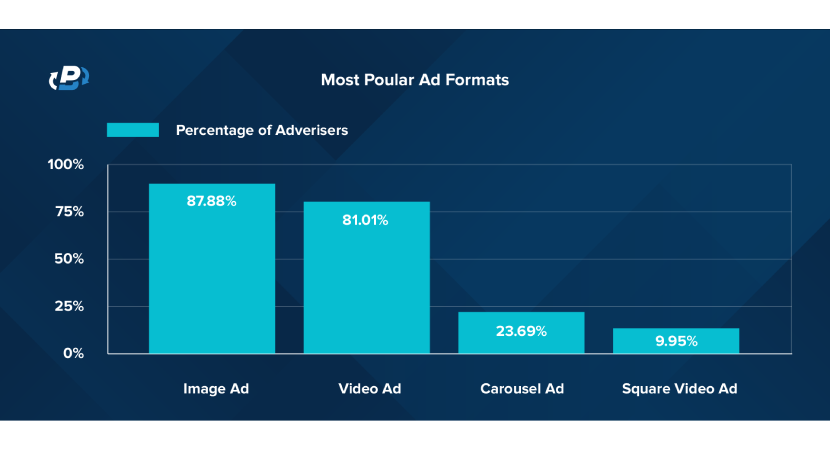
Four out of five of the advertisers surveyed used both video and image ads. The takeaway? Mixing it up works. If you’ve been putting off trying video ads, now’s the time. Even basic video content gives your campaigns a boost.
URLs in Ad Text? Rare
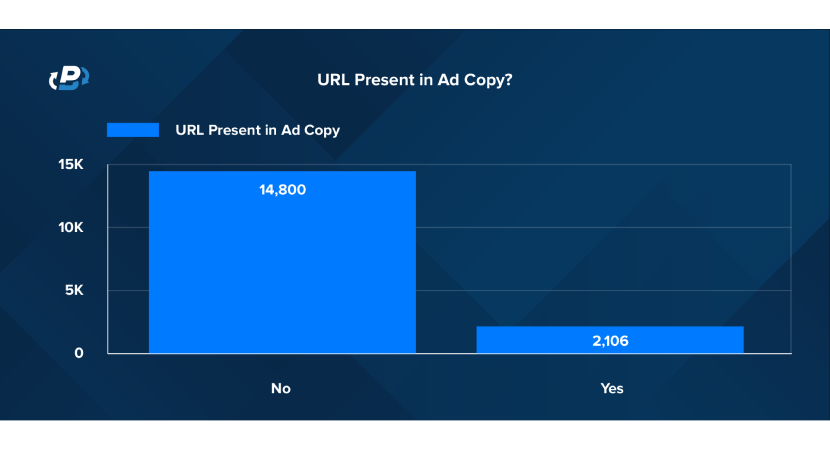
Just 12% of ads include URLs in the text, with the rest betting on CTA buttons to get that click instead.
When to Expect Results From an Ad Campaign
If you’re just getting into Facebook Ads, you’re probably wondering how long it will take to see results. Generally speaking, this can vary based on the quality of your ads, the industry in question, and the objective of your campaign. But for most affiliate marketers, the results timeline for a Facebook Ads campaign looks something like this:
Learning Phase (Days 1-7):
Facebook's algorithm takes about a week to test various user segments, matching your ads with an audience that’s most likely to be interested in them.
What to expect: You’ll definitely see some impressions and clicks right off the bat, but don't expect a lot of conversions. The impression and engagement numbers might also fluctuate wildly during these early days of the campaign.
Performance Phase (Weeks 2-3):
You’ll know the learning phase is over once your ad's performance becomes more or less stable. At this point, you can finally start taking your analytics data seriously. The click-through rate and cost per click you see can be a reliable predictor of an ad’s trajectory.
What to expect: Your campaign’s initial performance will depend on the quality of your ads. On average, ads in the Performance Phase yield a click-through rate of approximately 2.5%, with a cost per click of around $1.35.
Optimization Phase (Months 1-2):
With sufficient performance data, marketers can make informed tweaks to their ads, either changing their targeting/bidding techniques or their creatives. Making it to the Optimization phase also yields a solid data set to analyze for ROI, returns on ad spend, and other comprehensive insights.
What to Expect: This phase usually includes the peak of your campaign’s performance. So stay vigilant for signs of ad fatigue, such as declining engagement, and refresh your creatives or adjust targeting as needed.
How to Go From Local to Viral: Facebook Ad Hacks For Small Businesses
When it comes to running Facebook ads, you always want to minimize the guesswork. To get you started on figuring out the ins and outs, we put together a list of the top 10 actionable insider tips from pros who’ve been there, done that, and figured out what actually gets results.
1. Boost a Post That’s Already Winning
Don’t waste money trying to fix an underperforming post. Instead, pick one that’s already getting solid engagement and put some ad spend behind it. A post that works organically will often blow up once it’s boosted.
2. Try Engagement Ads
Want to get more out of your existing audience? Engagement ads are your friend. Just choose “Engagement” as your campaign objective, and Facebook will show your posts to people who already interact with your page. It’s a simple way to keep your content in front of your biggest fans.
3. Set Up Facebook Pixel (Seriously, Do This First)
Before you start running ads, install the Meta Pixel on your site. This tiny bit of code tracks what visitors do, helping you measure conversions and set up remarketing campaigns. It’s like turning your website into a data goldmine.
4. Retarget Your Existing Customers
Upload your customer email list to Facebook to create an audience of people familiar with your brand-sort of like creating a custom audience. Ads feel personal, and targeting existing customers means the users most likely will convert.
5. Focus on ROI, Not Vanity Metrics
Look, clicks and impressions are great and all, but at the end of it, it's return on investment that matters. Start off by calculating whether your ads are breaking even. Once there, tweak to bring down costs and jack up conversions.
6. Use Short Videos
Everybody loves videos. And so does the Facebook algorithm. Always keep the video short and sweet and make sure that the target is targeted toward the target audience.
7. Leverage Free Training
With Facebook Ads, it's like trying to shoot at a moving target most of the time. Platforms such as Facebook Blueprint do have courses to teach you to run ads in a manner that the pros do it.
8. Create Lookalike Audiences
If you've got a winning audience, Facebook can help you find more people just like them. Employ the “Lookalike Audience” option to target users displaying similar behaviors to your best-performing group. It is one of Facebook's most powerful tools.
9. Don't Go Too Broad
The more specific your targeting, the better your results. Rather than aiming for generic demographics, narrow your audience based on interests or behaviors. It's more upfront work, but the ROI makes it worth it.
10. Make Your Ads Feel Organic
People scroll past anything that screams “ad.” To stand out, design your ads to feel like regular posts. If they don’t realize it’s an ad until they’re already interested, you’ve won.
In Closing
Running Facebook ad campaigns doesn’t have to feel like untangling a ball of yarn. Whether you’re managing one ad or fifty, using virtual cards gives you the control and clarity traditional payment methods just don’t offer. Pair that with smart ad strategies—like retargeting, short videos, and knowing when to refresh your campaigns—and you’re already ahead of the game. So does Facebook Ads accept virtual cards? Sure but, in the end, the platform is only as effective as your skillset and work ethic. If your plan is solid, and you optimize your set-up in ways that let you focus on your campaign, instead of dealing with administrative headaches.







