The affiliate Market is growing constantly every year and affiliate marketing agencies spend huge amounts on Advertising platforms like Google Ads every month. Google offers various payment methods to pay for their campaigns on Google ads, but still, if you are running a big budget campaign and want to know how to pay for Google ads, you can buy a virtual debit card that can be topped up with bank transfer or crypto, and connect it to Google Ads as a payment method directly or connect the debit card to a PayPal account and choose PayPal as the payment method. Crypto virtual debit cards are regular cards, and you can simply receive the card number, expiration date, and CVV online. Plasbit allows you to buy and load cards with crypto from your Plasbit wallets. countries-pay-method-table
How does one get a Plasbit Virtual Card?
If you like the idea of using virtual cards for advertising, you can buy one or more Plasbit virtual cards in a few straightforward steps.
Step 1: Login to your Plasbit Dashboard
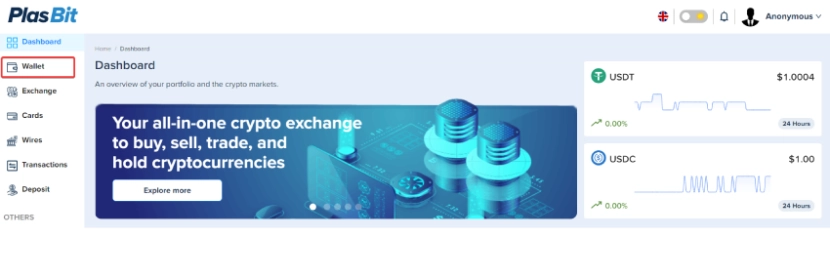
Step 2: Go to your wallet section and deposit your preferred cryptocurrency.
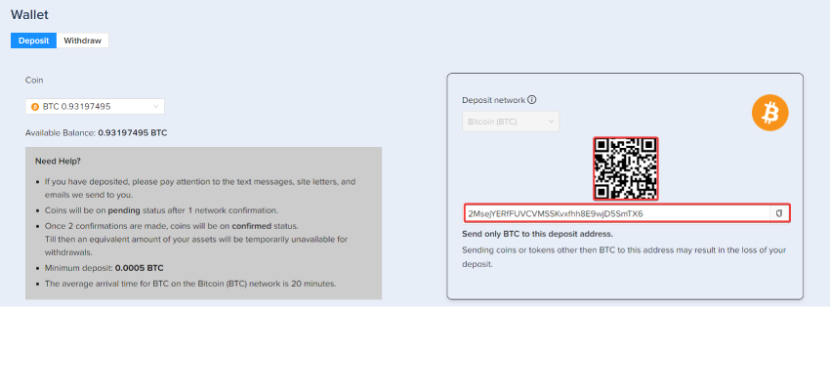
Step 3: Go to the card section. Select the virtual card in your preferred currency (USD or EUR) and click "Get this card."
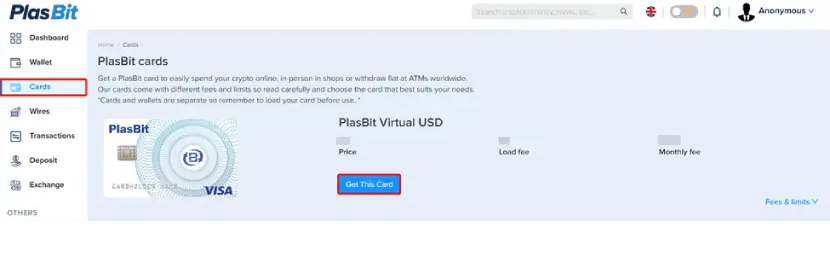
Step 4: Wait for the card confirmation. You will receive a notification via email once your virtual card has been successfully issued.
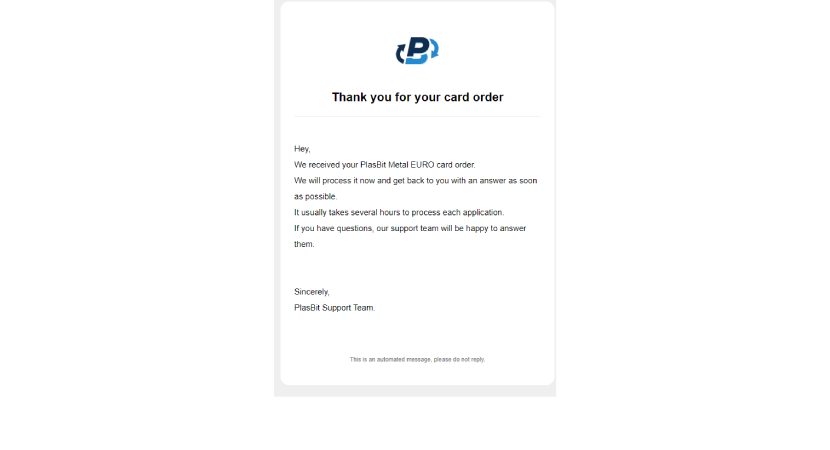
Step 5: Get your Plasbit card details. You can get your card number, expiry date, and CVV from the "View Card Details" button.
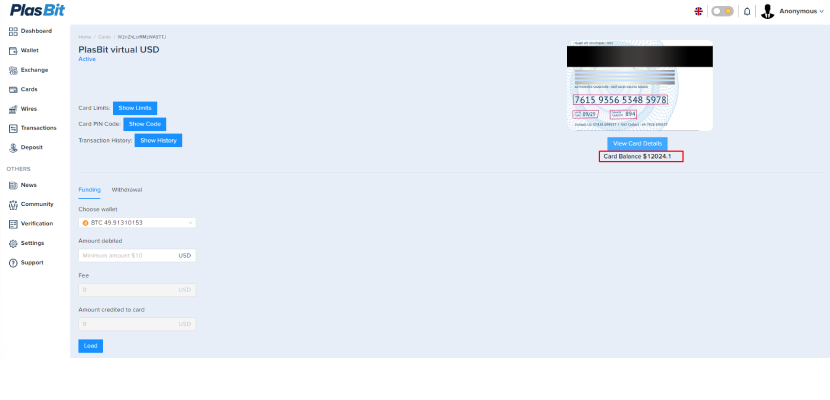
If you are purchasing more than one virtual card, repeat steps (3) to (6) for each card. If your wallet runs out of funds, repeat step (2) to deposit more of your preferred cryptocurrency in your wallet. Once you have loaded each card, you can start using it.
Fees and limits.
These are the costs associated with purchasing a Plasbit virtual card and the limits associated with its use, bearing in mind that they are debit cards and can only be used up to the available amount.
· Card creation fee, a fixed amount.
· The fee to load a card from a Plasbit e-wallet is a percentage of the amount loaded.
· The currency exchange fee is a percentage of the amount converted into the card's currency.
You can have PlasBit cards in USD or EUR.
The amounts subject to limits are:
· Daily load from Plasbit e-wallet to the card.
· Daily Limit for ePos Purchases
· The monthly amount that you can load from a Plasbit e-Wallet
Plasbit virtual cards are valid for three years.
How do you use a Virtual Card to pay for Google Ads
Let's figure out how to pay for Google Ads with a Plasbit Virtual Card. There are a few simple steps to insert your card details into the Google Ads Manager and then use it to pay for advertising on Google.
1. Go to Settings, then click on Billing and Payments.
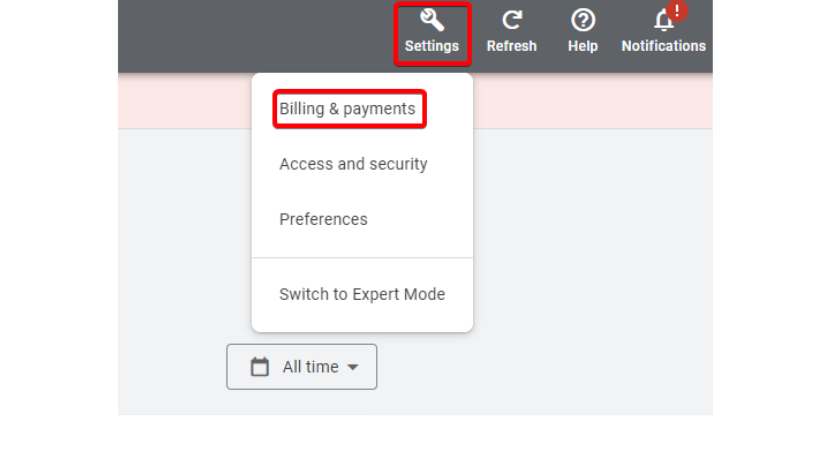
2. Click on Payment Methods.
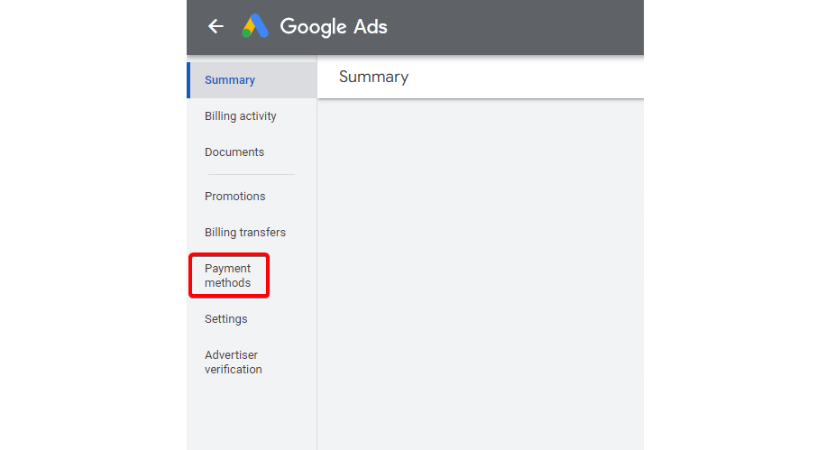
3. Click on Add a payment method and choose Add Credit or Debit card
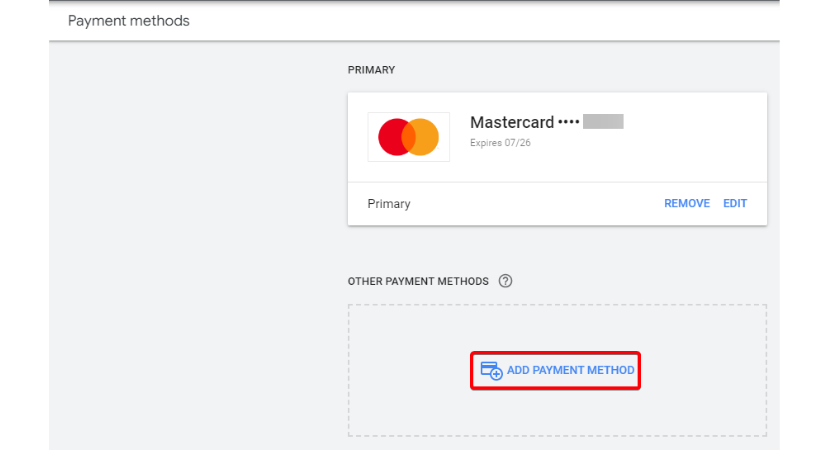
If you have purchased Google Ads, you would already have a primary card in your Google Ads Manager account.
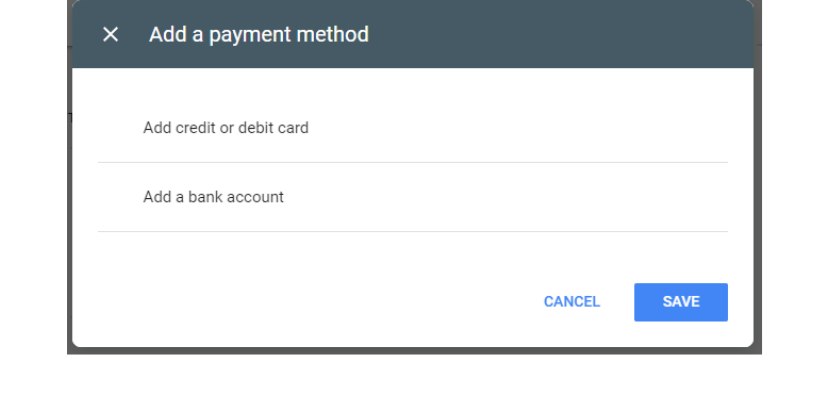
5. Fill in your PlasBit Debit/Credit Card details.
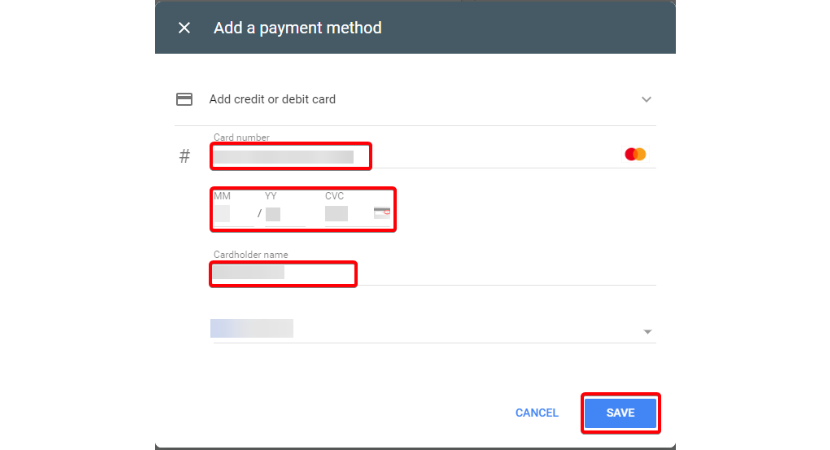
6. You will see the card you just entered and the pre-existing card
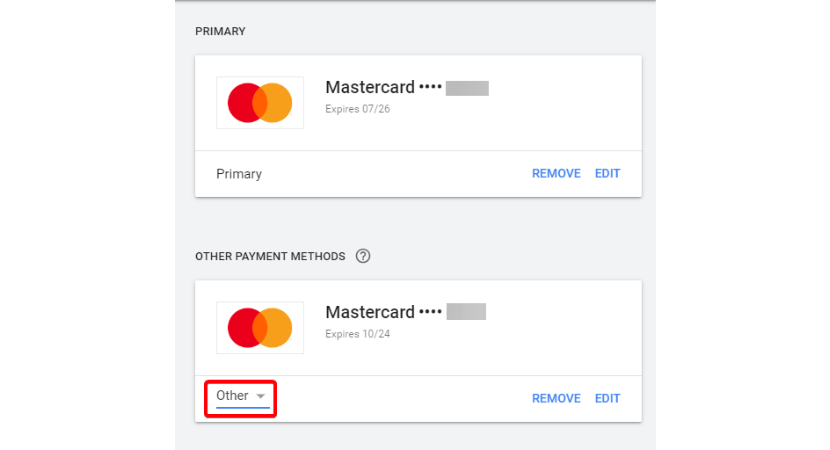
You must ensure the PlasBit Debit Card becomes your primary payment method.
7. Click 'Other' as indicated in the image above and select Primary to make your PlasBit Debit/Credit Card the primary payment method for your Google Ads account.

Your PlasBit Card has been successfully added and turned into the primary payment method for managing and creating campaigns for your company and clients.
Advantages of using virtual cards to pay for Google Ads
An affiliate marketing agency places adverts on behalf of clients, every advertising campaign has a budget, and it takes constant monitoring to ensure the costs for each campaign are within budget. So why is a virtual card the obvious choice when you decide how to pay for Google Ads?
It is easier to prevent Google from suspending your account.
Budgets can run away pretty quickly. A card used for other purchases could also easily reach its credit limit; if that happens, your card is blocked until you make a payment and you may not be able to make the purchase you were planning, or you might have to tell your clients that their adverts will be paused for however long your card issuer needs to process the payment that brings your card balance below its credit limit. Both scenarios lead to problems, problems that are amplified if you use a personal rather than a corporate card. Virtual cards are a tool to avoid the risk of other purchases blocking your card. Google can suspend your accounts if you miss a payment, but also if they think some of the payments are suspicious or there is a risk that your card may be stolen. If you use a Plasbit virtual card to pay for Google Ads, you are less likely to make transactions that Google may find suspicious and all your transactions are payments for Google Ads; therefore, you are also less likely to ask your credit card company (i.e., Plasbit) to reverse charges, which is another reason why Google may suspend your account.
It is easier to manage multiple accounts
Google does not like multiple accounts charged to the same card. If you are an affiliate marketing agency, you may find it convenient to run multiple accounts, one for each major client and one or more for your smaller clients. You can have multiple virtual cards. Each one will have a different number, they could even be issued in a different currency (USD o EUR). Each card will be used to manage one of your Google Ads accounts, but you can manage them from the same Plasbit dashboard.You avoid another possible reason for all your accounts to be suspended, and also avoid problems with one account to affect all your accounts.
One card per client
This solution presents the basic advantage of not mixing up budgets. Each client has its cards, and each card is loaded with the monthly budget of that specific client. Managing media spending becomes more straightforward, and monthly client reporting becomes faster. All the charges are in that card statement and are not mixed with anything else. There is also no need to devise a system to distribute the cost of running the cards among more than one client because all the relevant costs will be charged to that client. However, a dedicated card may not be practical for clients with a small advertising budget.
One card for a group of clients.
If you have a mix of large and small clients or many small clients, you can group the clients by business area, location, company type, etc. For instance, if you have a lot of small retail businesses with a low budget, you can manage their advertising spend using one Plasbit Virtual Card you can name 'small retail.' Or group your clients by budget, for instance, those under $2,500 a month, those between $2,500 and $5,000, etc. One card will still match one Google Ads account.
Faster client reporting.
If you use your corporate card, client reporting at the end of the month is time-consuming. It takes time to extract the charges related to the purchase of advertising from the card statement. If you use a personal card, you also have the problem of sorting out an expense refund. The statement of a virtual card used to pay for Google Ads shows charges from the media platform. You do not waste time separating them from other purchases.
Easier to manage your budget.
Using a Plasbit Virtual card reduces the risk of going over budget because you load the equivalent of your monthly budget for media purchases on the card, and that becomes the limit of the card. You can monitor your card's balance on the Plasbit Dashboard to check when it is below a level that leaves you enough money to pay for the Ads while you and your client decide whether to load more money or pause the ads till the following month. You do not run the risk of not being able to pay for your Ads and risk the suspension of your Google Ads account associated with the card. Later, you can discuss with your client whether to increase the monthly budget permanently.
Improved security
A virtual card is more secure than a corporate card your agency staff can use to buy Google Ads because:
(1) You only use the card to buy advertising. The card's funds (i.e., what you loaded) can only be used to buy Google Ads.
(2) It protects your corporate bank account from data leaks. Even if a hacker gets hold of a virtual card number, you can only lose the whole balance, nothing more, nothing less. There is no indirect access to your corporate bank account through your Plasbit virtual card.
(3) When you prepare a client report, you do not run the risk of missing a charge. All the expenses charged to the card relate to the purchase of advertising in one of the media platforms.
Save on currency conversion fees
Last but not least, your corporate card was issued in the currency of the country where you have your corporate bank account. Plasbit virtual cards can be issued in USD and EUR Plasbit charges a 3% currency conversion fee, a card in USD or EUR may save you the fee.
Ring fence client money
Virtual cards for advertising allow the management of client money in a completely separate way from corporate money. An affiliate marketer will never miss an overspend on behalf of a client. Corporate funds will never be 'accidentally' used to pay for clients' advertising.
The importance of choosing the right virtual card
Each bank or credit card number has a 16 digit number. The first four to six digits of that number make up the Bank Identification Number (BIN), the most important part of the card. The BIN is assigned to the bank issuing the card, it is used to verify the authenticity of the card and route the transaction to the appropriate bank for processing. It is also used to rank the reliability of the card issuer and, therefore, the card. For instance, loadable cards, both virtual or not, are often linked to fraudulent activities; therefore, some payment systems do not accept them. Using them may cause an account ban on Google Ads. Plasbit holds a Registration of Activities in the field of Virtual Currency with the Polish Ministry of Finance (Ministerstwo Finansów); therefore, the quality of a Plasbit virtual card BIN is not questionable. A client using multiple virtual cards will have several BIN numbers, each unique to a specific card.
Other reasons why Google Ads may suspend your account
Missed payments, chargebacks, and suspicions that the card is stolen or misused are not the only reasons Google may suspend your Adwords account. Some of the reasons may not even be your fault.
Prohibited Content
Content that Google doesn't allow you to advertise on its platform, such as illegal goods and services, dangerous stuff, fake products, or content that could assist with illegal activities or harm anyone, and discriminatory or hate content. Suspension would also happen if your website has been hacked and has malware, deceptive content, or any other type of content harmful to visitors. You may not even be aware that your website is hacked, and you only find out because Google has suspended your AdWords account.
Misrepresentation
Misrepresentation could also be a consequence of malware or your website being hacked. Under normal circumstances, any of the reasons below could be considered misrepresentation:
Circumventing their system
When your website shows one version of content to Google and another to website visitors, this is called cloaking. Landing or country-specific pages are not considered cloaking, provided their content is consistent with the rest of the website.
Deceptive practices
Advertising one content and taking them elsewhere is an example of deceptive practices. Also, if the content of the website or the ad is about subjects related to social issues, politics, or matters of public concern, you need to state your identity and affiliation clearly. Failure to do that will get your Google Adwords account suspended.
Trademark infringement
If you use a trademark or a logo that is too close to another trademark or logo, or the product you are selling is a replica of another. If you are an authorized reseller, you need to specify it and apply to have your ad shown.
Prohibited practices
Selling drugs via unauthorized pharmacies.
Drugs are highly regulated substances. If you sell prescription drugs without a prescription or target locations where you do not have a license to sell drugs, your account will be suspended. Google has a list of countries where they allow online pharmacies to operate.
Violating local laws
Your ads do not comply with local laws. You need to research where your ads can be legally shown. For instance, in Germany, you can advertise tobacco on billboards only, so any online advertising of tobacco products is not legal.
Other unacceptable business practices
For instance:
· Showing ads to attract users and then tricking them into sharing medical, financial, or personal information.
· Misrepresenting your business, products, or services.

Creating a successful Google Ads campaign
You have figured out how to pay for Google Ads and use a Plasbit virtual card. This section discusses a few suggestions for a successful campaign and some mistakes you should avoid.
Tip 1:Set goals
If you ran a Pay-per-Click ad campaign, you must create reachable goals for those ads. Those goals could be more leads, conversions, or a higher click-through rate. Your objective will define some details of the campaign.
Tip 2: Figure out your target audience.
You should structure your ad, the call to action, and the landing page to appeal to your ideal customers (or the ideal customers of the product or service you are promoting), so you must define it first. What do your ideal customers do? Why and when do they go online? What do they use to search the internet? What are they seeking? Defining your target audience is the most important element of your Google campaign.
Mistake 1: Define a very broad target audience
Understandably, you would like to sell to as many people as possible, but if the definition of your target audience is too broad, your campaign will be less effective. The more precise your definition of a target audience, the more effective your campaign will be
Tip 3: Search your keywords
Keywords trigger your advertisement to appear in the search results. You need to figure out the right keywords for your campaign. Some tools help you figure out the right keywords for your campaign. Long-tail keywords are phrases that contain three or more words. They draw more traffic for your campaign because they are more specific and more likely to attract the leads you want.
Tip 4: Create effective Ads
You need to create ads to get your audience to click on them. Your keywords should be part of your ad copy so your audience will see that your ad is relevant to their search. An eye-catching headline will get your audience to click on your ad. Last but not least, you need to tell your audience how to take the next step (e.g., click here for more information). You must include a call to action to convert your audience into a lead. Just ensure you avoid the pitfalls listed above that may suspend your account.
Mistake 2: No Call to Action or overcomplicated Call to Action.
What happens when somebody clicks on your ad? The message they see afterward should include a next step. For instance, if you are promoting a hotel, the person who clicked on the ad and landed on your website needs to have a way to book a stay in the hotel. If the hotel is open to the public at a later date, you should give your viewers the possibility of entering their email to be informed when it will be possible to book a stay. Your call to action should have as few clicks as possible; otherwise, you may lose your lead.
Tip 5: Set your budget
Your budget will determine how long your campaign runs and how many leads you can obtain. Pick a budget that fits your finances and can allow you to reach your goals. You need to set the maximum amount you are willing to spend each time somebody clicks on your ad. For instance, if you have a budget of $500 and set your maximum bid at $0.50, you allow 1000 clicks before your budget runs out. Your maximum bid can be changed at any time during the campaign.
Tip 6: Update your landing page
When somebody clicks on your ad, the ad will direct your lead to a page. It can be your home page or a specific landing page. Make sure it is updated and it stay updated. If an outdated page follows your ad, achieving any conversion will be very difficult.
Mistake 3: Lack of Honesty
Do not promise what you can't keep. Nowadays, there are many review sites. Any statement that exaggerates reality will soon be the subject of several negative reviews and will deter people from clicking on your ads or taking any next step once they have arrived on your website. Following up on the earlier example of a website promoting a hotel, be honest about the distance from the beach/station/slopes or the view from the rooms.
An efficient and modern way to manage payments for Google Ads
Virtual cards can give affiliate marketers a lot of flexibility. They can tailor how they run their client campaigns to their clients' size and budget. Clients with larger budgets can have their own dedicated Plasbit virtual cards. Clients with smaller budgets or basic advertising requirements can be 'lumped' together in one card. Any variations of the two 'bookends example' are possible. Flexibility is the key to defining an affiliate marketer's virtual card strategy. Virtual cards ring-fence client money, make monitoring an advertising spending budget more straightforward, and minimize the risk of cards getting blocked while dealing with Google Ads purchases. Using virtual cards also protects corporate funds from data leaks. There is no way a hacker can get to the corporate bank account if one of the platforms has a data leak. At worst, they can find the Plasbit account associated with the specific cards. In that case, Plasbit security provisions stop them from going further and drain your Plasbit wallet.







