In the world of digital advertising, to achieve success, you need to always stay ahead of others. You can save time and money by understanding how to pay for Instagram ads using a PlasBit virtual card if you load it with euro or crypto and connect it as the payment method for Instagram ads. Also, It is possible to issue and connect as many cards as you wish in order to pay for multiple ad campaigns.
Having these flexible options is beneficial because they allow you to customize your spending process and manage multiple ad campaigns more efficiently. This way, you save more time for important matters like research or making creative strategies.
In addition to simplifying the payment process, using a debit card significantly increases your security and privacy. Furthermore, by using a debit card to manage your financial assets, you control spending with precision, limit potential losses in case of unauthorized access, and keep your personal financial information safe.
In this article, you can find a step-by-step guide on setting up your PlasBit debit card for Instagram ad payments and read about the security advantages of using a debit card over other payment methods. You can also find some insights into successful Instagram ad campaigns, highlighting key strategies that can enhance your own advertising efforts. Whether you’re new to using Instagram ads or looking to improve your advertising skills, this article will give you the necessary knowledge to run successful and secure campaigns.
How to Purchase and Load Your PlasBit Virtual Debit Card
The first step in learning how to pay for Instagram Ads using a PlasBit virtual debit card is to order one and load it with fiat or cryptocurrency.
Login to Your PlasBit Dashboard
Start by logging into your PlasBit account. Once logged in, there is a menu on the left side of your screen; find and click on the Wallet button located in that menu.
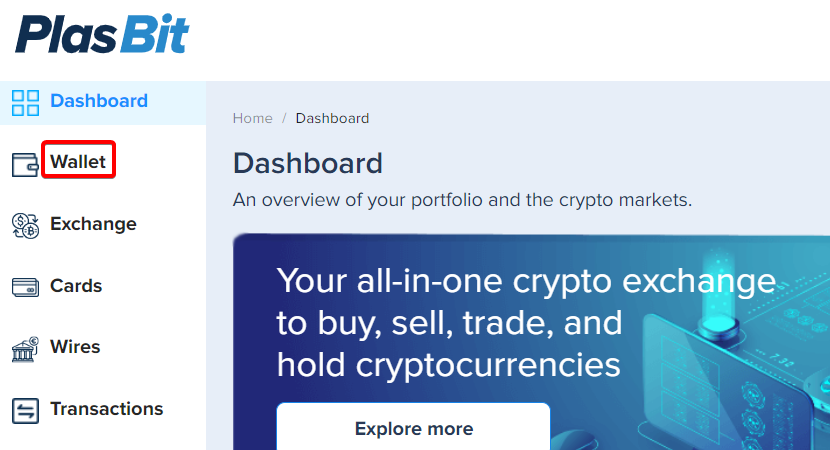
Deposit Cryptocurrency
On the Wallet page, you can find the deposit address and QR code on the right side of your screen.
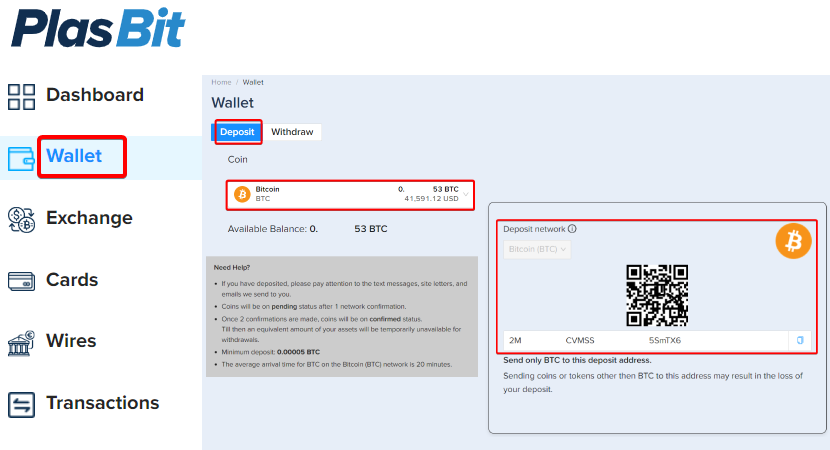
Select the Virtual Card
After your deposit is confirmed, go back to your dashboard. From the menu on the left side of your screen, click the Cards section. On the cards page, choose the virtual card in your preferred currency, either USD or EUR. Make sure you read and understand the card's features, then click Get This Card to proceed with your purchase.
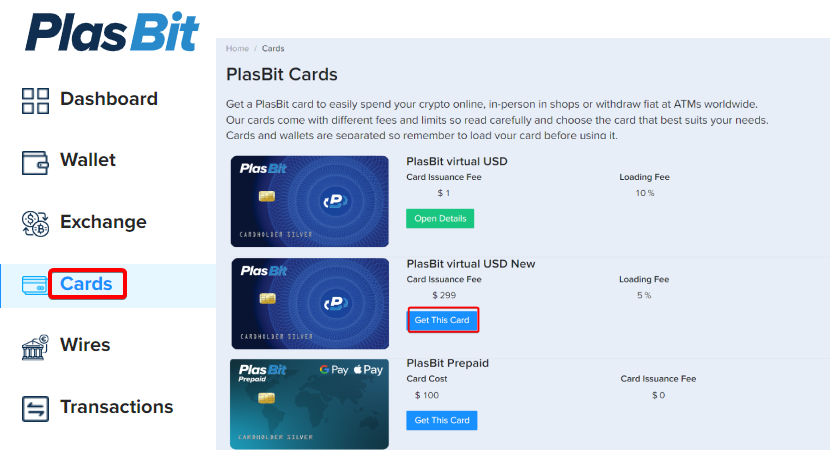
Wait for Confirmation
Once your virtual card has been successfully issued, you will receive a notification via email. This step usually takes a few hours as your application is getting processed and your card is being prepared. In case you have any questions or concerns, contact PlasBit support team, and we will happily answer.
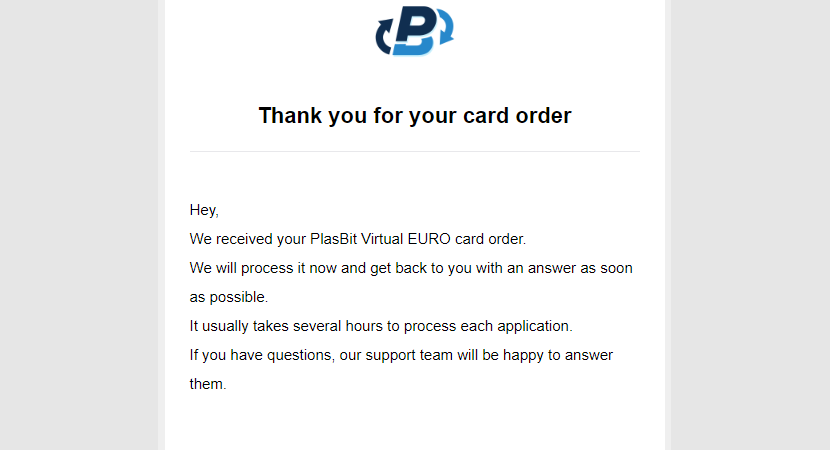
Access Card Details
After receiving confirmation, access the card details by clicking on the View Card Details button. This will give you the card information, including the card number, expiry date, and CVV, which are necessary for transactions.
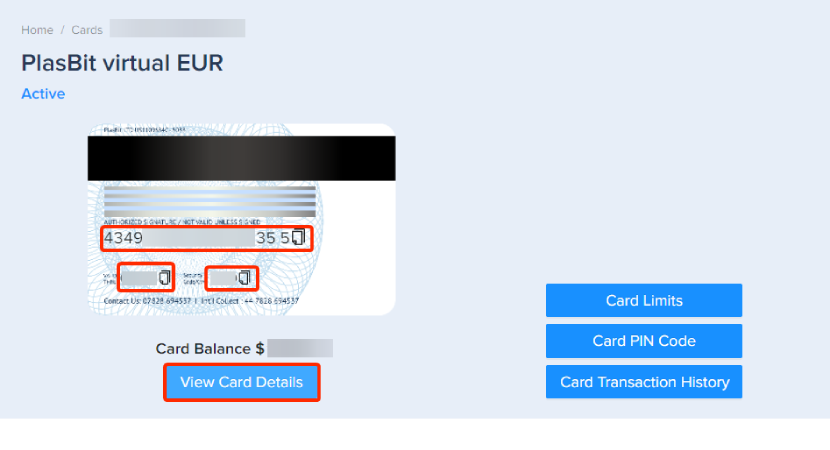
Load Funds onto the Card
Finally, go back to the Cards section in your dashboard and click on the Open Details button. Go to the Funding tab; there, you can choose the wallet from which you want to deposit funds. After choosing the wallet, press the Load button. Double-check the amount to ensure accuracy, then press Submit.
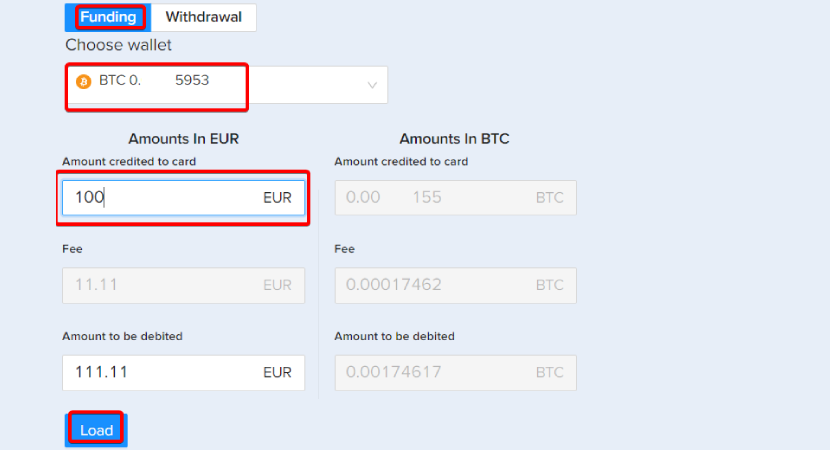
With these steps completed, your PlasBit virtual debit card is fully set up and ready for use. For detailed information on the fees and limits associated with the PlasBit Virtual Debit Card, please visit the PlasBit Cards page. Here, you will find the most up-to-date and comprehensive details on all associated costs and limits.
How to pay for Instagram ads using your PlasBit debit card
Click on Add Tools
First, create a business account, then go to your profile page and look for the Ad Tools button, typically found at the top of the screen. Click on this button to enter the section where you can manage your Instagram ads and access payment settings.

Select Payment Settings
In the Ad Tools page, find and click the “Payment Settings” button.

Billings and Payment
You will be redirected to the Billing and Payments page on Meta.

Add a Payment Method
Find the Add Payment Method button. It is usually on the right side of the screen. Click on it to continue with adding your PlasBit card details.

Select Debit or Credit Card Option
On this page make sure Debit or Credit Card is selected before clicking next.

Enter Your PlasBit Card Details
On the next page, put in your PlasBit card information, including the card number, expiration date, and CVV code. Once all the necessary information is filled out, to finalize the setup, click Save, which is located at the bottom right of the screen.

By following these steps, your PlasBit card will be securely linked to your Instagram account, enabling you to easily manage and directly pay for your ad campaigns.
Two Methods to Set up Payment for Your Instagram Ads
If you want to use your debit card to pay for your Instagram ads, you have two methods of doing so. The first method is to add your card information through your profile settings, which we have already covered in the previous section. The second method allows you to add a payment method directly through a specific post. This method is useful when you want to boost a particular post and need to quickly set up how to pay for Instagram Ads just for that post. To learn the second method, follow our detailed guide in the section below.
How to Pay for Instagram Ads Directly from a Post
Go to Your Account Page and Select the Post You Want to Advertise
After checking your account type, go to your profile page and click on the specific post you want to boost. This will open the post in full view, giving you the option to adjust and edit your post and also to turn on advertising for that post.

Click on the Boost Post Button
In the full view page, you’ll find the Boost Post button on the lower part of your screen. Click on this button to enter the advertising page.

Access Payment Method Options
Once you are in the boost post settings, carefully review the run dates and estimated daily reach, then click the Add button to enter the Payment Method section.

Select Debit or Credit Card
In the payment method options, ensure that a Debit or Credit Card is selected as your preferred method of payment. Once selected, click Next to proceed.

Insert Your PlasBit Card Details
Input your PlasBit card information, including the card number, expiration date, and CVV code. Double-check and make sure all details are correct to avoid any payment issues. Once you have entered all the necessary information, click Save to use the same payment method for future boosts.

Set Boost Duration
Finally, choose the number of days you want to run this add and click Boost post to finalize your setup.

Your Instagram post is now boosted using your PlasBit Debit card.
Security Benefits of Paying with a Debit Card
Flexibility and Budget Control
Using a debit card gives you the ability to have a limited amount of funds on each card, which prevents you from overspending, thus making sure you stay within your budget.
Reducing Financial Risk
Another benefit of using a debit card is the reduced financial damage In case of a security breach or a hacked account. In such scenarios, having a controlled balance means that your potential loss of assets is limited to your balance. On the other hand, if your credit card information gets hacked or stolen, your entire bank account and credit line will be at risk of theft. Such scenarios show that debit cards are a safer option for online transactions since you are not putting all your financial balance at risk.
Financial Control
When using a credit card, you can max out your credit usage, which could harm your overall credit score. This can prevent you from accessing financial opportunities such as loans and mortgages in the future. However, debit cards are preloaded with a limited amount of money, so you are not borrowing money from a credit line. So, by using debit cards for your transactions, you can make sure you do not accidentally harm your credit score and lose future opportunities.
BIN and its Effects on Billing
BIN (Bank Identification Number) is the first six digits of a payment card number (credit, debit, or prepaid card) that identifies the issuing financial agency. These numbers contain important details about the card, including the type of card, the network it's associated with, like Visa, MasterCard, and so on, and the country in which the card was issued. BINs play a crucial role in the processing of transactions, as they help businesses and payment processors determine the legitimacy of each card and the risk level of transactions involving each card. When it comes to media buying for such services as Instagram Ads, the BIN of a card can severely affect multiple factors.
Geographic Targeting and Billing
The ad cost changes based on the country which the BIN comes from. This happens because each country’s currency has a different value, and each country has its own tax and billing regulations.
Payment Acceptance and Fraud Prevention
Instagram Ads and other similar businesses have programs that detect and stop fraudulent transactions before they cause financial damage. The BIN helps these programs and plays a crucial role in finding illegitimate cards. For instance, if the BIN does not match the location of the purchase, the transaction can be marked as suspicious or outright declined. This ensures that transactions are authorized by the clients and reduces the risk of fraud.
Ad Spend Limits and Approvals
Different types of cards, such as debit cards, prepaid cards, or corporate cards, are identified by the BIN number. Their type might change the amount you can spend before hitting the limit. Some cards need additional verification to permit further transactions, and some cards have unchangeable transaction limits.
Compliance with Local Regulations
Some countries have specific regulations regarding advertisement and online payment. Using the BIN number, companies like Instagram determine the country of the card’s origin and make sure client’s advertisement is in line with local laws and regulations.
Common Reasons for Automatic Ad Account getting Blocked on Instagram Ads Platform
Policy and Guidelines
Advertisements that contain adult services, illegal products, misleading information, or target minors with inappropriate content go against Instagram’s advertising policies and result in your Instagram ad getting blocked.
Inconsistent Account Activity
Logging into your ad account from different countries and devices can trigger an automatic block. This happens because Instagram considers inconsistent activity as a potential security breach or unauthorized access.
Repeated Disapproved Ads
Repeatedly uploading advertisements that get disapproved leads to your account being marked as suspicious and eventually getting blocked. This usually happens because your advertisements go against Instagram’s community guidelines
Excessive Complaints or Reports
If your advertisements are repeatedly reported, Instagram blocks your account as a preventive measure. This is a necessary action to protect the community from harmful and misleading content.
Payment Disputes or Chargebacks
If you frequently dispute ad payments or request chargebacks, Instagram might block your ad account. This happens because frequent chargeback requests mark your account as suspicious.
Tips on How to Prevent Your Debit Card from Getting Blocked
Use a Stable and Trusted Internet Connection
Make sure that you are using a stable and consistent IP address to avoid your account being marked as suspicious. Frequent changes in IP address might trigger an automatic ban.
Set Up Alerts for Unusual Activity
Always have your debit card notifications enabled; this way, you can notice suspicious and unsuccessful transactions early and avoid your account getting blocked for suspicious transactions.
Verify Your Account
Remember to verify your account because verified accounts are less likely to get automatically blocked.
Avoid Sudden Changes in Spending Patterns
If you decide to significantly increase your ad spending amount, make sure to do so gradually. This way, you avoid any possibility of your account being marked for inconsistent behavior.
Regularly Review Your Ad Content
Remember to check if your advertisement is in line with Instagram’s guidelines. Failing to do so might result in your account being blocked.

Tips for Creating a Successful and Effective Instagram Ad Campaign
Define Clear Objectives
Setting up clear goals for your ad campaign is crucial to your success. You should consider whether you want to increase website traffic, increase sales, or boost brand awareness. Because each of these goals can severely impact your ad creation process and advertisement strategy.
Know Your Audience
You can use Instagram’s audience insights to get a better understanding of your target audience. Furthermore, you should categorize audiences based on their demographics, interests, and behaviors and use this information to create engaging advertisements for your target audience.
Use High-Quality Visuals
Instagram is a visual-based social media, so make sure your ads are visually appealing. Use high-resolution images or videos and try to capture audiences’ interest and attention. Try to use visuals that are in line with your brand and message.
Leverage Instagram’s Ad Formats
Use and experiment with different ad formats like carousel ads, video ads, or stories ads. Different formats have unique use cases; for example, carousel ads allow you to showcase multiple products.
Monitor and Optimize
Review your ad performance stats like click-through rate (CTR), conversion rate, and engagement rate. Based on these results, change your advertisement strategies.
Examples of Successful Instagram Ad Campaigns
Nike - #Breaking2 Campaign
Creative Decisions
Nike introduced the #Breaking2 campaign as a project to find participants who can break the two-hour marathon record. The campaign was a series of videos and live events that followed the attempts of professional athletes to accomplish this task. Nike used Instagram to post videos of athletes’ experiences, their emotional stories, and updates on their progress, resulting in an emotional connection with audiences and excitement.
Results
While the two-hour record was not broken during the event, the #Breaking2 campaign received a lot of attention and social media engagement.
Aspirational Messaging
The campaign’s focus on breaking boundaries created excitement among Nike’s audience.
Storytelling
Documenting the athletes’ journey created an interesting narrative that kept the audience engaged.
Red Bull - #ThisSummer Campaign
Creative Decisions
To market its tropical-flavored “Summer Edition” energy drink in Australia, Red Bull started the #ThisSummer campaign. Red Bull paired the #ThisSummer hashtag with colorful pictures and videos of people engaging in extreme sports. They aimed to reestablish their brand’s connection to the active, adventurous lifestyle shown in these videos.
Results
The #ThisSummer campaign became popular and reached 1.2 million users in Australia, making it one of the most successful Instagram campaigns for the brand.
Brand Consistency
Red Bull reestablished its image and connection with exciting sports and adventurous lifestyles.
Visual Appeal
High-quality, dynamic visuals captured the attention of Red Bull’s audience and reinforced the brand message.
Common Mistakes to Avoid When Launching Instagram Ad Campaigns
Ignoring Audience Targeting
A common mistake is targeting too broad of an audience, which can lead to wasted expenses and poor engagement. You should focus your advertisement on those most likely interested in your product or services.
Overloading Ads with Information
Putting too much information in one advertisement confuses viewers. So, you should try to keep your message simple but also engaging.
Neglecting Mobile Optimization
Instagram is mostly used by mobile users, so your ads must be highly optimized for mobile. Ensure that your visuals and text are clear and easy to interact with on smaller screens.
Failing to Test and Adjust
Many advertisers set up their campaigns and do not apply any insight-based changes, missing opportunities to improve performance. You should regularly monitor your ad’s insights and make data-based adjustments.
Conclusion
In this article, we also discussed the advantages of using a debit card over other methods of payment. Furthermore, we explored various ways to enhance your ad campaigns by using Instagram’s features and how you can avoid common pitfalls for advertisers.
As mentioned earlier, PlasBit virtual debit card is an effective tool for managing your Instagram Ads’ payments. In addition to making payments easier, you also get the convenience of loading your cards with fiat or even cryptocurrency. You can also use more than one card to finance your different ad campaigns. And the simplified payment process allows you to concentrate on developing engaging ads that would increase your chance of success.
It is important to note that, like any other skill, learning to use Instagram ads effectively is an ever-evolving matter. So, by adopting the tools and strategies mentioned in this article you can significantly increase your chance of success. Additionally, by staying well-informed and avoiding common advertising mistakes, you can use these tools much more effectively.







