In this era of digital finance, having the right tools can make all the difference in the ever-evolving world of cryptocurrencies. Our crypto widgets are designed to help you boost user engagement, attract fresh traffic, and position your website as a credible source of cryptocurrency information. The benefits of integrating customized website widgets for crypto to your site will be examined in depth, including the increased interest from new and existing users.
Customizable Crypto Widgets
Our suite of customizable crypto widgets is designed to empower your website users with real-time, accurate data and valuable insights. From tracking price fluctuations to calculating potential profits, these widgets provide users with a broad spectrum of tools for trading decisions. Whether your site visitors are seasoned traders or newbies in the crypto space, these widgets are an indispensable resource. Read on to learn more about each widget's unique features and offerings.
Price Ticker
This widget offers real-time pricing data on a range of cryptocurrencies. Our Price Ticker is customizable to your audience's needs, providing a user-friendly tool that enhances your website's value. It promotes informed crypto decisions by providing accurate, relevant information, demonstrating your commitment to empowering users in the dynamic world of cryptocurrencies. You can use the 'Add Coin' customization to display prices of various cryptocurrencies, including Bitcoin (BTC), Ethereum (ETH), and other altcoins.
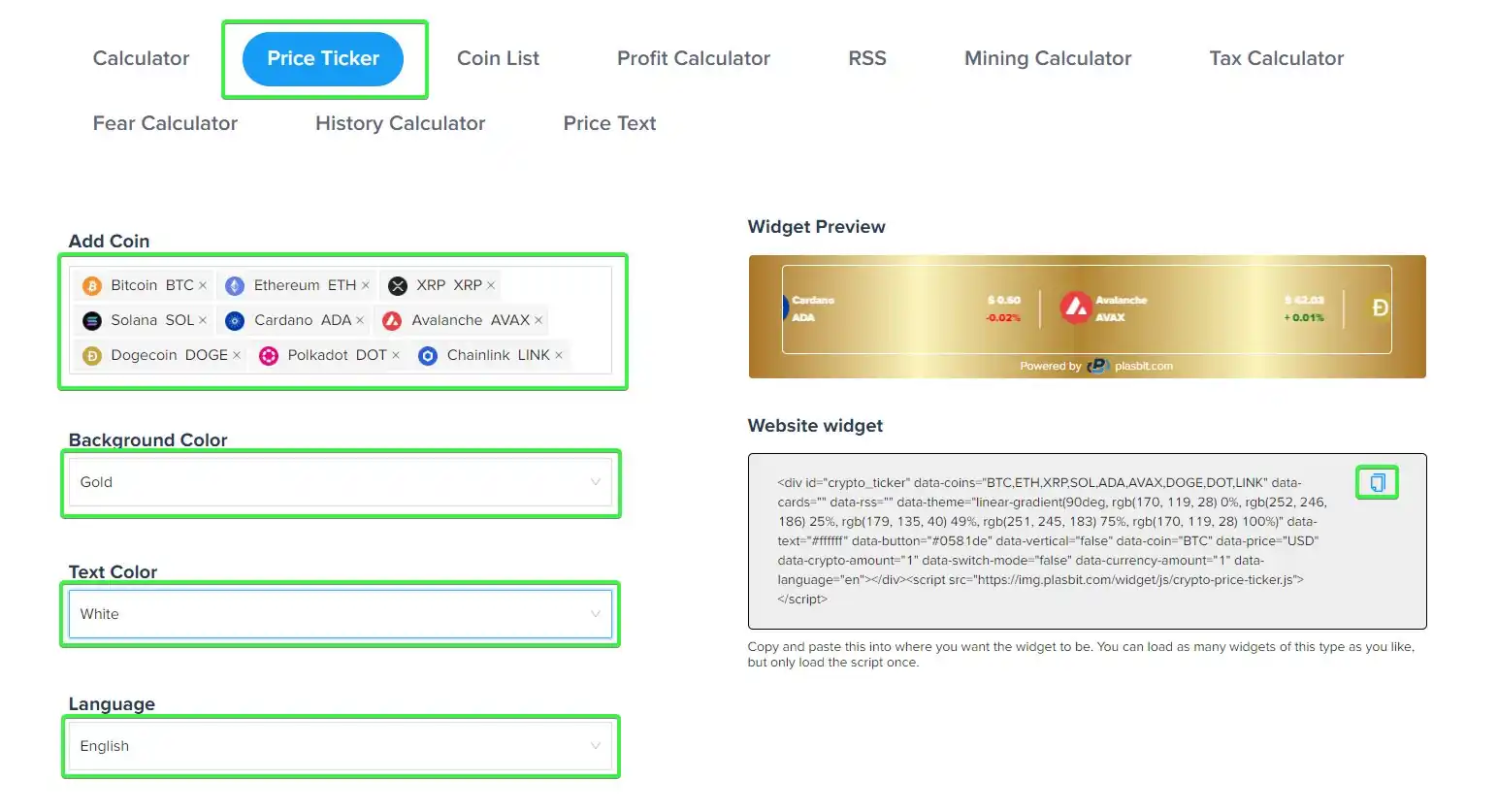
Crypto Calculator
This free, user-friendly widget simplifies cryptocurrency conversion. The Crypto Calculator provides real-time exchange rates, supporting cryptos and fiat currencies like USD, EUR, and GBP. This tool helps users make informed trading decisions based on current market values. With a simple design, it's easy for even beginners to navigate. This customizable widget helps users to diversify their portfolios and to explore the crypto world, thus enhancing your website's value.
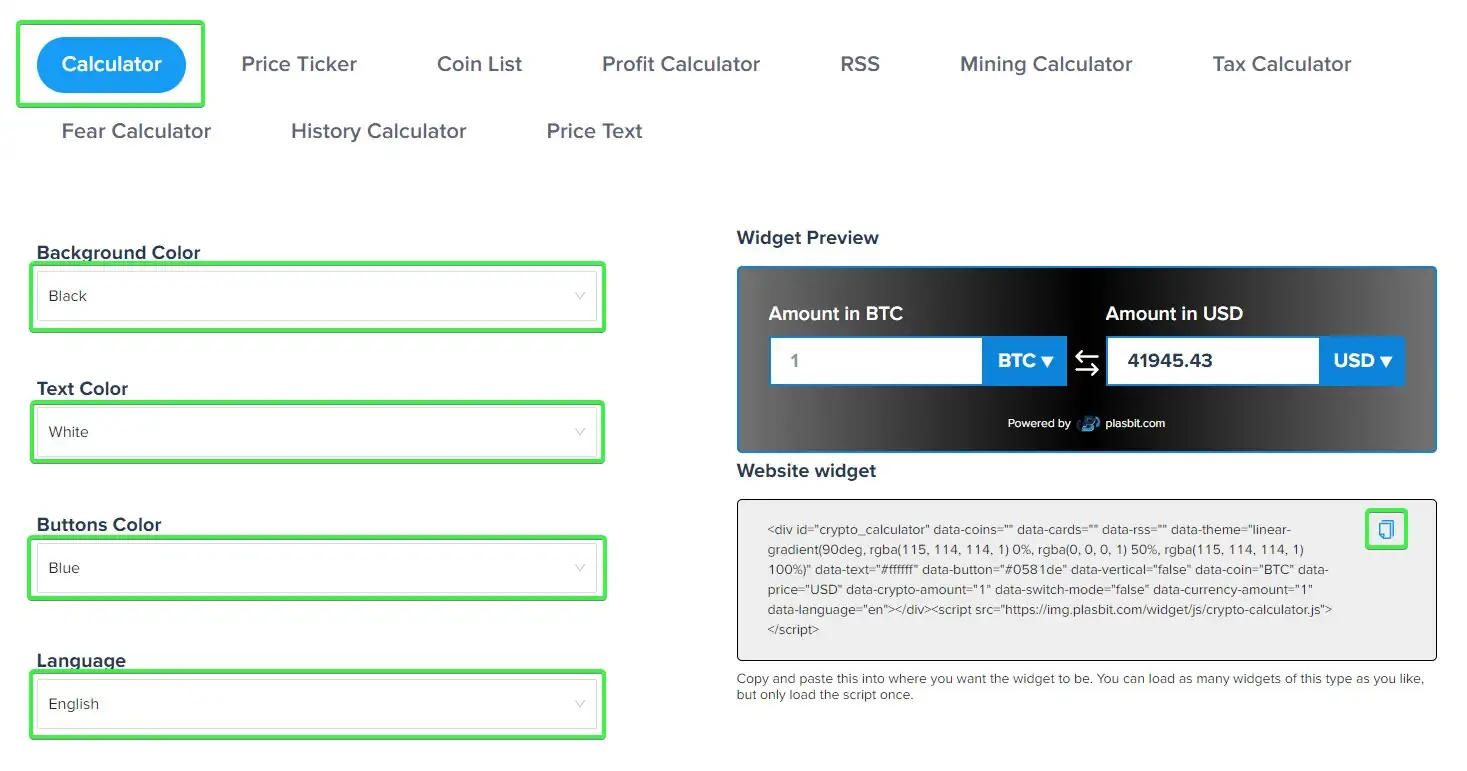
Coin List
This widget is a highly customizable tool that gives users a comprehensive overview of various cryptocurrencies. The Crypto Coin List displays real-time prices, 24-hour trading volume, and percentage price change. Additionally, it presents week-long historical data charts and market cap data, making it an invaluable tool for traders who rely on such trends and calculations to predict future market movements. Users can personalize the list based on their preferred cryptocurrencies, enhancing their experience.
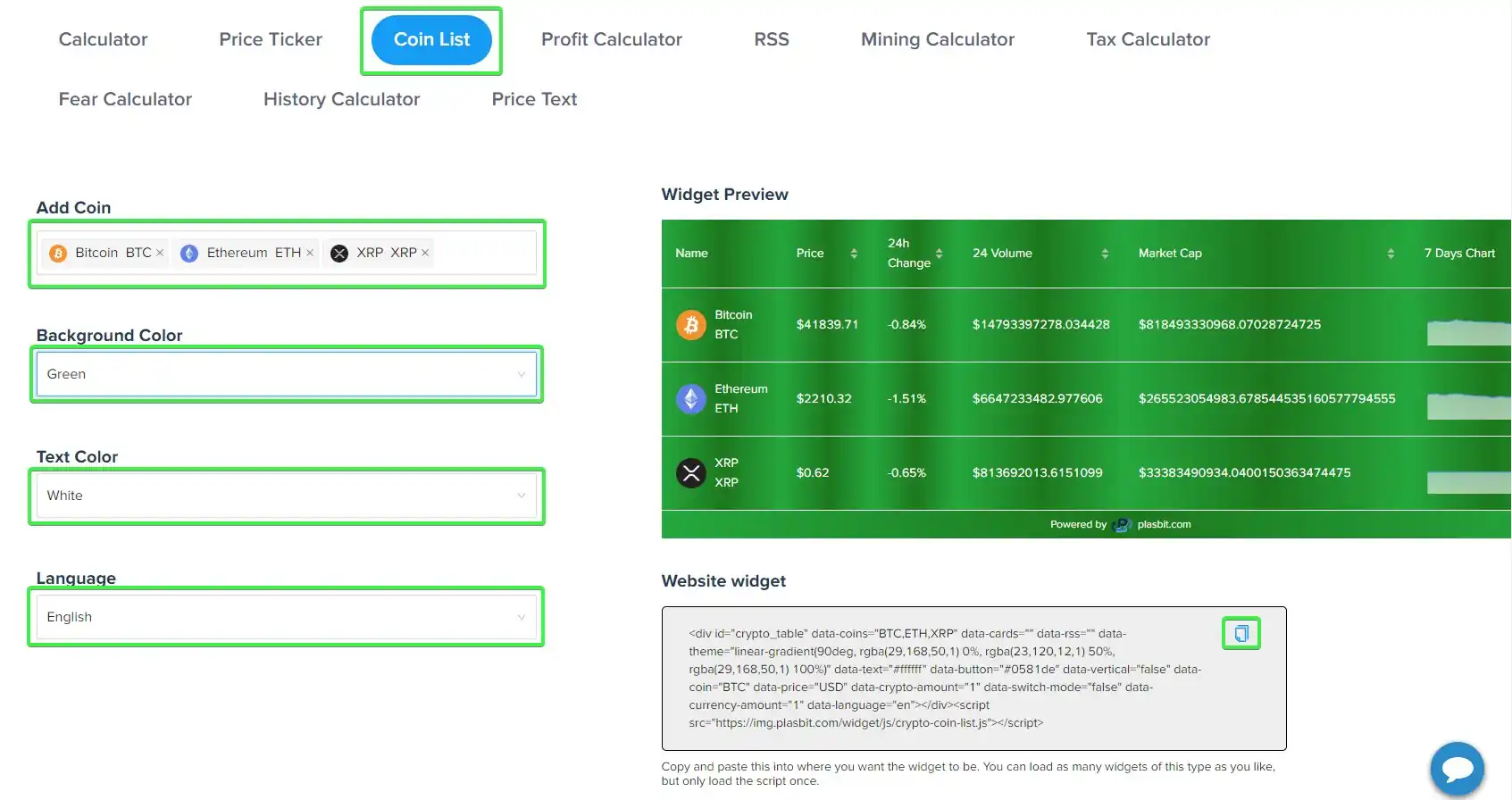
Crypto Profit Calculator
This easy-to-customize widget is a dynamic tool that empowers crypto traders visiting your site with real-time profit and loss insights. The Crypto Profit Calculator supports a wide array of cryptocurrencies, including Bitcoin (BTC), Ethereum (ETH), Ripple (XRP), and Litecoin (LTC). Users can input vital data like purchase amount, buying and selling prices, and transaction fees for accurate calculations. The widget fetches live crypto prices, ensuring the most up-to-date and accurate results. It is User-friendly and intuitive and provides immediate net profit or loss, enabling better trading decisions.
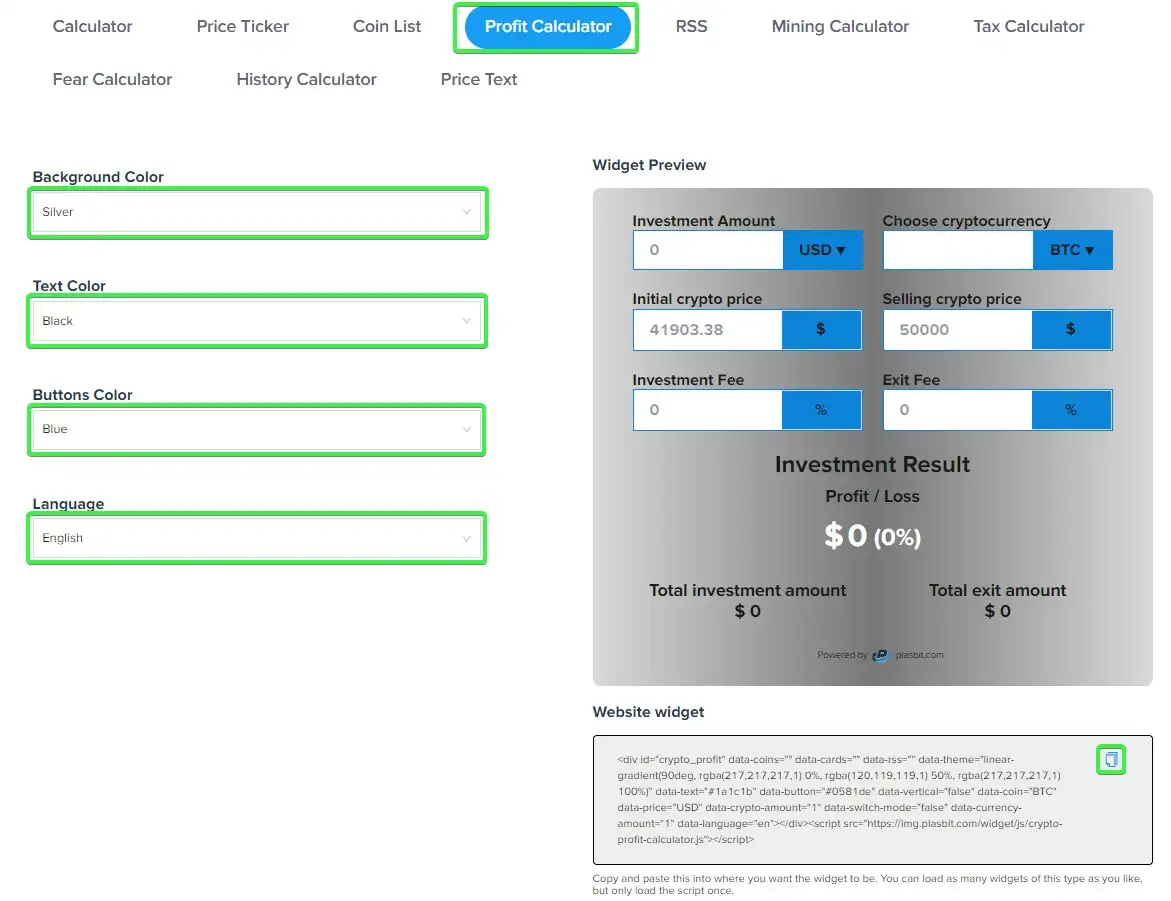
Crypto Mining Calculator
This widget provides a comprehensive solution for cryptocurrency miners. The Crypto Mining Calculator accurately predicts potential revenues by considering factors like Bitcoin mining hash rate, power usage, electricity costs, and maintenance fees. This sophisticated tool also quantifies energy consumption, encouraging more sustainable mining practices. By transforming complex calculations into understandable figures, PlasBit mining calculator unravels the complexities of cryptocurrency mining for your website users.
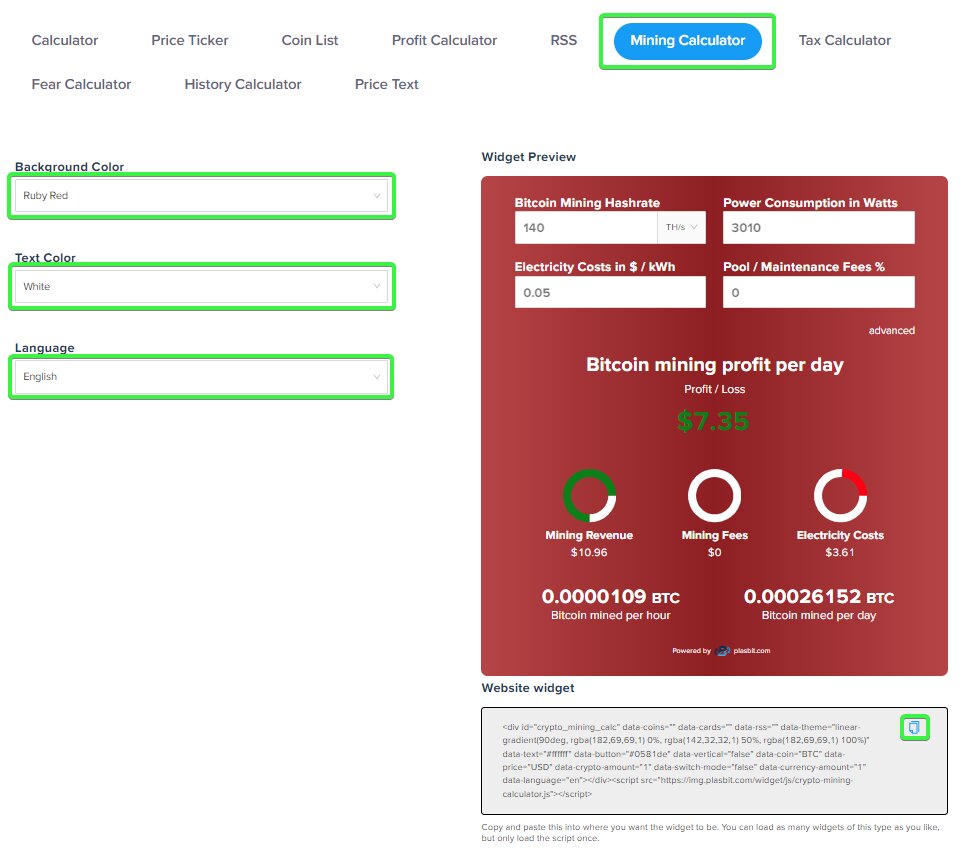
Crypto RSS
This widget is a powerful tool designed to keep cryptocurrency enthusiasts updated with the latest news. The Crypto RSS viewer aggregates real-time information from crypto-centric news outlets, ensuring users stay informed about significant price changes, regulatory updates, and new coin introductions. This customizable widget allows users to select their preferred news sources and the type of content they wish to view. Providing timely and relevant data aids in making informed crypto trading decisions.
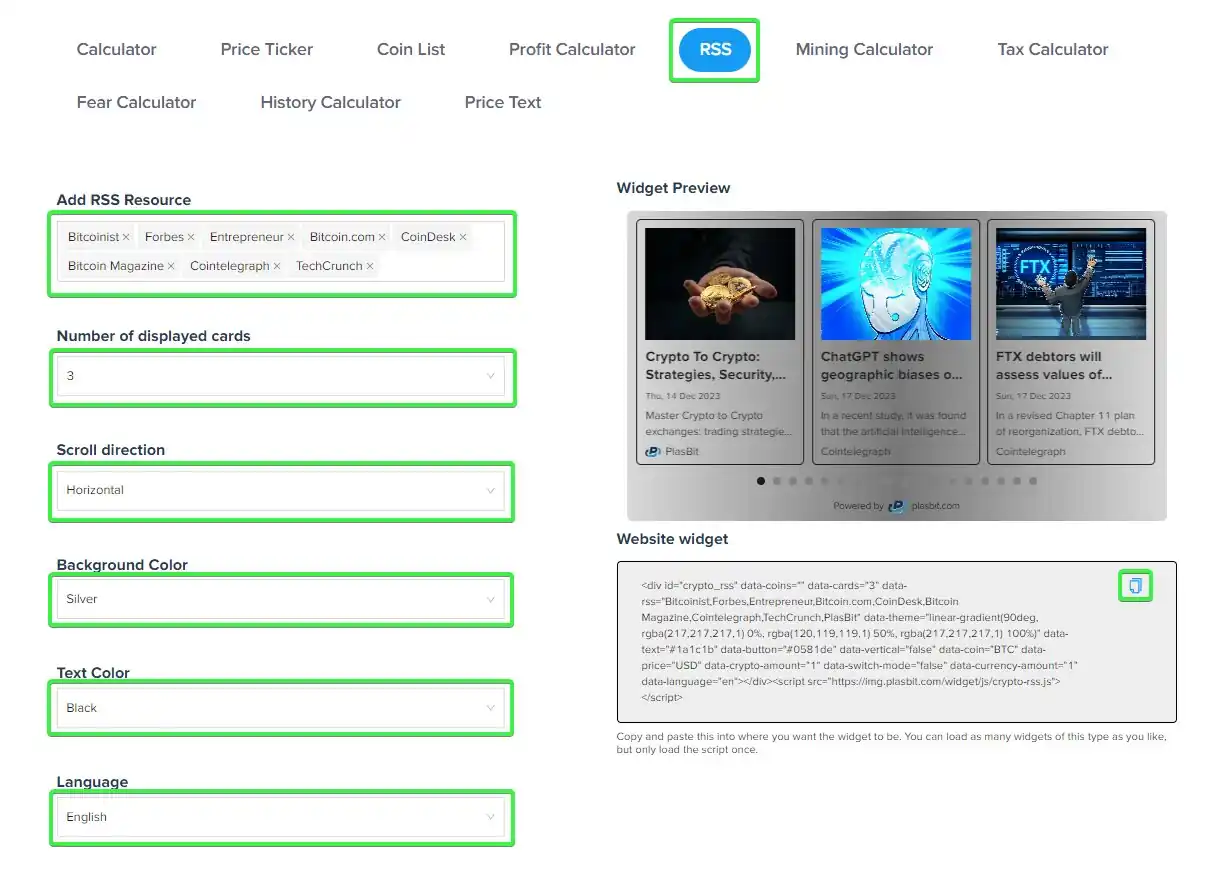
Crypto Fear Calculator
This indicator is a unique trading tool that gauges market sentiment in real time. Our Crypto Fear Calculator oscillates between 'Fear' and 'Greed,' providing an emotional market analysis. When it leans towards 'Fear,' this hints at a bearish market with potential buying opportunities. Conversely, a 'Greed' leaning suggests a bullish market, signaling a likely time to sell. This widget empowers traders using your website to navigate the emotional ebbs and flows of crypto trading, facilitating informed and strategic decision-making.
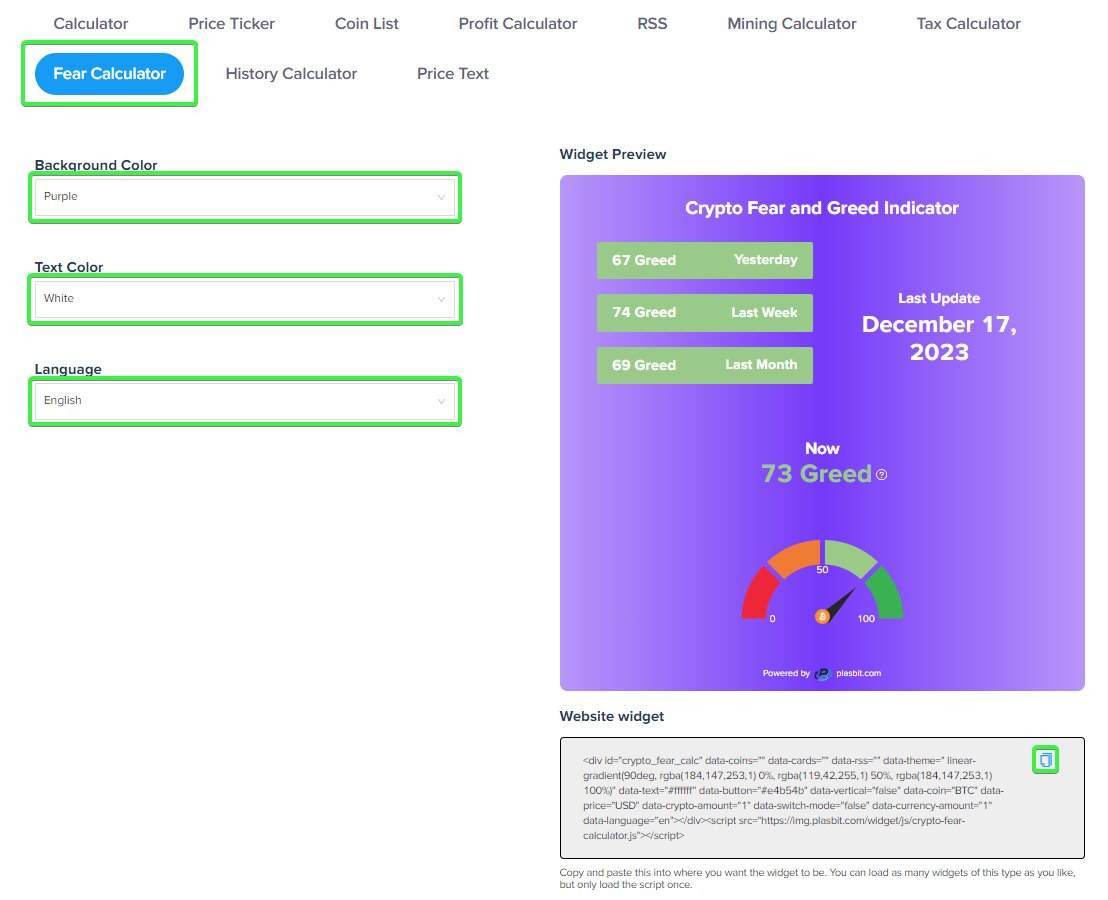
Crypto History Calculator
This widget allows users to explore past trends of any cryptocurrency, providing valuable insights into its volatility. Your website users accessing the Crypto History Calculator just select a cryptocurrency and a specific date and time to view the historical price. The tool also predicts potential profit or loss, comparing historical and current prices. This information can aid traders in shaping efficient strategies. This widget offers in-depth analysis and a glimpse into possible outcomes, making it an essential tool for any crypto enthusiast.
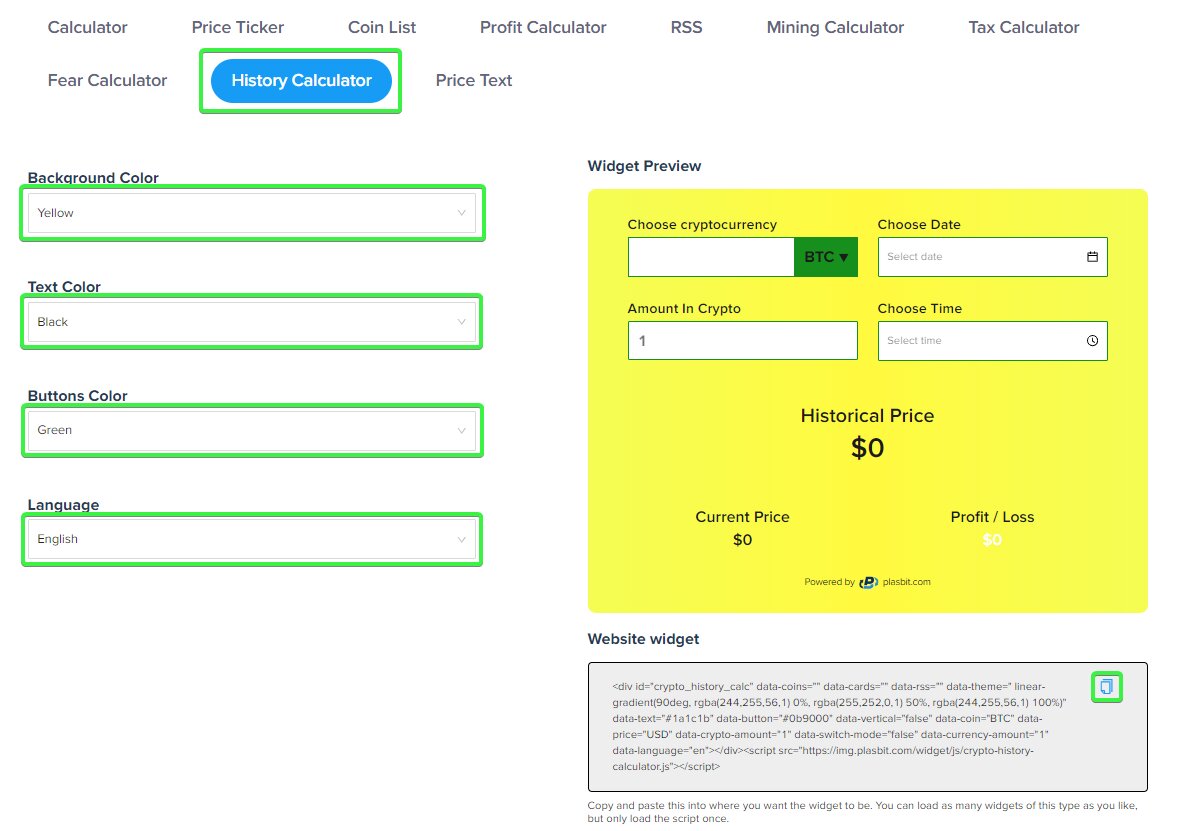
Crypto Tax Calculator
This customizable calculator widget is a precise, user-friendly tool designed to simplify cryptocurrency tax estimates. The Crypto Tax Calculator accommodates critical factors such as the user's residency, filing status, projected yearly taxable income, crypto acquisition cost, gains from crypto sales, and holding duration. This widget delivers an estimated capital gains tax figure, aiding users in evaluating potential tax liabilities. Integrating this widget into your website enhances user engagement and positions your site as a credible source for cryptocurrency tax calculations.
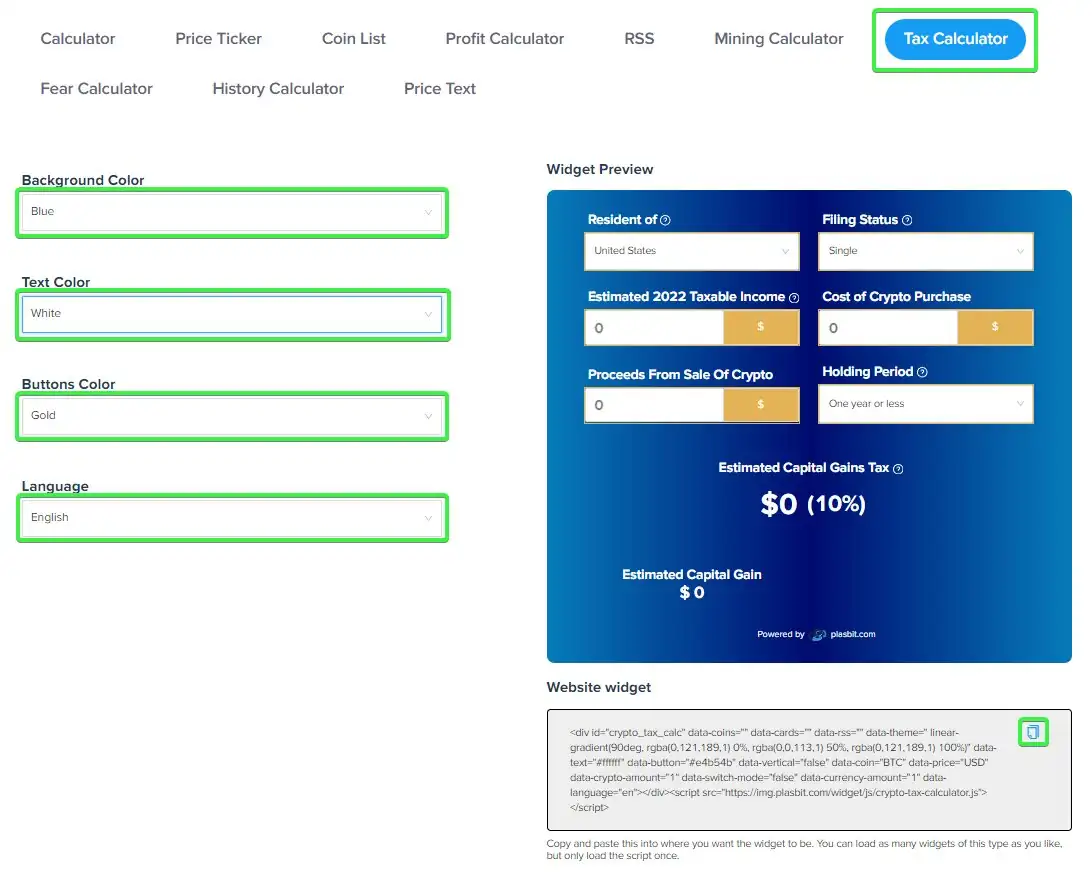
Integrating Website Widgets for Crypto
This comprehensive guide aims to simplify adding customized website widgets for crypto, no matter the platform you're using. Whether you're working with WordPress (standard editor or Elementor page builder), Wix, or Joomla CMS platforms, we've got you covered. We'll walk you through each step, from copying and pasting the HTML code to adjusting the size and position of your widget, setting module status and visibility, and saving and publishing your changes. Remember, it's crucial to check how the widget appears on the live site and refer to the widget's documentation for specific instructions.
WordPress
WordPress is the leading CMS that powers millions of websites globally. One of the key reasons for its popularity is the simplicity it brings to complex tasks like adding widget HTML to your site. This step-by-step guide will support you through the process using the standard WordPress editor.
1. Log in to Your WordPress Dashboard:
Open your browser and go to your website's WordPress admin login page. It usually takes the form of "www.yourwebsite.com/wp-admin," where you can enter your login credentials.
2. Navigate to the Page or Post:
From the dashboard, navigate to the page or post where you want to add the crypto widget. You can do this by clicking on 'Pages' or 'Posts' from the left sidebar and selecting the page or post you want to edit.
3. Access the Standard Editor:
Once you're on the page or post, you'll need to click on the 'Edit' button to access the standard WordPress editor.
4. Add a Custom HTML Block
Click the editor's '+' button to add a new block. From the options shown, select 'Custom HTML'. This action generates a new block where you can paste your HTML code.
5. Paste the Crypto Widget HTML Code
Copy and paste the crypto widget HTML code into the Custom HTML block. Ensure you've copied the complete code to avoid any display issues on your website.
6. Preview and Publish
After pasting the code, click 'Preview' to see how your crypto widget will look on the live website. If everything looks good, click 'Update' or 'Publish' to save the changes.
WordPress with Elementor
Elementor is a WordPress visual page builder that enables users to create complex web pages without any coding knowledge. This guide will show you how to add to your WordPress site using Elementor. Logging in follows the same steps as above.
1. Create or Edit a Page with Elementor:
Go to "Pages" and either create a new page or select an existing one to add the widget. Click on "Edit with Elementor".
2. Add Shortcode Widget to Your Page:
Inside the Elementor editor, you will see a panel on the left with various widgets. Scroll down or use the search bar to find the "Shortcode" widget. Drag and drop the widget into the position where you want the crypto widget to appear on your page.
3. Insert the Crypto Widget HTML Code:
Once you've placed the Shortcode widget, a new panel will appear on the left for you to input your code. Paste your crypto widget HTML code into the text area that says, "Enter your code here."
4. Preview and Publish:
Click "Preview" on the bottom left corner to see how the crypto widget looks on your page. If you're satisfied, exit the preview. If everything looks good, click "Publish" or "Update" to save the changes.
Wix
Wix is a widely-used website builder offering many features and tools to assist in the creation of professional-looking websites. One such feature is the ability to add custom HTML code, which can be used to embed a crypto widget. This guide will take you through the process step by step.
1. Log In to Your Wix Account:
Start by logging into your Wix account. After logging in, you will be directed to your website dashboard. Select the website to which you want to add the crypto widget.
2. Click on Site Actions:
Find the "Site Actions" button from your website dashboard and click on it. This step will open a dropdown menu.
3. Choose 'Edit Site':
From the dropdown menu, select 'Edit Site'. This step will take you to the website editor.
4. Select the Page:
Once in the editor, navigate to the page where you want to add the crypto widget. You can do this using the page dropdown menu at the editor's top.
5. Select HTML Code Element:
On the left side of the screen, you will see a toolbar. Click on the '+' icon to add a new element to your page. From the menu that appears, navigate to 'More' and then select 'HTML Code.'
6. Insert the Widget HTML Code:
After you've added the HTML element, click on 'Enter Code' and paste your widget HTML code into the input field that appears. Click 'Apply' to save the changes. You can adjust the size and position of your widget by clicking and dragging. Use the corner handles to resize it, and click and drag the whole element to move it.
7. Preview and Publish:
Once you've added and positioned your widget, click the 'Preview' button at the top to see how it looks on your website. If you're happy with it, click 'Publish' to make it live.
Joomla
Joomla is another popular CMS offering flexibility and numerous customization options. Here's a step-by-step guide on how to add HTML code for a crypto widget to your Joomla website.
1. Access the Joomla Backend:
Open a web browser and log in to your Joomla site's backend by typing yourwebsite.com/administrator in the URL bar. Type in your username and password, then click the 'Login' button.
2. Navigate to the Module Manager:
From the Joomla dashboard, navigate to 'Extensions' in the top menu. In the dropdown list, click on 'Modules'.
3. Create a New Module:
On the Module Manager page, click the 'New' button at the top left corner. From the module list, select 'Custom HTML'.
4. Add the HTML Code:
Find the 'Custom Output' or 'Custom HTML' box in the new module. Paste your crypto widget HTML code into this box. If you're having trouble pasting the code, switch the editor to 'Plain text' or 'No editor.' You can usually find this option in the top right corner of the Custom HTML box.
5. Assign the Module to a Position:
Scroll to the 'Position' section. Select a position from the dropdown list to display your crypto widget.
6. Set Module Status and Visibility:
Scroll to the 'Status' section and set the module to 'Published.' In the 'Menu Assignment' section, select on which pages the module should appear.
7. Save the Module:
Click on the 'Save & Close' button at the top of the page. After completing these steps, visit your Joomla website to check that the crypto widget appears in your selected position. If it does not, go back to the module and check your settings. Once everything is set correctly, your crypto widget should be displayed on your Joomla website.
Drupal
Drupal is a flexible and robust content management system (CMS), allowing you to add custom HTML widgets easily. This section will explore adding our crypto widget HTML to your Drupal website.
1. Log in to your Drupal website:
Access your Drupal website by entering your login credentials. After logging in, you'll be directed to the homepage of your Drupal backend.
2. Locate your page or section to add the widget:
Navigate to the page or section where you want to add the widget. This place could be a blog post, a sidebar, or any part of your website that allows HTML code.
3. Add a new block:
Drupal utilizes 'blocks' to add content to your site. You can add a block by going to the 'Structure' tab, then 'Block Layout,' and then clicking on 'Place block' or 'Custom block library' if you want to reuse this block elsewhere.
4. Choose the 'Custom HTML' block:
Select the 'Custom HTML' block in the list of block options. This block allows you to add custom HTML code to your site.
5. Enter your widget HTML code:
Paste your widget HTML code into the 'Body' section of the custom HTML block. Ensure your code is correctly formatted to prevent any errors or issues with your widget.
6. Configure block settings:
Choose where on your site to display the block and for which types of content (e.g., articles, basic pages). Set this up according to your preferences.
7. Save your changes:
After you've entered your widget HTML code and configured your block settings, click 'Save.' Your new block with the widget should now be visible on your site.
8. Check the widget on your live site:
Go to your live site and navigate to where you added the widget. If everything has been done correctly, you should see the widget displaying as intended.

How to Customize Crypto Widgets
Integrating customized crypto widgets on your website is an excellent strategy to keep visitors informed about the latest price trends in the crypto market and provide calculator functionality. This tutorial will guide you through customizing our crypto widgets to match your website's aesthetics and meet your needs.
1. Select Widget to Customize:
Choose the widget you want to customize from our crypto widgets page.
2. Select Background Color:
Next, choose a background color that aligns well with your website's color scheme. This step ensures your widget blends seamlessly with the overall design of your website, enhancing user experience.
3. Select Text Color:
Similarly, pick a text color that provides a clear contrast against the background color for easy readability. The goal is to ensure your website visitors can easily read the crypto prices, updates, and other details displayed on the widget.
4. Select Language:
Depending on your target audience, choose a language for your widget. This feature helps your website cater to a global audience by providing crypto information in a language the user understands.
5. Make Any Widget Specific Customizations:
Depending on your chosen widget, you may have additional customization options. For instance, you can use the 'Add Coin' feature to include specific cryptocurrencies of interest for the Coin List and Price Ticker widgets.
6. Copy HTML:
Once you've finished customizing your widget, the HTML code will appear in the grey Website Widget box at the bottom right of the page. Simply click the copy symbol to copy this HTML.
7. Add HTML to Your Website:
The final step is to integrate the copied HTML into your website. This code could be added to the widget area or any other section where you'd like the crypto information displayed. After publishing, your customized crypto widget will be live on your site, providing real-time crypto updates to your visitors.
Benefits of Customized Website Widgets For Crypto
Integrating our customizable crypto widgets on your website can significantly boost your site's value and attractiveness, offering new and existing users many benefits and attracting new traffic.
Tailored to Your Website
All widgets this article explores can be customized to match your website's design and aesthetics. This customization allows for a seamless integration, enhancing the overall user experience. You can adjust text, background colors, and language, ensuring the widget blends perfectly with your site's theme. This flexibility makes our widgets versatile and suitable for any website, regardless of style or layout. Furthermore, having a customized widget that fits your website design can strengthen your brand identity and recognition.
Interest for New and Old Users
Crypto widgets can enhance the user experience by providing real-time information about cryptocurrencies. This information can be an engaging introduction to the digital currency sphere for new users. It offers seasoned crypto enthusiasts a convenient way to monitor market trends and prices without leaving your website. This real-time functionality can dramatically increase user engagement and retention, as users would be more inclined to revisit a site that caters to their crypto-information needs.
Attract New Visitors Looking for Specific Widgets
Crypto widgets can also act as a magnet for new traffic. Given the increasing interest in cryptocurrencies, many users are constantly looking for websites that offer specific crypto widgets like price trackers, converters, or news tickers. By catering to this demand, you can attract a niche audience to your site. Moreover, featuring such widgets can boost your website's search ranking, increasing visibility to potential visitors. Adding PlasBit crypto widgets to your website enriches the content and provides a powerful facility to attract, engage, and retain users. This benefit ultimately drives more traffic and enhances your website's overall performance.
Establish Website Authority
Adding crypto widgets to your website also positions you as an authority in the crypto space. This benefit can significantly boost the credibility and trustworthiness of your site, making users more likely to return for reliable information. Being seen as a go-to resource in the crypto industry can significantly boost your online reputation and brand image. Moreover, offering current, relevant crypto data can encourage other industry influencers and media to link to your site, resulting in valuable backlinks that can further improve your SEO performance.
Enhancing Your Website with Customizable Crypto Widgets
Implementing our customized website widgets for crypto can significantly enhance its appeal and functionality. These widgets attract new and existing users, thus driving increased traffic and engagement. The versatility of PlasBit widgets allows them to cater to diverse requirements, such as the Fear and Greed Calculator or the Crypto Tax Calculator, making your site a one-stop destination for all things crypto. Beyond their functional benefits, our crypto widgets can be tailored to match your website's aesthetic, reinforcing your brand's identity. Moreover, we provide easy-to-follow guides for integrating these widgets into various CMS platforms, including WordPress and Wix. Following these ensures a seamless transition and guarantees your visitors get the most out of using our crypto widgets.







