How to Sell USDT to EUR via SEPA Bank Transfer?
1. Log in to your PlasBit account and click on the [Wires] tab.
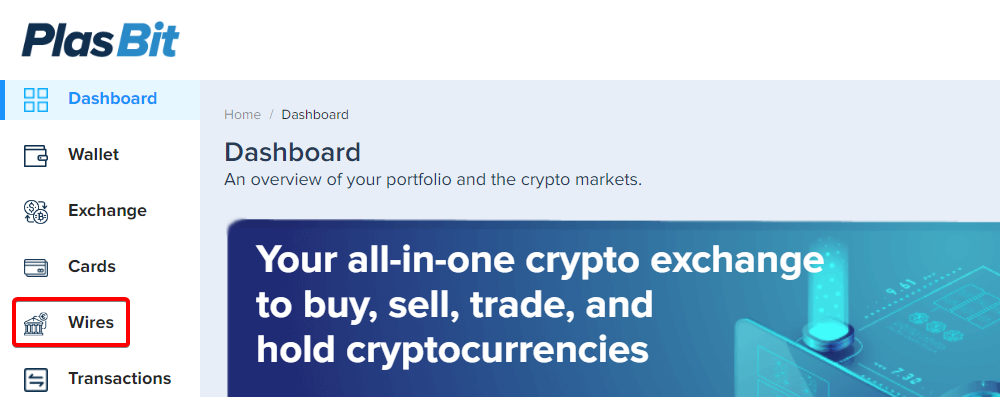
2. If you haven't completed identity verification for your PlasBit account, you'll be prompted to do so at this step.
3. Please enter your bank account details, ensuring that the account name matches the name on your PlasBit account.
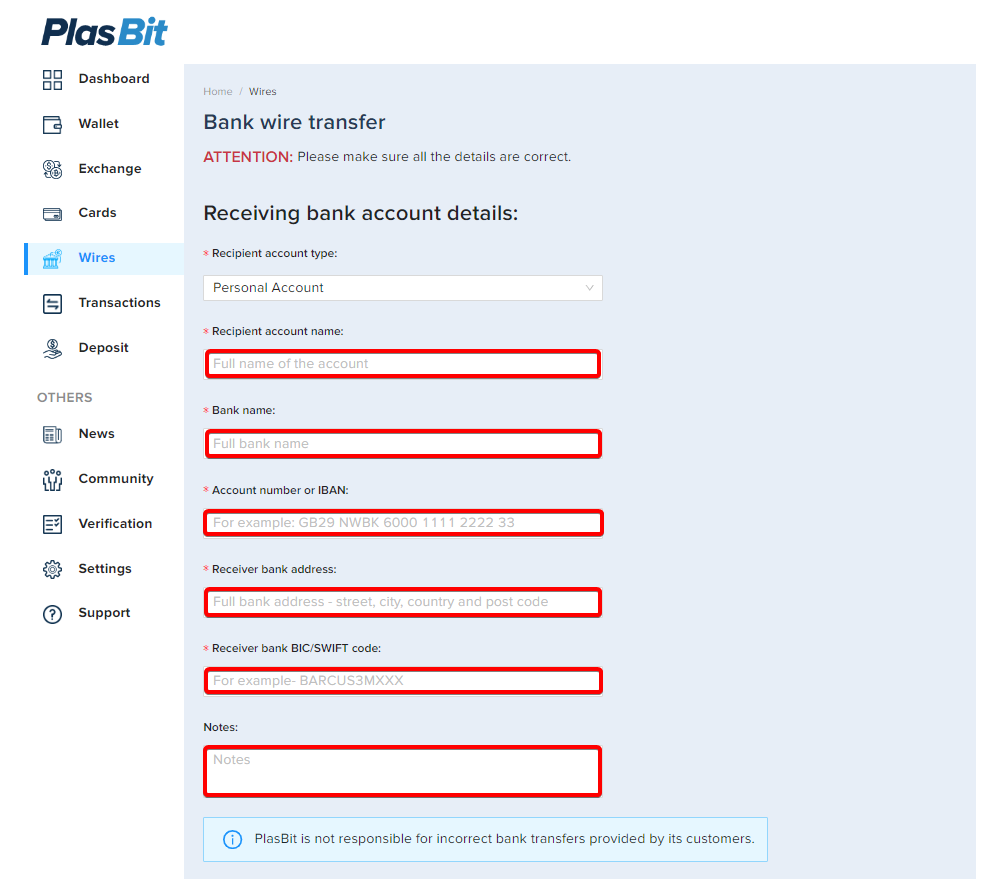
4. Select your USDT wallet from the wallet list.
.webp)
5. Please select the Euro (EUR) as the currency for the bank transfer.
.webp)
6. Please input the desired transfer amount in the "Amount Debited" field, and then click the [Submit] button.
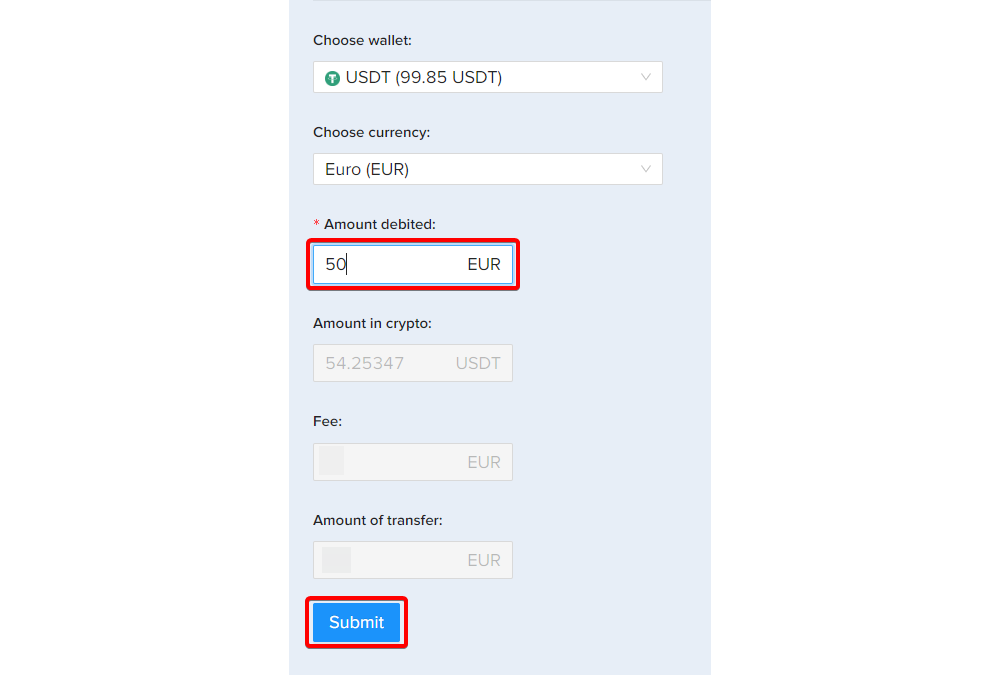
7. Confirm the transfer amount and click the [Submit] button to proceed with your wire transfer request.
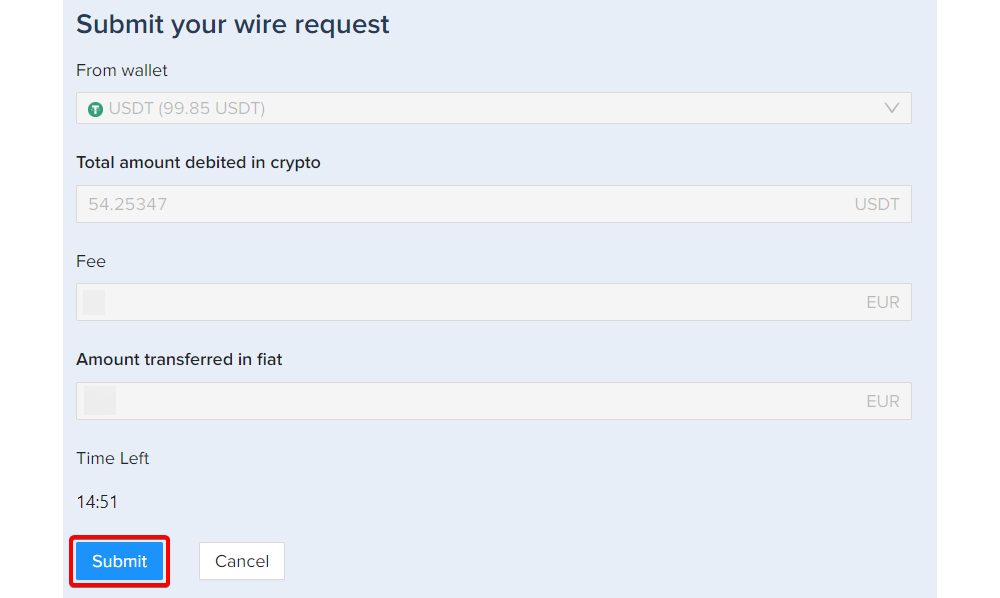
8. In the security verification section, please click [Send] to receive verification codes via both phone and email.
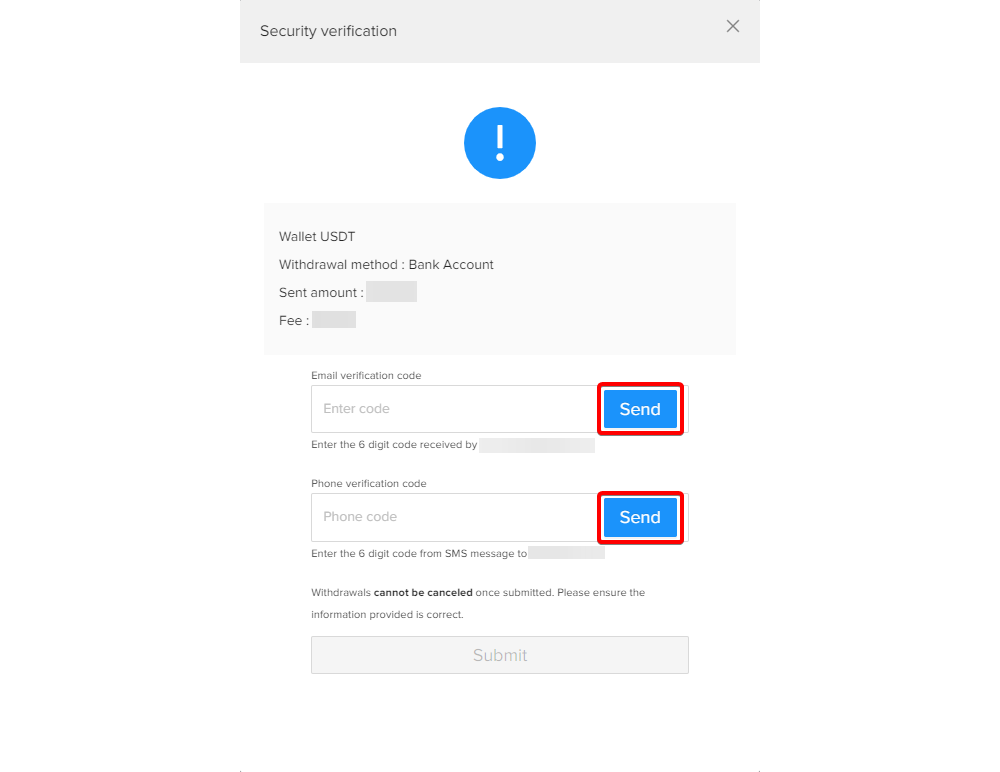
9. Input the verification codes received on your phone and email into the respective fields to authenticate the wire transfer, and then click [Submit] to complete the wire transfer request.
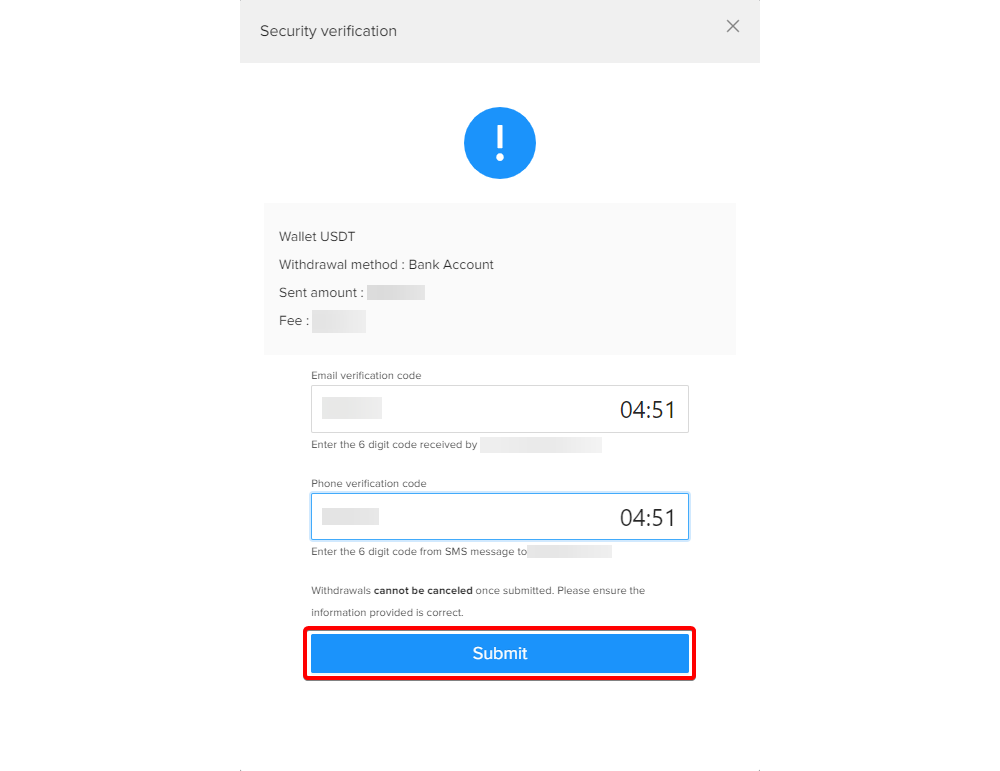
10. Once the transaction is completed, you will be automatically redirected to your dashboard. For additional information, you can check the transaction status in the [Transactions] section.
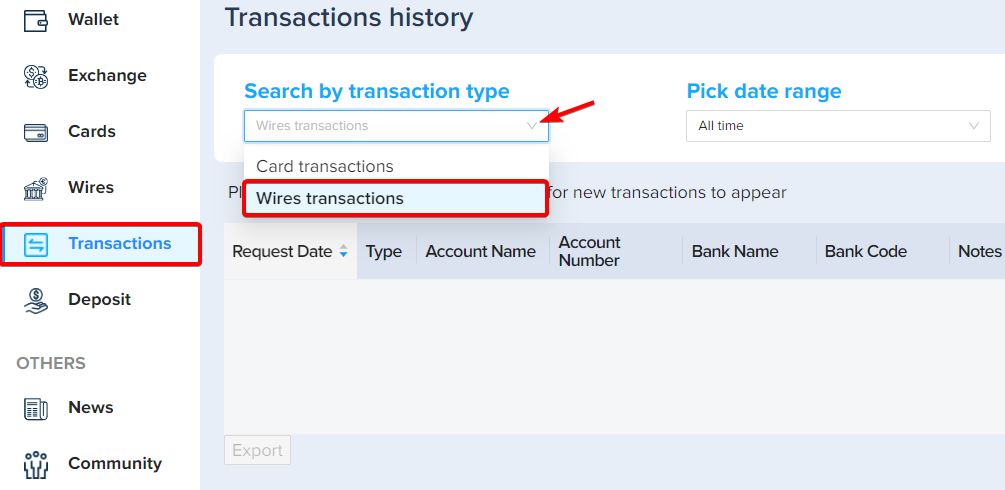
Important Notes:
- The name associated with your bank account must be identical to the name on your PlasBit account registration.
- SEPA payments don’t work on weekends. Please try to avoid weekends or bank holidays. It usually takes 1 - 3 business days for your payment to be processed.
- If you submit a wire after 17:00 (local time), it is expected to arrive in the next 1-3 working days. SEPA Standard payments don’t work on weekends, so please avoid weekends or bank holidays when making a wire.
If you have any more questions, you can always email us at support@plasbit.com or open a ticket in our support section on the dashboard, and one of our representatives will be happy to help.
You can learn How to Deposit EUR and Fiat Currencies via SEPA Bank Transfer here.



