How to Deposit EUR and Fiat Currencies via SEPA Bank Transfer
** Important Note: Do not make any transfers below 50 EUR.
After deducting the relevant fees, any transfers below 50 EUR will NOT be credited or returned.
1. Log in to your PlasBit account and go to [Deposit].

2. Select the currency and [Wire Transfer (SEPA)].
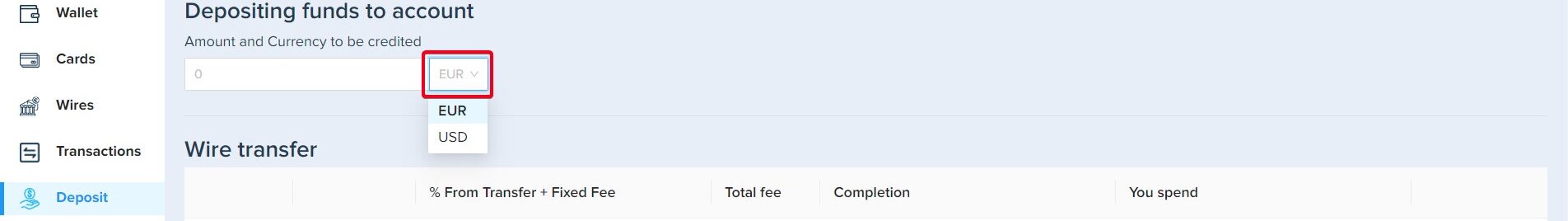
3. Enter the amount you wish to deposit, then click [Deposit].
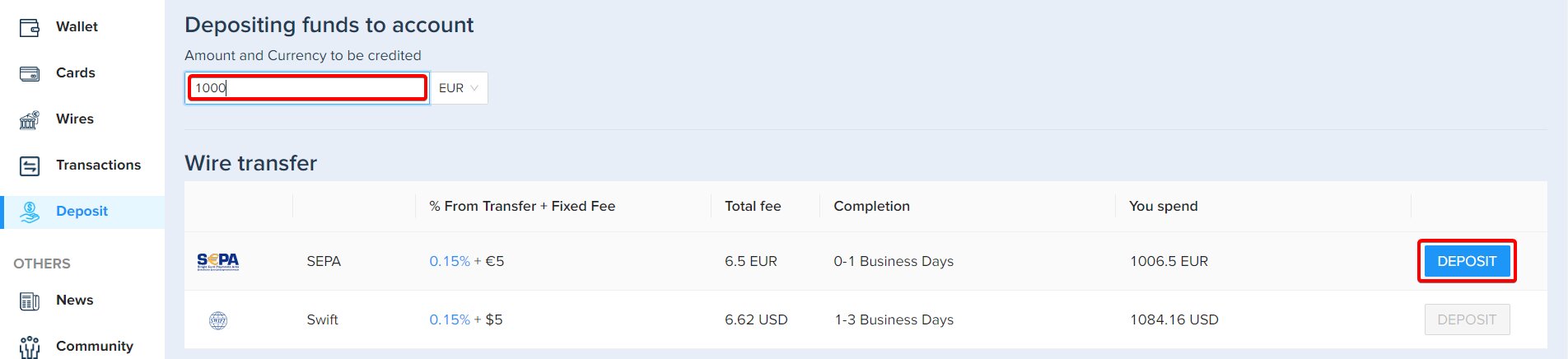
4. You will then see the payment details. Please use the bank details to make transfers through your online banking or mobile app to your PlasBit account.
** Important Note: The reference code identifies your deposit with your account, and you MUST include the reference code when submitting a transfer.
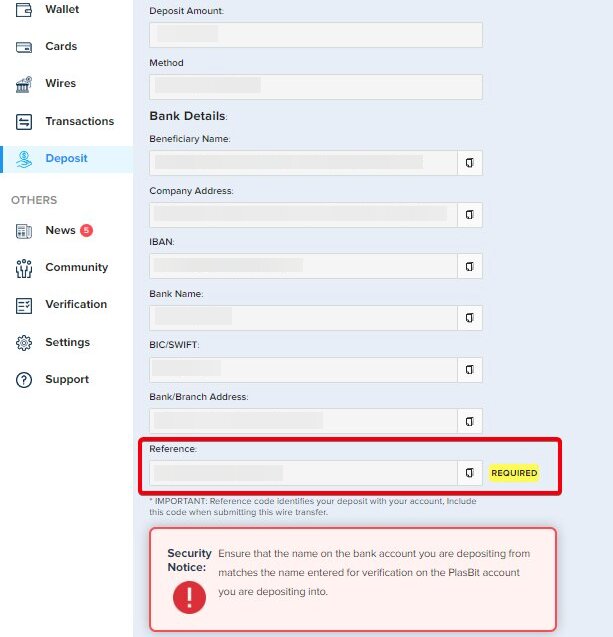
Important Notes:
- The name on the bank account you use must match the name registered to your PlasBit account.
- Please do not transfer funds from a joint account. If your payment is made from a joint account, the transfer will likely be declined by the bank as there is more than one name and they do not match the name of your PlasBit account.
- Bank transfers through SWIFT are not accepted.
- SEPA payments don’t work on weekends. Please try to avoid weekends or bank holidays. It usually takes 1 - 3 business days for your payment to be processed. 4. You will then see the payment details. Please use the bank details to make transfers through your online banking or mobile app to your PlasBit account.
- If you submit a deposit after 17:00 (local time), it is expected to arrive in the next 1-3 working days. SEPA Standard payments don’t work on weekends, so please try to avoid weekends or bank holidays when making a deposit.
If you have any more questions, you can also always reach out to us by email at support@plasbit.com or open a ticket in our support section on the dashboard, and one of our representatives will be happy to help.
For more details, please refer to Frequently Asked Questions



