In the fast-paced world of digital currencies, providing real-time and accurate information to cryptocurrency enthusiasts is no longer a luxury but a necessity. As we delve deeper into the cryptocurrency universe, the need for comprehensive and easy-to-use tools becomes more apparent. That's where learning how to add crypto Coin List widget for website comes into play. This widget is a game-changer for website owners looking to elevate their site's functionality and cater to the growing audience of crypto-enthusiasts. With a few simple steps, you can integrate this widget into your website, transforming it into a must-visit resource for crypto-related information. In this article, we'll explore the importance of crypto price data and the tools necessary for effective trading and digital asset decision-making. We'll also guide you step-by-step on incorporating the widget's HTML into the most popular Content Management Systems (CMS) like WordPress, Joomla, and Drupal, among others. You will understand not only the significance of our crypto Coin List widget but also the ease with which you can enhance your website's functionality using free crypto widgets. Let's delve into the fascinating world of crypto tools and discover how this widget can enrich your site's user experience.
The Importance of Crypto Price Data and Tools
The significance of accurate crypto price data and tools cannot be overstated. Both novice and experienced traders alike rely heavily on these resources to make informed decisions in an ecosystem that is notoriously volatile and unpredictable. The universe of cryptocurrencies is rife with profit opportunities, but it also has inherent risks. This environment is where the importance of accurate crypto price data comes into play. It forms the backbone of technical analysis, an approach to anticipate future price movements based on historical data. Such data-driven insights can make the difference between profit and loss in the crypto arena. A precise depiction of price trends, market capitalization, trading volume, and other crucial metrics can guide traders in making sound strategic decisions. Moreover, in a market that operates 24/7, the real-time and consistent updating of crypto price data is paramount. Price widgets that provide reliable and up-to-date data aid crypto users make swift decisions to capitalize on market trends or mitigate potential losses. In essence, accurate crypto price data and tools are the lifeblood of successful crypto trading. They equip traders with the necessary information and insights to navigate the turbulent waters of the crypto market. By offering a comprehensive view of market trends, these tools empower traders to make strategic decisions, thereby maximizing their potential for profit while minimizing risks. In the realm of cryptocurrencies, PlasBit believes accurate price data and robust tools like those we provide are more than just resources – they're crucial to the trading journey. As vital as secure crypto wallets, they provide the necessary guidance and insights to survive but, more importantly, thrive in the dynamic crypto market. The importance of these tools cannot be overstated, as they contribute significantly to the success of both novice and experienced traders alike. As the cryptocurrency market evolves, the need for accurate price data and advanced tools will only grow, underlining their indispensable role in digital currencies.
Free Crypto Coin List Widget
In the rapidly evolving world of cryptocurrencies, providing up-to-date and valuable information to cryptocurrency enthusiasts is becoming increasingly essential. One of the most effective ways of doing this is by integrating our Coin List widget on your website. This widget is not only easy to use but also comes with many benefits aimed at enhancing the user experience of your site visitors.
Accurate and Easy to Use
This widget is a powerful yet simple crypto coin list that allows website owners to provide additional functionality to their visitors. As the cryptocurrency market becomes more popular, it's more important than ever to have access to real-time and accurate information. Working out how to add crypto Coin List widget for website makes it possible for your visitors to get all the data they need at their fingertips. The convenience of this widget is unparalleled. No coding knowledge is required to integrate it into your website. With only a few clicks, you can incorporate the widget on your site, making it an ideal tool even for inexperienced website owners. Once added, the widget blends seamlessly with the design of your website, ensuring that it doesn't disrupt the aesthetic appeal of your site.
Features of the Coin List Widget
This widget has various data features, each providing distinct benefits to your website visitors.
Price:
The first data feature is the real-time price of each cryptocurrency. This information allows your visitors to track the current value of their favorite coins without leaving your website. It's an invaluable tool for active traders who must make speedy decisions based on the latest prices.
24-Hour Change:
The widget also displays the 24-hour change in the price of each cryptocurrency. This information gives your visitors an overview of how the value of the coins has fluctuated within the past day. This feature is crucial for users who want to monitor market trends and make informed decisions.
24-Hour Volume:
The 24-hour trading volume of each cryptocurrency is another essential data feature of the widget. It shows the amount of a specific coin traded in the past 24 hours. This information is vital for traders who use volume as a key indicator in their trading strategies.
Market Cap:
The widget also provides information about the market capitalization of each cryptocurrency. Market cap is an excellent indicator of the size and popularity of a coin. It's useful for those crypto users who want to diversify their portfolio with large-cap and small-cap coins.
7-Days Chart:
Lastly, the widget provides a 7-day chart graphic for each cryptocurrency. This visual representation of the price movement gives your visitors a clear picture of the performance of each coin over the past week. It's an excellent tool for traders who rely on technical analysis for their trading decisions. PlasBit crypto Coin List widget is an indispensable tool for any website catering to cryptocurrency enthusiasts. Not only does it enhance the functionality of your site, but it also provides your visitors with real-time and accurate information, making your website a go-to resource for all things crypto.
Customizing the Free Crypto Coin List Widget
Our cryptocurrency Coin List widget is highly customizable to suit your specific needs. Start by accessing the widget page. Here, you will find a selection of cryptocurrencies. Choose the ones you want the widget to display. Next, tailor the aesthetics to match your website's design. You can choose and select the text and background color. This customization ensures that the widget seamlessly fits into your site's visual theme. Beyond the visual customization, you can also select the language for the widget. This feature allows you to cater to your user base's linguistic preferences, enhancing user experience. After customizing the widget, check the HTML in the grey box. It should have been updated to reflect your customization choices. When you're satisfied, click the copy symbol. This action will copy the updated HTML code, ready to paste onto your website. Remember, every change you make to the widget's settings updates the HTML code automatically. This process ensures you always have the most current version of the widget, tailored to your needs.
.webp)
How to Add Crypto Coin List Widget for Website
In this guide, we'll walk you through integrating our crypto price widget html into your website. We'll present detailed instructions for five major Content Management Systems (CMS): WordPress, Elementor for WordPress, Wix, Joomla, and Drupal. Boost your website's functionality and user interaction by incorporating the crypto Coin List widget.
WordPress
WordPress is the most commonly used CMS across the world. Embedding an crypto price HTML widget into a WordPress CMS is a relatively simple endeavor. Here's a step-by-step guide to assist you:
1. Log into WordPress:
Initiate by logging into your WordPress account. This step typically involves visiting www.yourdomain.com/wp-admin and substituting yourdomain.com with your domain name.
2. Navigate to the Widgets Page:
After logging in, find the 'Appearance' menu on the left-hand side of your dashboard. Click 'Widgets' to access the Widgets page.
3. Select a Widget Area:
On the Widgets page, a list of available widget spaces will be visible. These are the areas on your site where you can integrate widgets. The names of these areas vary based on your theme, but they typically correspond to the site areas they represent, like 'Sidebar' and 'Footer.' Choose the area where you want your HTML code to be displayed.
4. Integrate a Custom HTML Widget:
In the available widgets section, locate and click on the 'Custom HTML' widget. Then select the widget area you chose earlier and click 'Add Widget.'
5. Insert the HTML Code:
In the 'Content' section of the Custom HTML widget that now appears in your selected widget area, insert your crypto price widget HTML code. Ensure not to modify any existing code if present.
6. Save Modifications:
Click 'Save' to finalize the changes. WordPress will automatically save your changes and update your live website.
7. Verify the Live Site:
At last, visit your website to inspect the appearance and operation of the crypto price widget HTML code you integrated. By following these steps, you can embed HTML into your WordPress CMS successfully.
Using Elementor to Add Widgets to Your WordPress Site
If you are a WordPress user who employs the widely-used Elementor editor, incorporating a calculator widget on your site can be pretty straightforward. Here's a comprehensive, step-by-step tutorial.
1. Construct or Modify a Page:
Start by building a new page or modifying an existing one on your WordPress through the dashboard.
2. Access Elementor:
Once you've selected the page to integrate the calculator, hit the 'Edit with Elementor' button. This action will launch the Elementor interface.
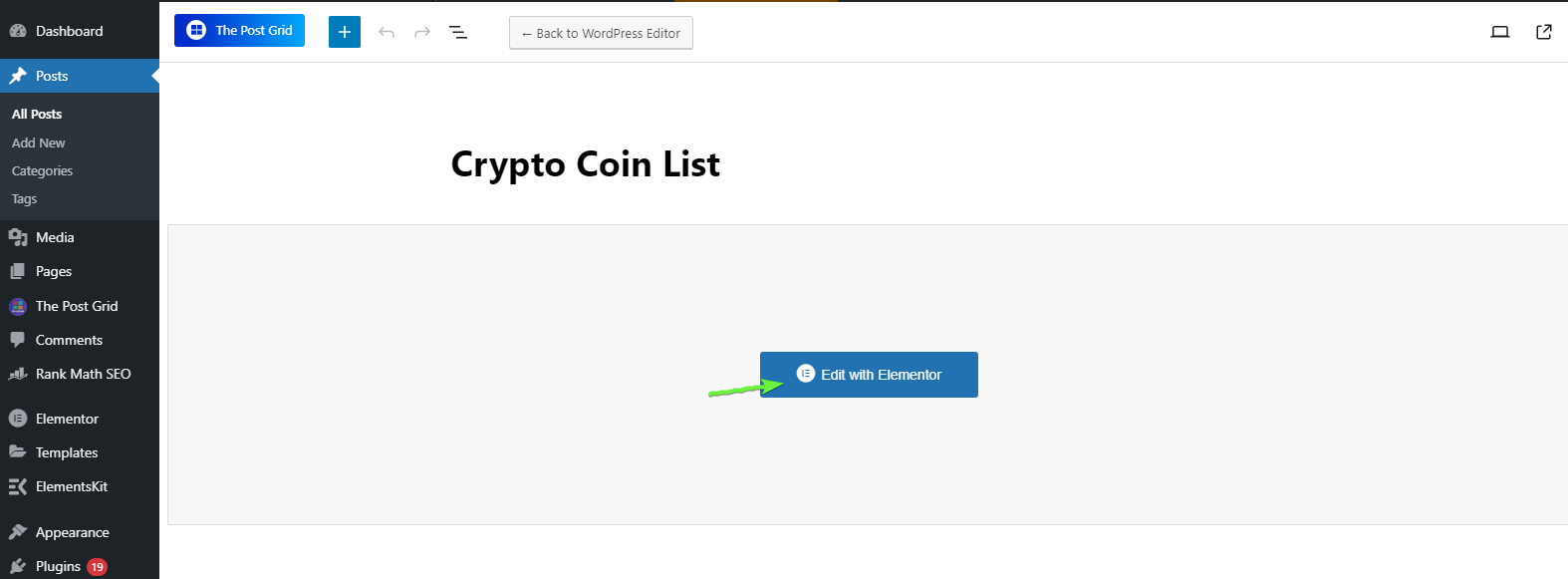
3. Navigate to Shortcode:
Upon accessing the Elementor interface, head to the 'Shortcode' feature. This area is typically found within the Elementor settings in the dashboard.
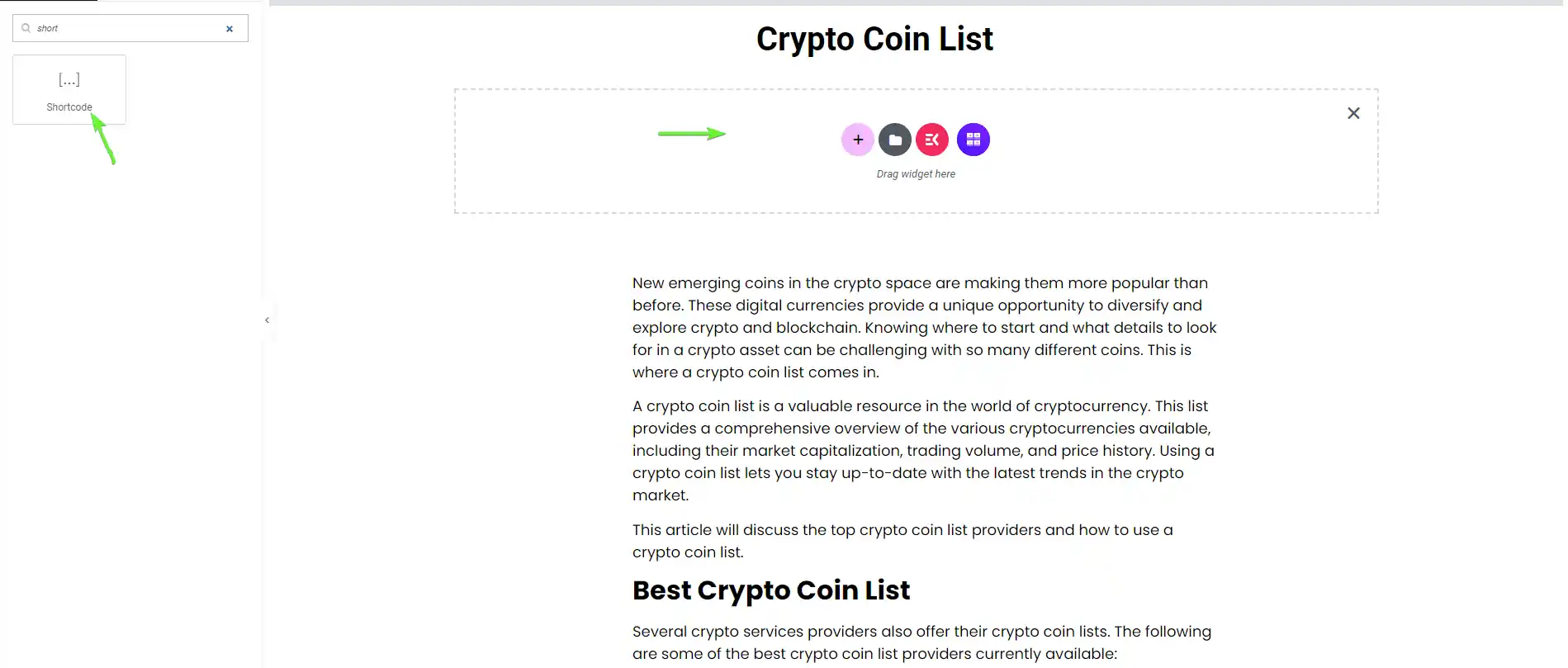
4. Insert HTML Code:
In the 'Code' field, insert the HTML code for your calculator. Ensure that you paste the entire code and refrain from modifying any portion.
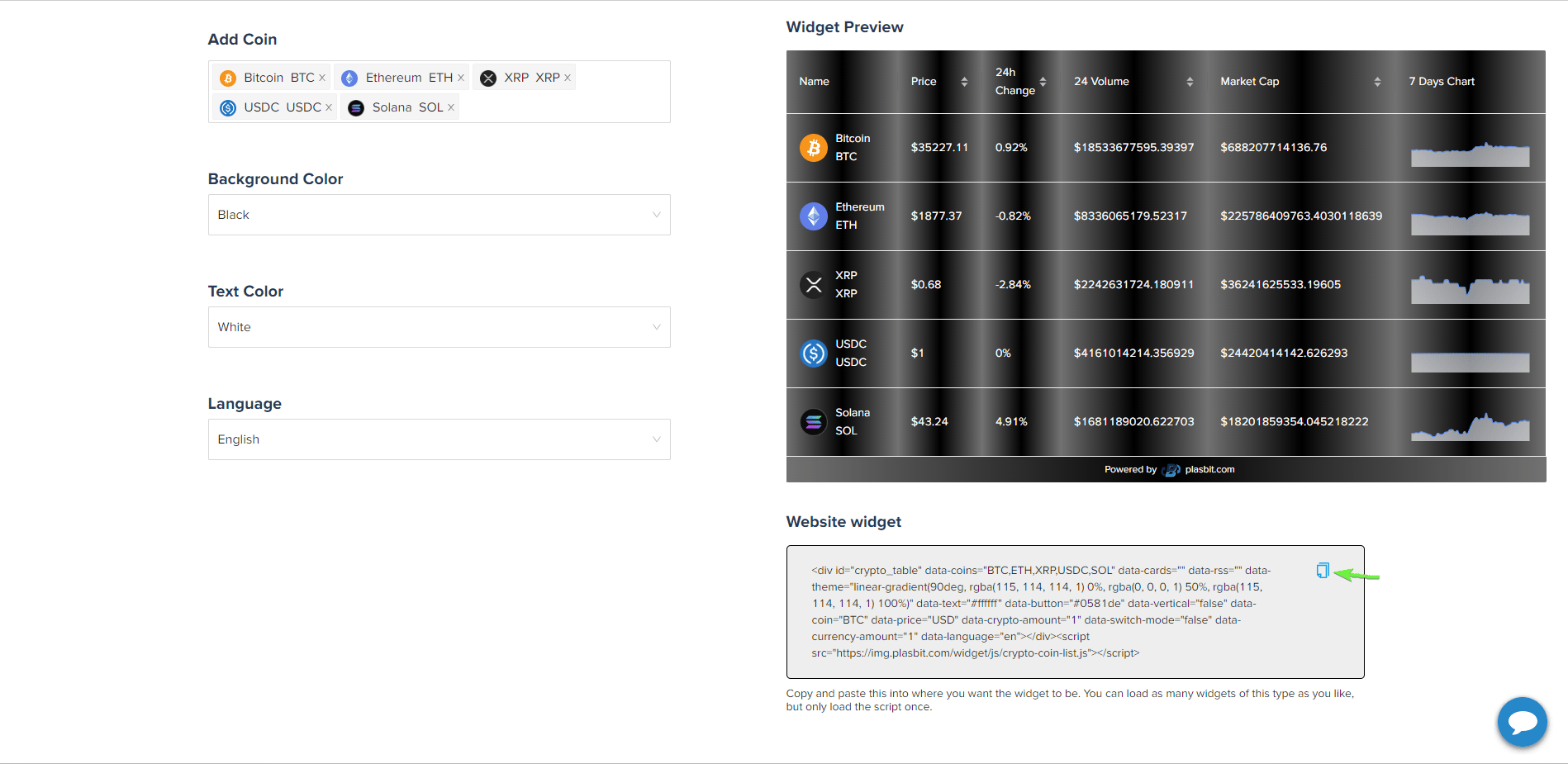
5. Introduce New Code:
Press the button to introduce a new custom code. This step will open a window where you can insert your HTML code.
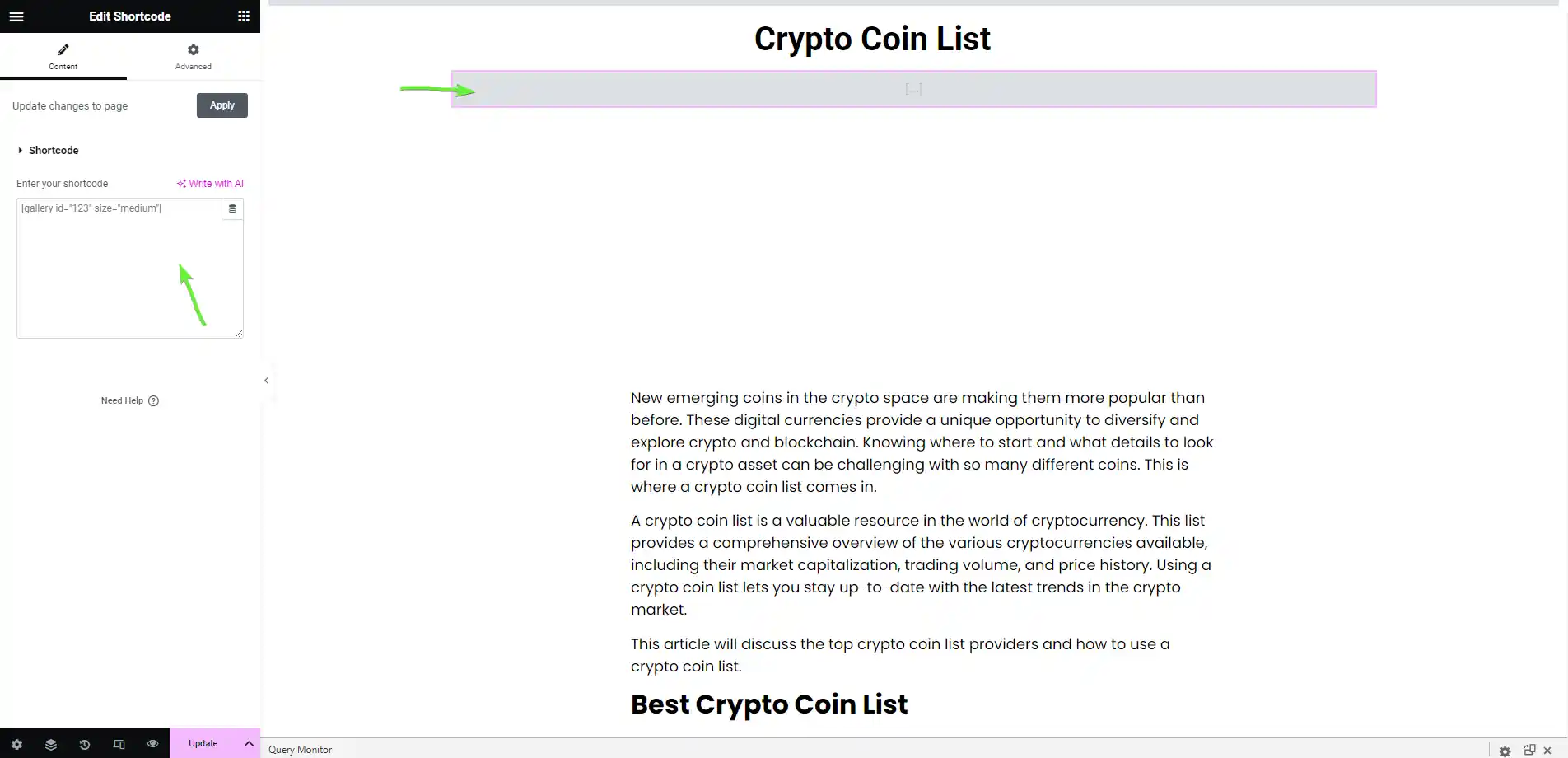
6. Apply and Review:
Click 'Save' to implement the changes. Once saved, you can preview the page to check the appearance and operation of the calculator.
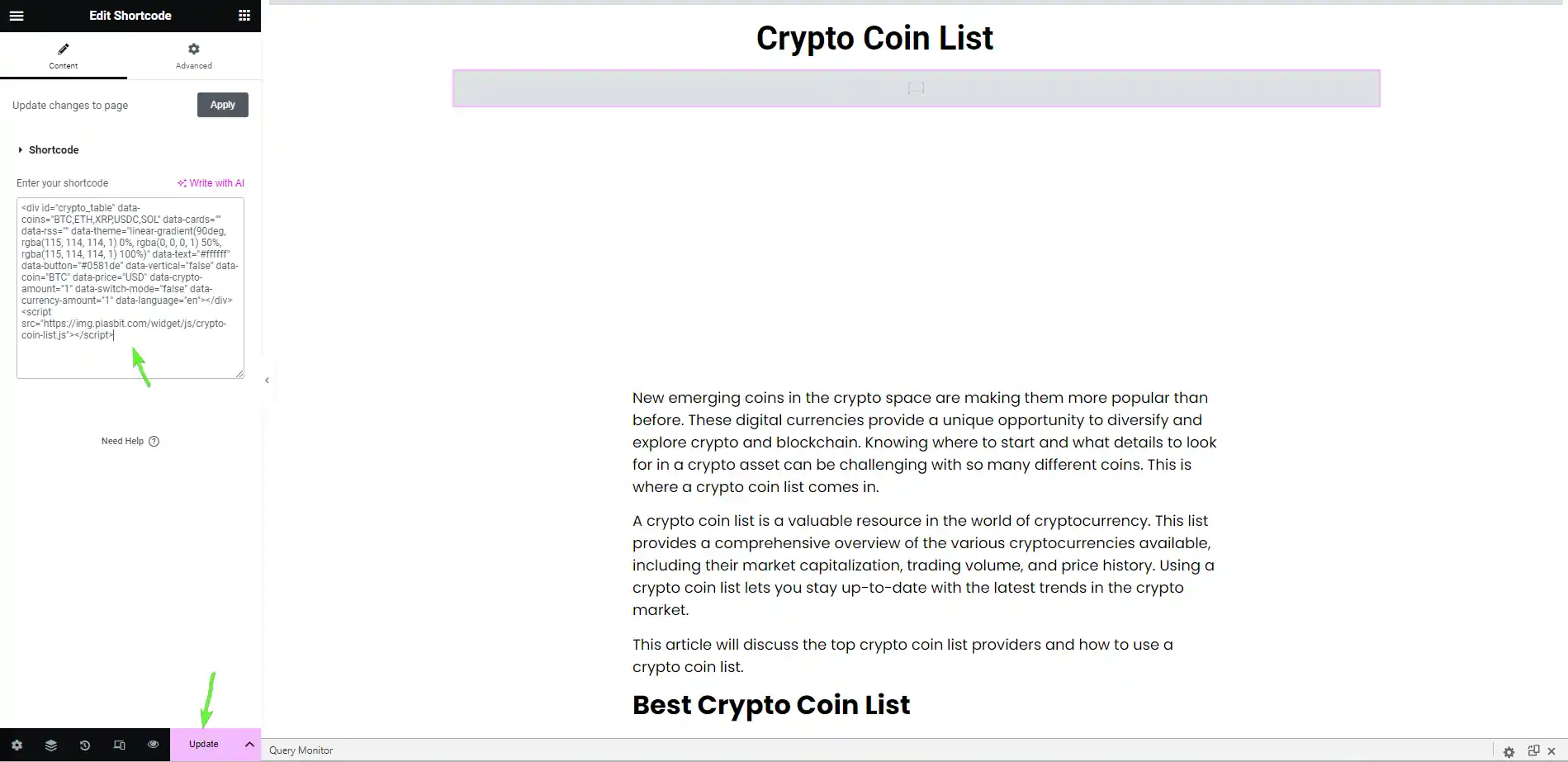
7. Go Live:
If you're happy with the appearance and operation of the calculator, click 'Publish' to make it visible on your website.
Wix
Incorporating the widget's HTML code into your Wix CMS can be an effective way to personalize your website. Here's a straightforward guide:
1. Sign in to your Wix account:
Go to wix.com and log in using your account details.
2. Get into your Site Editor:
From your control panel, pick the website you wish to modify by selecting 'Edit Site.'
3. Insert an HTML iFrame:
On the left-hand panel of your editor, there's a toolbar. To include an element, press the plus symbol (+). Next, select 'More' and pick 'HTML iFrame' from the dropdown list.
4. Position your HTML iFrame:
Drag and position the HTML iFrame where you want your HTML content to be shown on your webpage. You can adjust the size of this to match your content.
5. Input your HTML code:
Press on 'Enter Code,' and a dialogue box will appear. Here, you can copy and paste your HTML code. Make sure your code is accurate and safe to prevent any website issues.
6. Implement your changes:
After you've inserted your code, hit 'Apply.' Your HTML content should now be visible in the HTML iFrame.
7. Save and Publish:
Press 'Save' in the top right corner of the page to store your modifications. Lastly, hit 'Publish' to apply the changes to your live site.
8. Verify your live site:
Open a new browser tab and check your website to confirm the HTML content is displaying correctly. Keep in mind that the location of your HTML widget is vital to ensure it's both easy to find and visible to your visitors. Place it in an area that complements your site's design and functionality.
Zoomla
Incorporating an HTML widget into your Joomla site is a simple process that includes creating a custom HTML module and inserting your HTML script. Here is the step-by-step guide:
1. Log into Joomla Dashboard:
Use your login credentials to access your Joomla admin dashboard.
2. Proceed to Extensions:
Locate the "Extensions" option in the top menu and click on it. A dropdown menu will appear; select "Modules" from this menu.
3. Generate a New Module:
Once on the Modules page, find the "New" button, usually positioned at the top left corner. Clicking this button will launch a list of module options.
4. Opt for Custom HTML:
From the presented list of modules, choose the "Custom" option. This action will lead to the creation of a new custom HTML module.
5. Insert Your HTML Script:
Within the newly created custom module, you will find a text editor. This area is where you paste your HTML script. If the code editor isn't visible, click the "Toggle editor" button to view the source code.
6. Position Your Module:
Select the location on your website where you want your HTML widget to be displayed. Joomla templates offer multiple module positions by default, and you can choose your preferred position from the "Position" dropdown menu.
7. Allocate the Module to Menu Items:
Under the "Menu Assignment" tab, determine where your module should be displayed. You can show it on specific pages, all pages, or not display it at all.
8. Save Your Adjustments:
After you've inserted your HTML and set the module's position and assignment, click on the "Save" button to preserve your changes. Your HTML widget should appear on your Joomla site at the selected position. Check the widget's functionality and visibility across various devices to ensure it operates as intended.
Drupal:
For integrating HTML into your Drupal website, follow these steps.
1. Visit Block Layout:
Sign into your Drupal account and head to your site's dashboard. Choose the 'Structure' option from the menu and select 'Block Layout.' This section is where you can determine the placement of your HTML content on the site.
2. Create a Custom Block:
Upon reaching the Block Layout page, click the 'Custom Block Library' option. From this point, click '+ Add custom block.' This area is where you will generate a new block to insert your HTML code.
3. Input HTML Code:
When you're on the 'Add custom block' page, there will be several fields to complete. In the 'Block description' field, provide a suitable name for your block to identify it later quickly. In the 'Body' text section, change the format to 'Full HTML.' You can now input your HTML code into the 'Body' field.
4. Secure and Position Block:
After incorporating your HTML code, press 'Save' to establish the block. Then, revisit the 'Block Layout' page to position your block. Select the region where you wish to display your HTML content, then click 'Place Block.' In the ensuing pop-up window, locate your block using its description, select it, and press' Place Block.'
5. Adjust Block Settings:
On the 'Configure block' page, modify the visibility settings as required. Then, click on 'Save block.' By adhering to these instructions, you can seamlessly integrate HTML into your Drupal website. Bear in mind that the location of your block should enhance the user experience, so make your choice carefully.
Additional Crypto Price Widgets
In addition to explaining how to add crypto Coin List widget for website, we provide a range of other zero-cost crypto analysis tools you can incorporate. These tools can enhance your site's value and functionality, appealing to your audience by providing real-time, relevant, and comprehensive cryptocurrency market data.
Price Ticker:
This free crypto widget is an invaluable asset for those managing websites and looking to offer their visitors a comprehensive and current snapshot of the cryptocurrency market. The Price Ticker widget showcases the ongoing prices of various cryptos, including Bitcoin, Ethereum, Litecoin, and more, providing an instant overview of the market's state. What sets this tool apart is its real-time updates, guaranteeing the precision and timeliness of the information. The widget's customization options are another essential feature, allowing you to modify the list to feature those cryptocurrencies of most relevance to your audience. This free calculator widget thus offers a highly detailed and accurate perspective of prevailing cryptocurrency prices, making it a must-have tool for crypto enthusiasts.
Crypto Price Calculator:
This calculator is a free tool designed to streamline cryptocurrency conversions. It provides a clear and intuitive interface, making it straightforward for both seasoned traders and newcomers in the cryptocurrency space. The Crypto Calculator widget's primary function is to convert cryptocurrency values into a broad range of fiat currencies, including USD, EUR, GBP, and more. With its real-time conversion rates, the Crypto Calculator Widget provides the most up-to-date data, enabling precise calculations and informed trading decisions. Its accessibility and usability make it one of the most helpful crypto research tools for those who wish to diversify their portfolio or gain a better understanding of their cryptocurrency's worth in traditional currencies.
Crypto Historical Price:
This calculator provides a comprehensive perspective on the historical performance of any selected cryptocurrency, serving as a crucial reference to identify potential trends or patterns. Given the high volatility of the crypto market, it is essential to grasp previous price shifts, and this is precisely what the Crypto Historical Price calculator facilitates. Users must pick a cryptocurrency, such as Bitcoin, and specify a date, time, and purchase amount. Subsequently, the calculator reveals the historical price of the selected coin at the chosen time. This information can be decisive for traders, empowering them to make informed decisions based on the past trajectory of the cryptocurrency. An outstanding feature of this calculator is its capability to forecast potential profit or loss. By comparing the historical price with the current price, users can determine if their buy would have generated profit or led to a loss had they purchased on the given date. This knowledge can be fundamental in crafting crypto strategies, offering users a simulation of possible outcomes.
Harnessing The Power of Crypto Price Data
The world of cryptocurrencies is dynamic, complex, and constantly shifting. It's a digital universe where timely, reliable, and comprehensive data can distinguish between a profitable trade on a crypto exchange and a missed opportunity. PlasBit's view is that functionality and ease of use are paramount in this volatile market, and that's precisely what our free crypto Coin List widget delivers. This tool is more than just a widget; it's a bridge to the world of cryptocurrencies, providing real-time, accurate, and comprehensive data to users. By integrating it into your website, you not only enhance the functionality but also significantly improve the user experience. As the digital currency market develops, tools like our Coin List widget will undoubtedly become an essential part of the crypto ecosystem. Showing how to add crypto Coin List widget for website, we have demonstrated the tool's convenience, simplicity, and value. From hobbyist traders to seasoned experts, the Coin List widget caters to many cryptocurrency enthusiasts, making the complex world of digital currencies easily accessible. Whether you use WordPress, Joomla, or Drupal, incorporating the widget into your website is straightforward and hassle-free. In the ever-evolving crypto world, staying ahead of the curve is crucial. The widget is a vital tool in this race, providing real-time data and insights at your fingertips. It's not just a widget; it's a gateway to the fascinating, challenging, and rewarding universe of cryptocurrencies.







