How to Reset Your PlasBit Account Password
How to Reset Your PlasBit Account Password?
You can reset your account password from the PlasBit website.
For security reasons, withdrawals and payment services will be disabled 24 hours after resetting your Password.
1. Go to PlasBit.com and click [Login].

2. Click [Forgot Password].
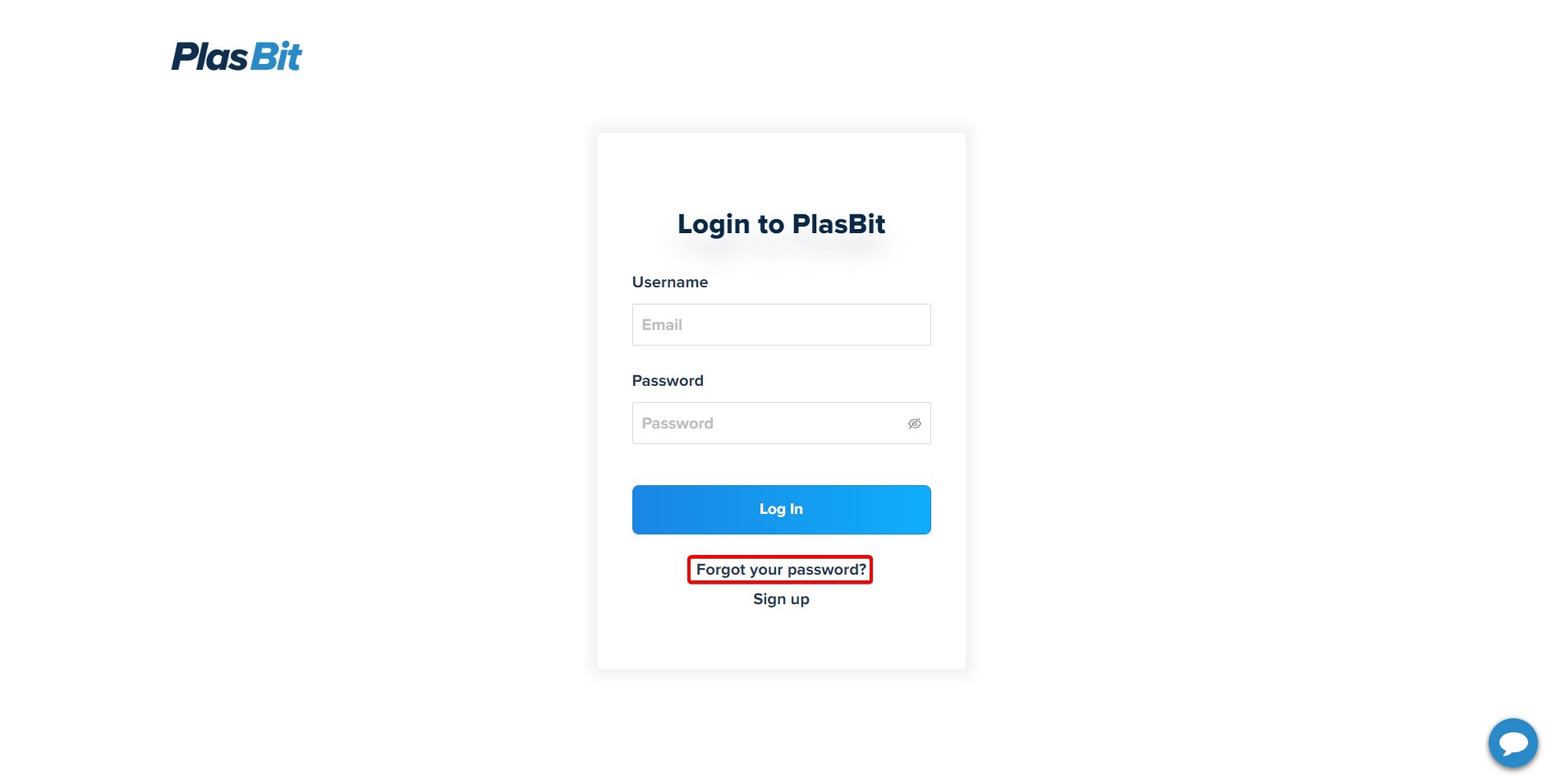
3. Enter your PlasBit account’s email and click [Reset Password].
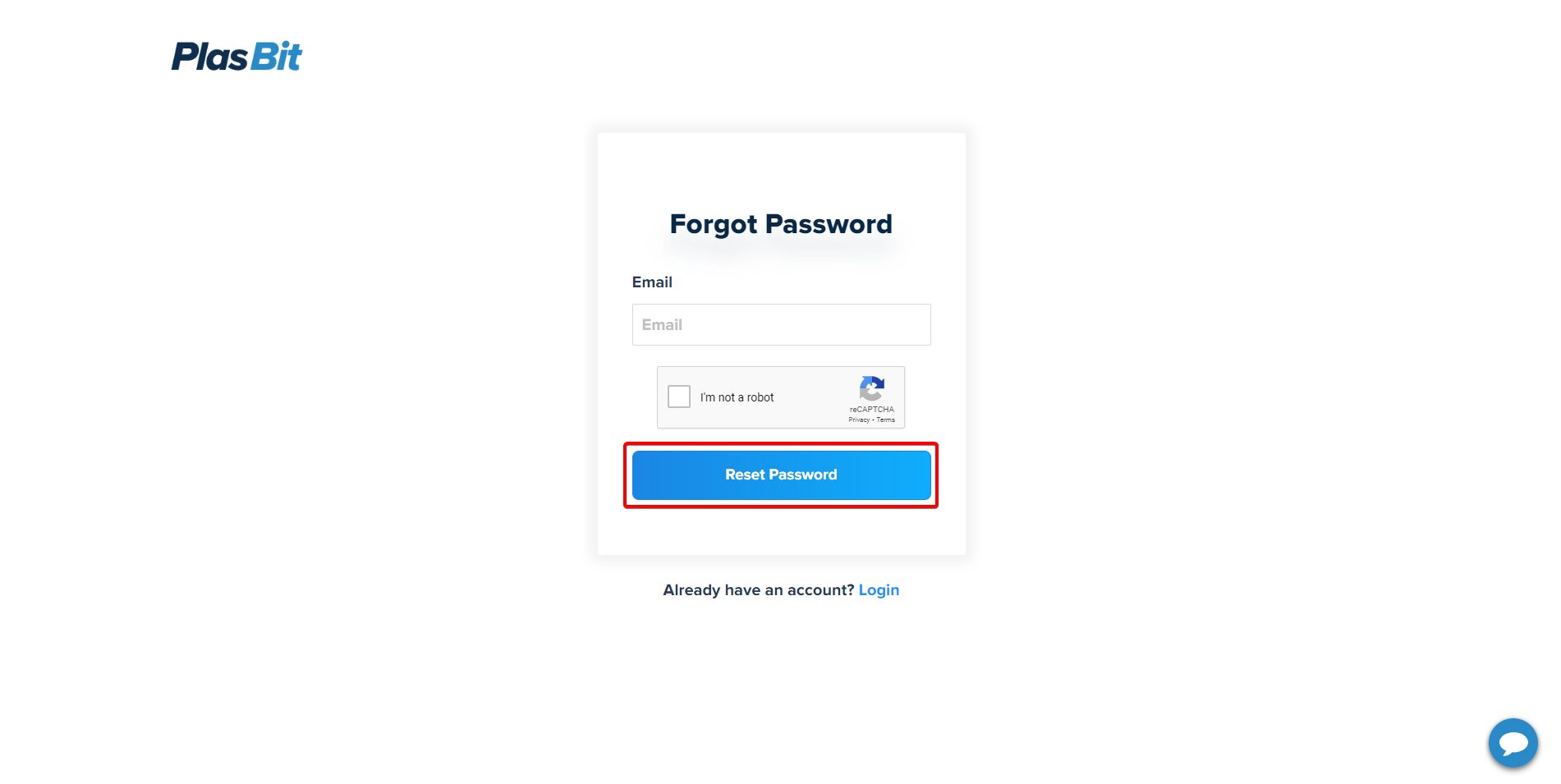
4. Upon completing the password reset, kindly check your inbox for the verification email.
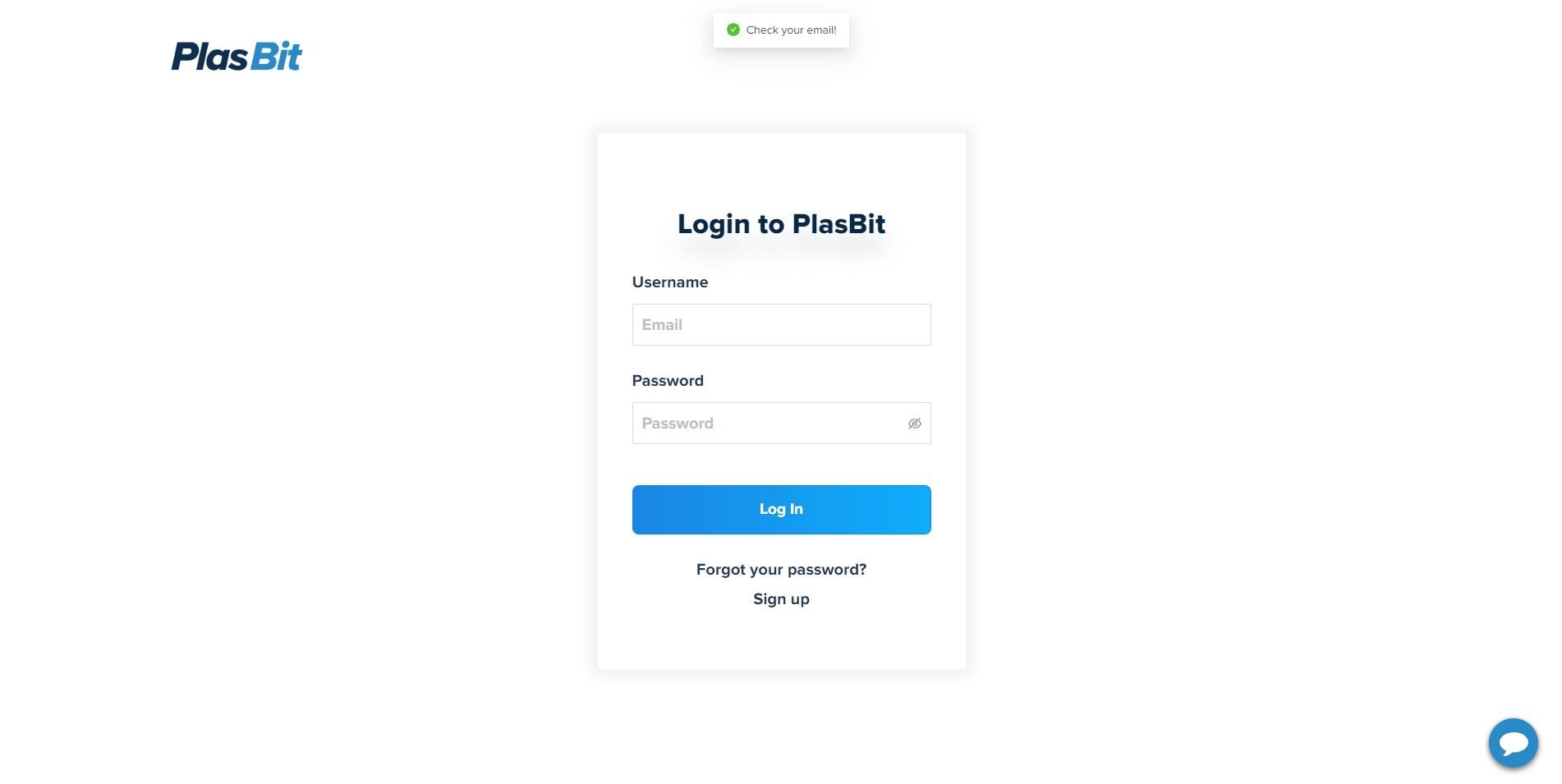
5. Click the [Change Password] Button in the email.
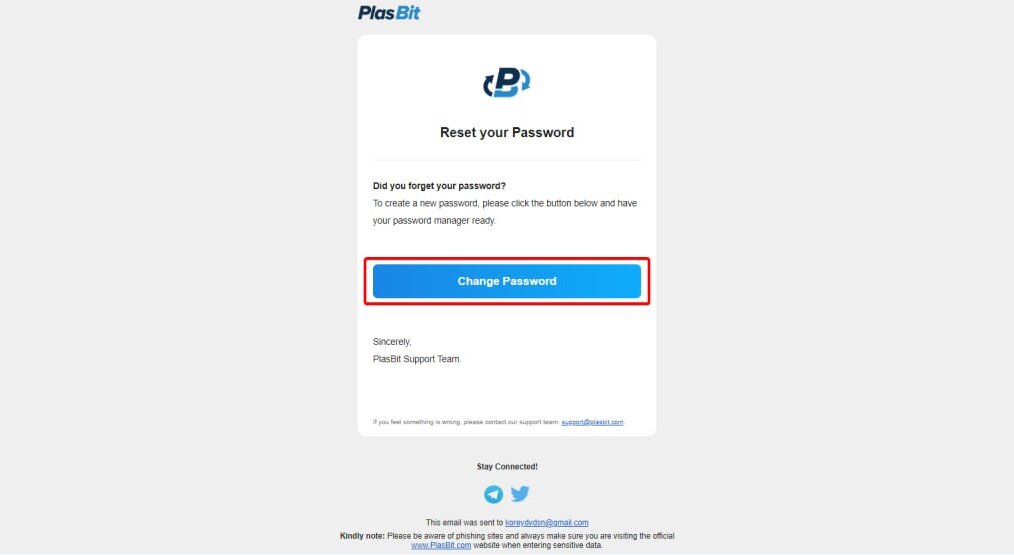
6. Enter your new Password and click [Reset Password].
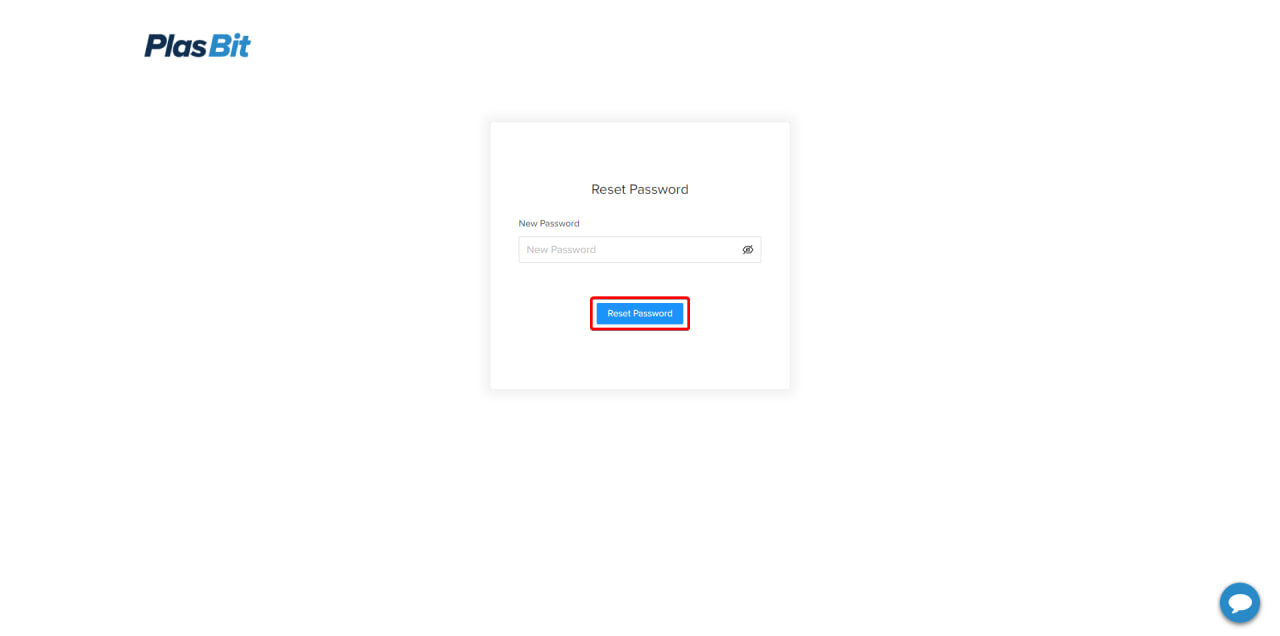
7. Your Password has been reset successfully! Please use the new Password to log in to your account.
Have more questions? Submit a request



